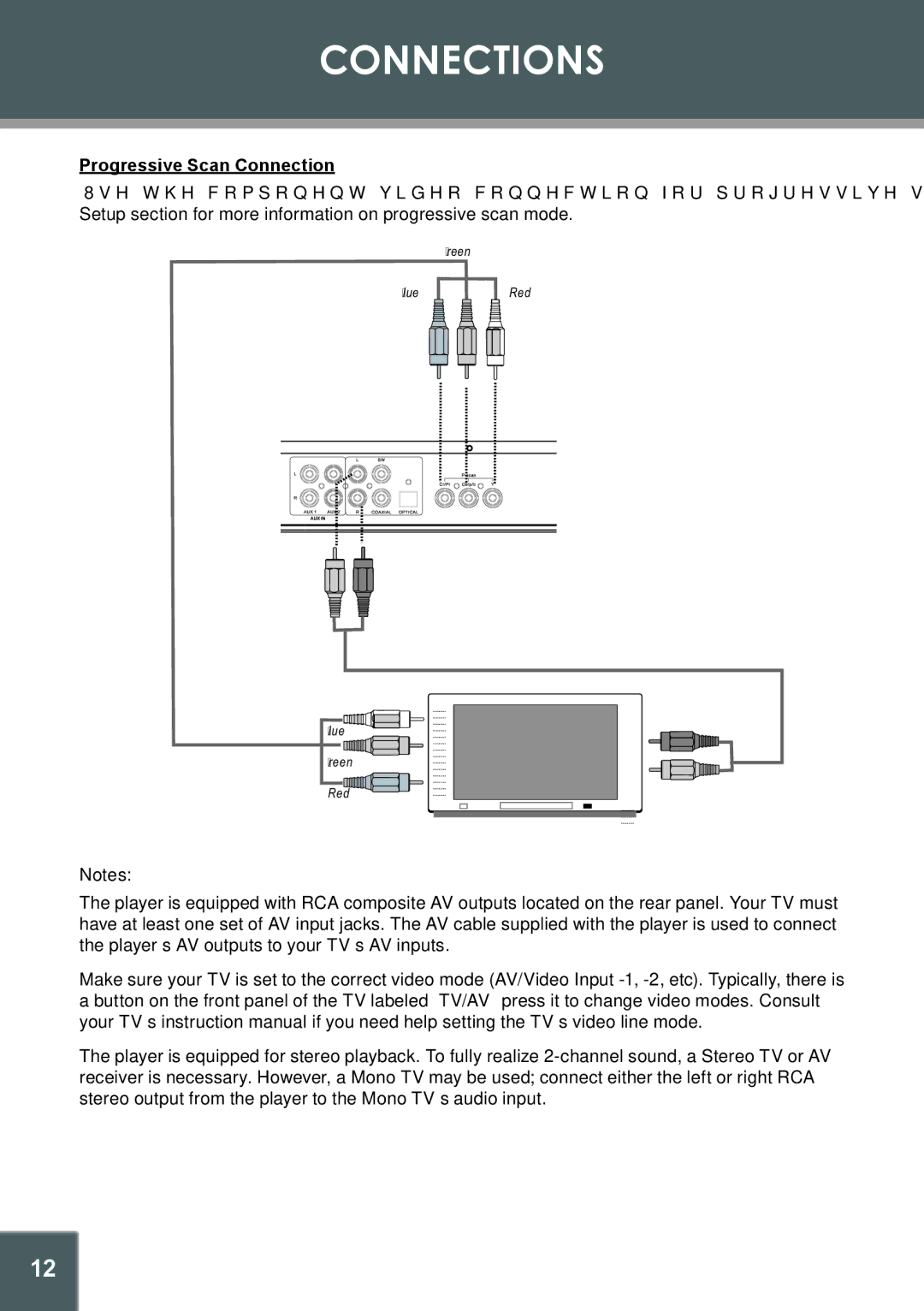CONNECTIONS
Progressive Scan Connection
Use the component video connection for progressive scan DVD video. Please refer to the Screen/ Setup section for more information on progressive scan mode.
Green
BlueRed
Blue |
Green |
Red |
Notes:
The player is equipped with RCA composite AV outputs located on the rear panel. Your TV must have at least one set of AV input jacks. The AV cable supplied with the player is used to connect the player’s AV outputs to your TV’s AV inputs.
Make sure your TV is set to the correct video mode (AV/Video Input
The player is equipped for stereo playback. To fully realize
13