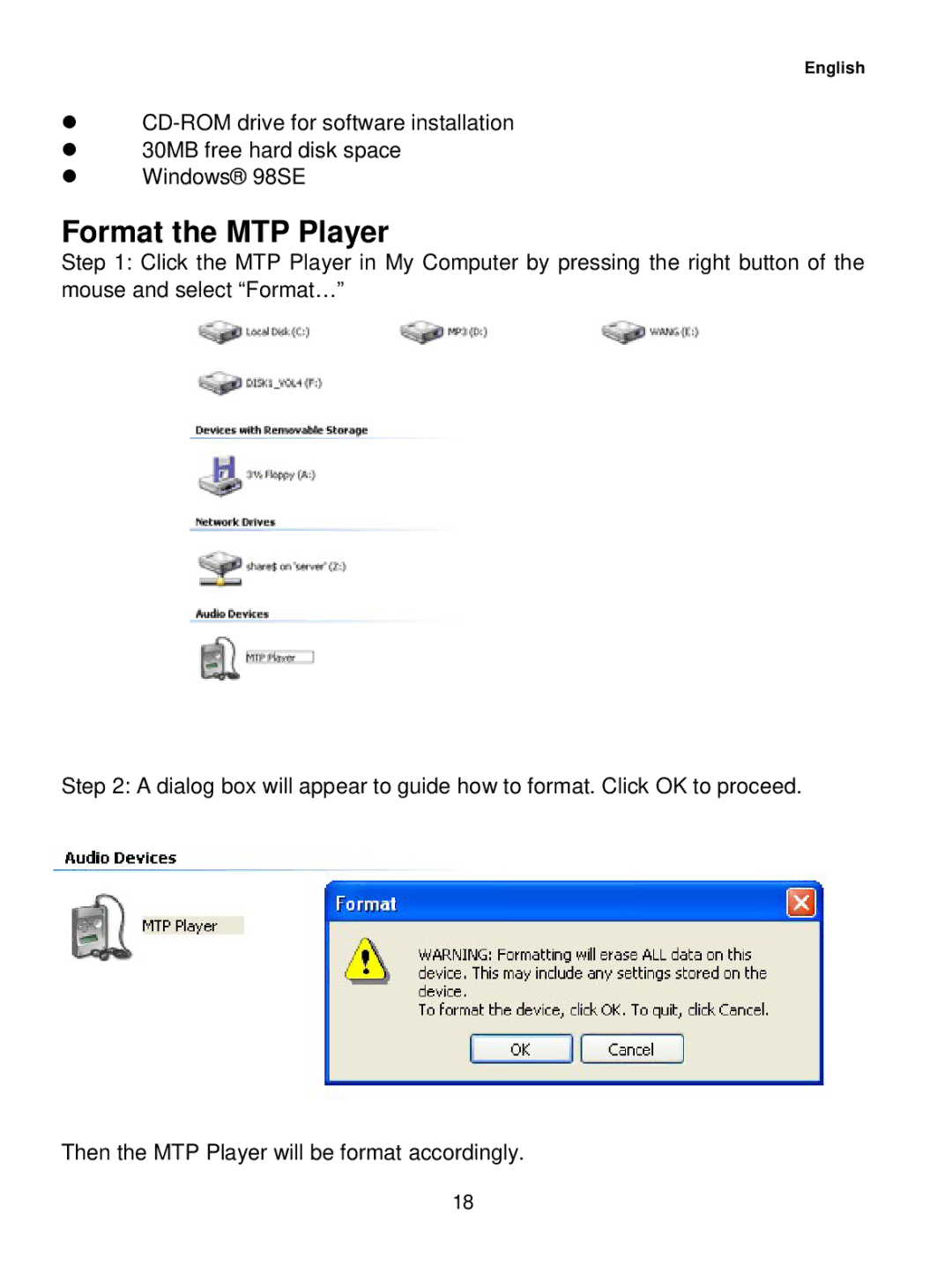English
z
z30MB free hard disk space
zWindows® 98SE
Format the MTP Player
Step 1: Click the MTP Player in My Computer by pressing the right button of the mouse and select “Format…”
Step 2: A dialog box will appear to guide how to format. Click OK to proceed.
Then the MTP Player will be format accordingly.
18