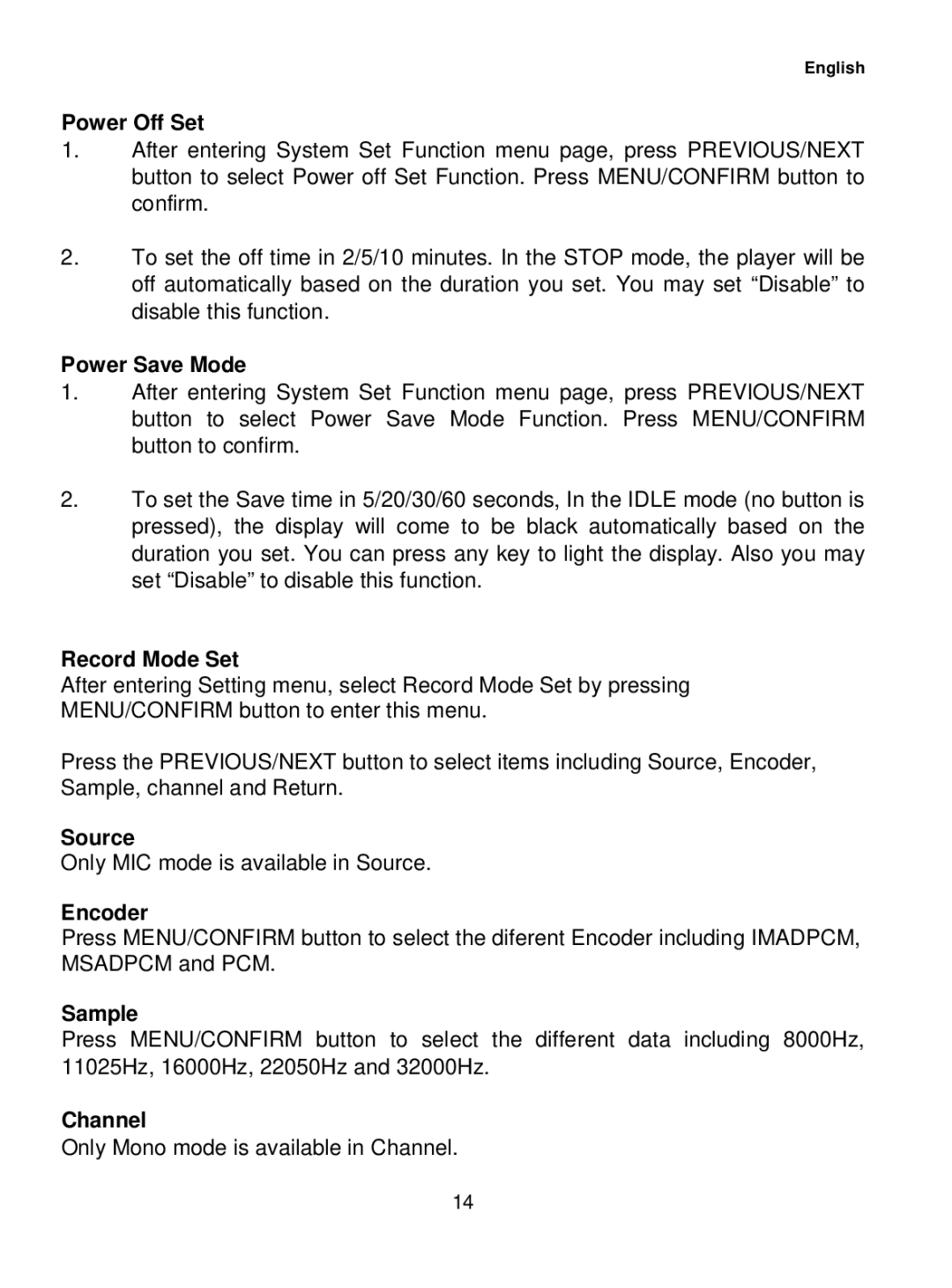English
Power Off Set
1.After entering System Set Function menu page, press PREVIOUS/NEXT button to select Power off Set Function. Press MENU/CONFIRM button to confirm.
2.To set the off time in 2/5/10 minutes. In the STOP mode, the player will be off automatically based on the duration you set. You may set “Disable” to disable this function.
Power Save Mode
1.After entering System Set Function menu page, press PREVIOUS/NEXT button to select Power Save Mode Function. Press MENU/CONFIRM button to confirm.
2.To set the Save time in 5/20/30/60 seconds, In the IDLE mode (no button is pressed), the display will come to be black automatically based on the duration you set. You can press any key to light the display. Also you may set “Disable” to disable this function.
Record Mode Set
After entering Setting menu, select Record Mode Set by pressing MENU/CONFIRM button to enter this menu.
Press the PREVIOUS/NEXT button to select items including Source, Encoder, Sample, channel and Return.
Source
Only MIC mode is available in Source.
Encoder
Press MENU/CONFIRM button to select the diferent Encoder including IMADPCM, MSADPCM and PCM.
Sample
Press MENU/CONFIRM button to select the different data including 8000Hz, 11025Hz, 16000Hz, 22050Hz and 32000Hz.
Channel
Only Mono mode is available in Channel.
14