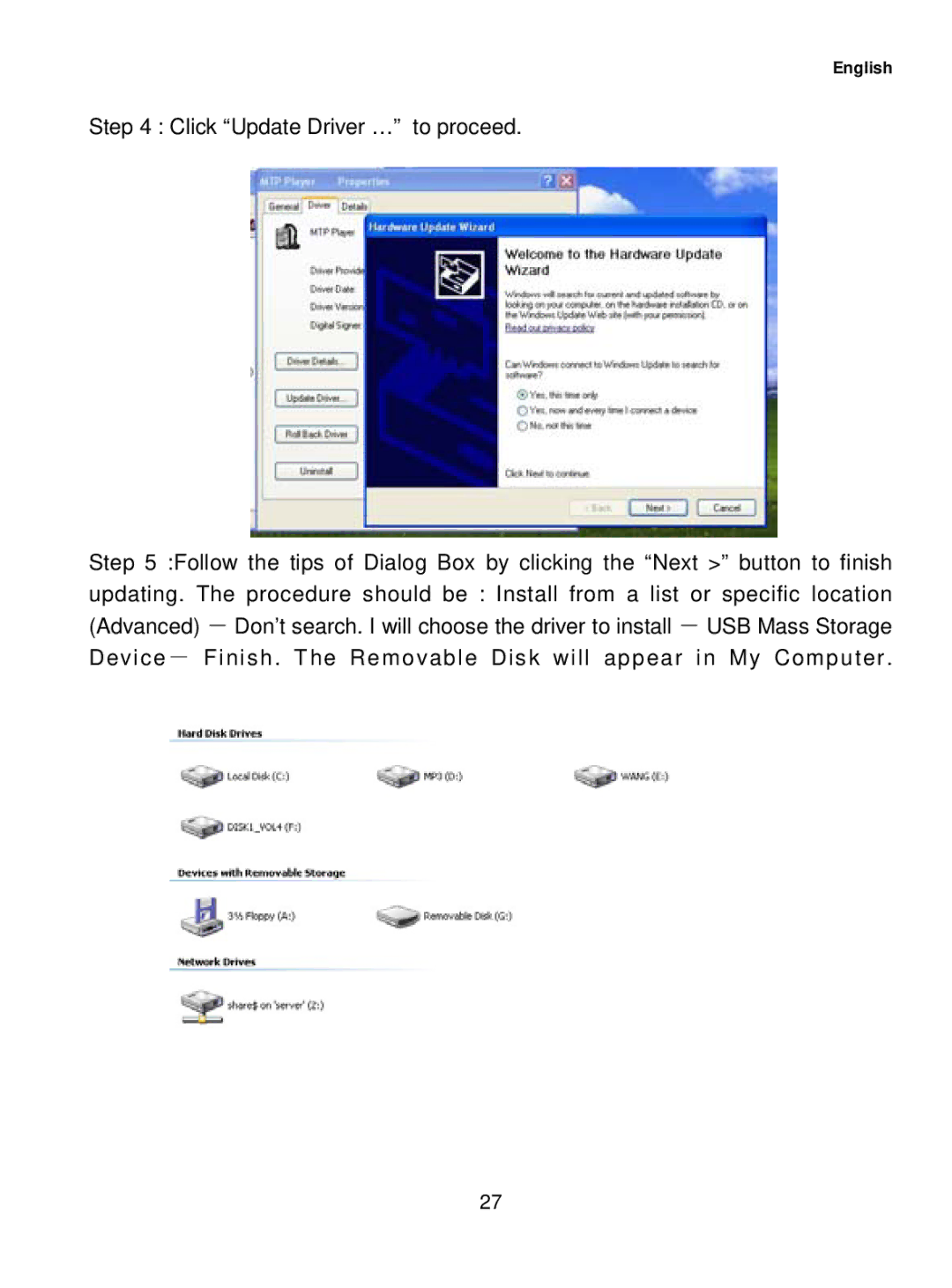English
Step 4 : Click “Update Driver …” to proceed.
Step 5 :Follow the tips of Dialog Box by clicking the “Next >” button to finish updating. The procedure should be : Install from a list or specific location (Advanced) - Don’t search. I will choose the driver to install - USB Mass Storage Device- Finish. The Removable Disk will appear in My Computer.
27