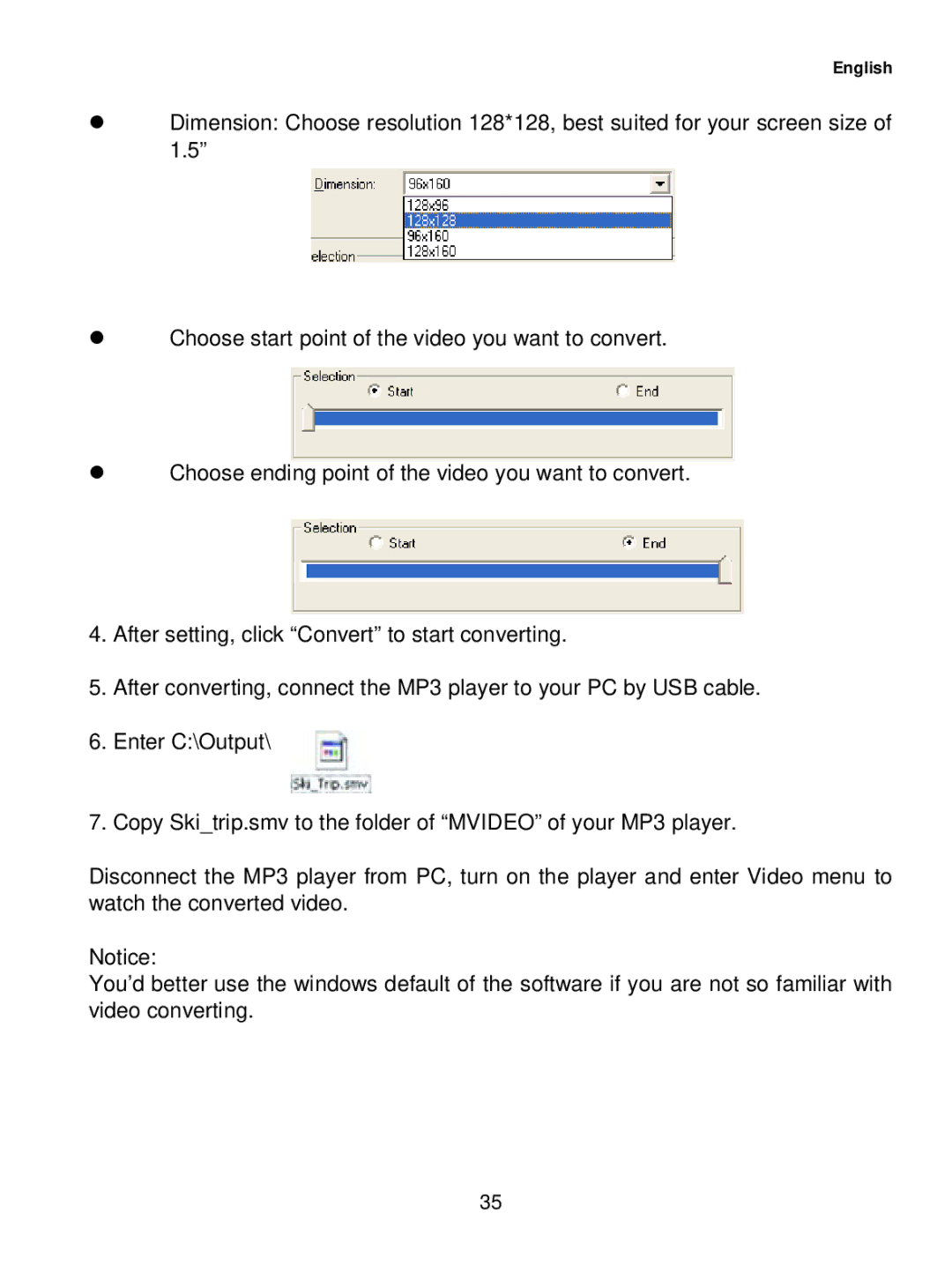English
zDimension: Choose resolution 128*128, best suited for your screen size of 1.5”
zChoose start point of the video you want to convert.
zChoose ending point of the video you want to convert.
4.After setting, click “Convert” to start converting.
5.After converting, connect the MP3 player to your PC by USB cable.
6.Enter C:\Output\ ![]()
7.Copy Ski_trip.smv to the folder of “MVIDEO” of your MP3 player.
Disconnect the MP3 player from PC, turn on the player and enter Video menu to watch the converted video.
Notice:
You’d better use the windows default of the software if you are not so familiar with video converting.
35