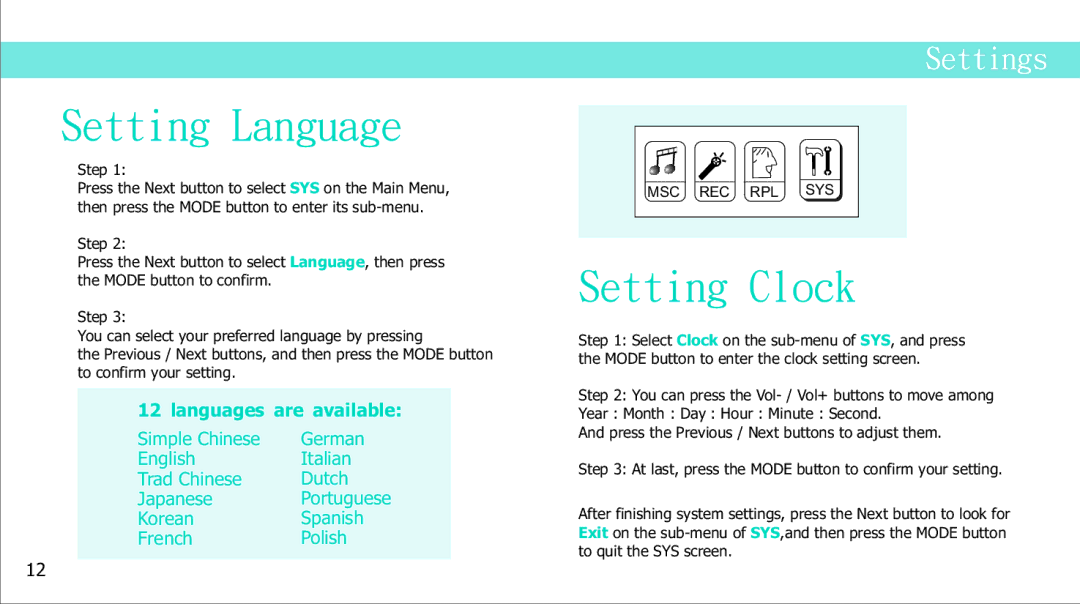Setting Language
Step 1:
Press the Next button to select SYS on the Main Menu, then press the MODE button to enter its
Step 2:
Press the Next button to select Language, then press the MODE button to confirm.
Step 3:
You can select your preferred language by pressing
the Previous / Next buttons, and then press the MODE button to confirm your setting.
12 languages are available:
Simple Chinese | German |
English | Italian |
Trad Chinese | Dutch |
Japanese | Portuguese |
Korean | Spanish |
French | Polish |
Settings
MSC REC RPL SYS
Setting Clock
Step 1: Select Clock on the
Step 2: You can press the
Year : Month : Day : Hour : Minute : Second.
And press the Previous / Next buttons to adjust them.
Step 3: At last, press the MODE button to confirm your setting.
After finishing system settings, press the Next button to look for Exit on the
12