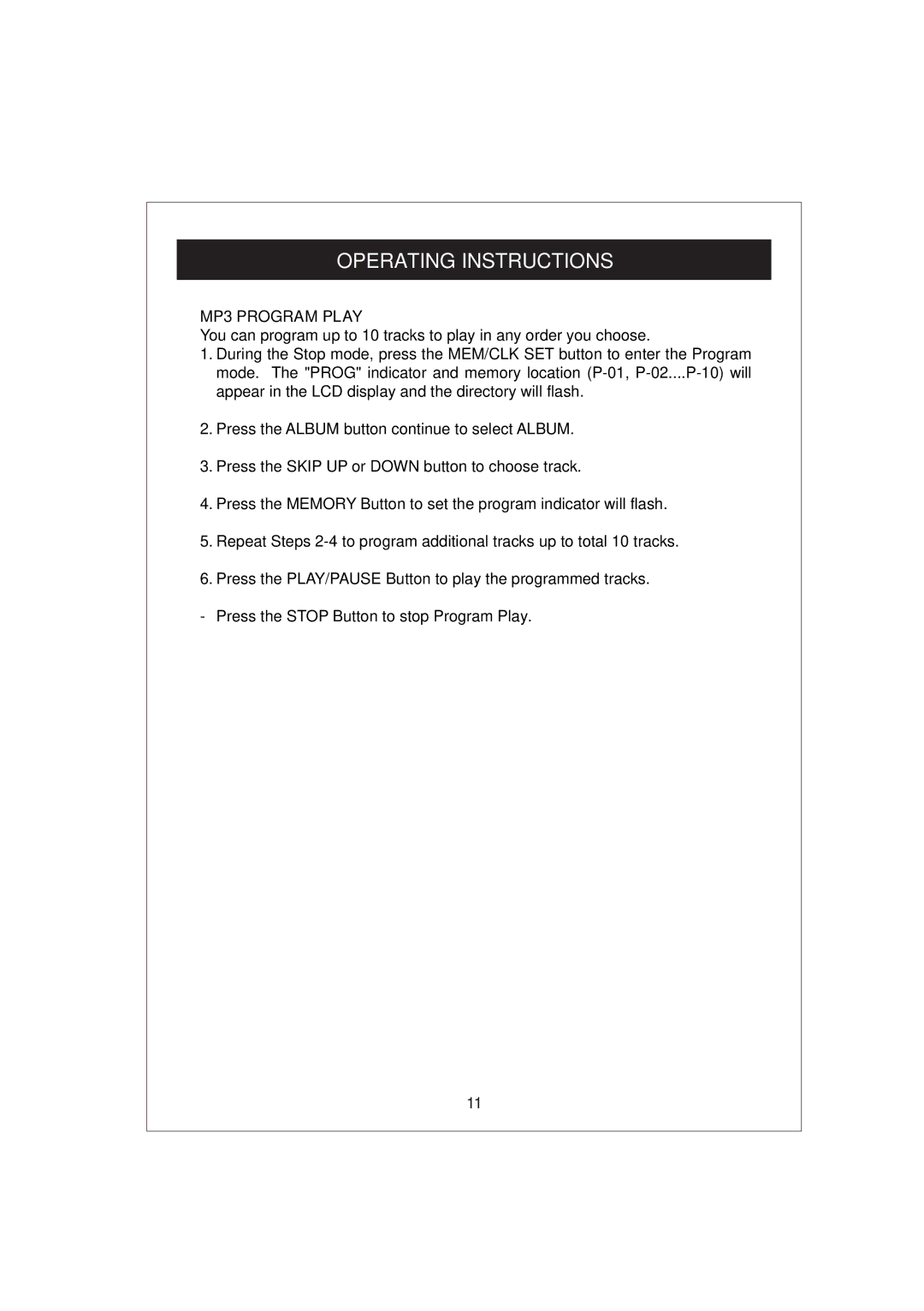OPERATING INSTRUCTIONS
MP3 PROGRAM PLAY
You can program up to 10 tracks to play in any order you choose.
1.During the Stop mode, press the MEM/CLK SET button to enter the Program mode. The "PROG" indicator and memory location
2.Press the ALBUM button continue to select ALBUM.
3.Press the SKIP UP or DOWN button to choose track.
4.Press the MEMORY Button to set the program indicator will flash.
5.Repeat Steps
6.Press the PLAY/PAUSE Button to play the programmed tracks.
- Press the STOP Button to stop Program Play.
11