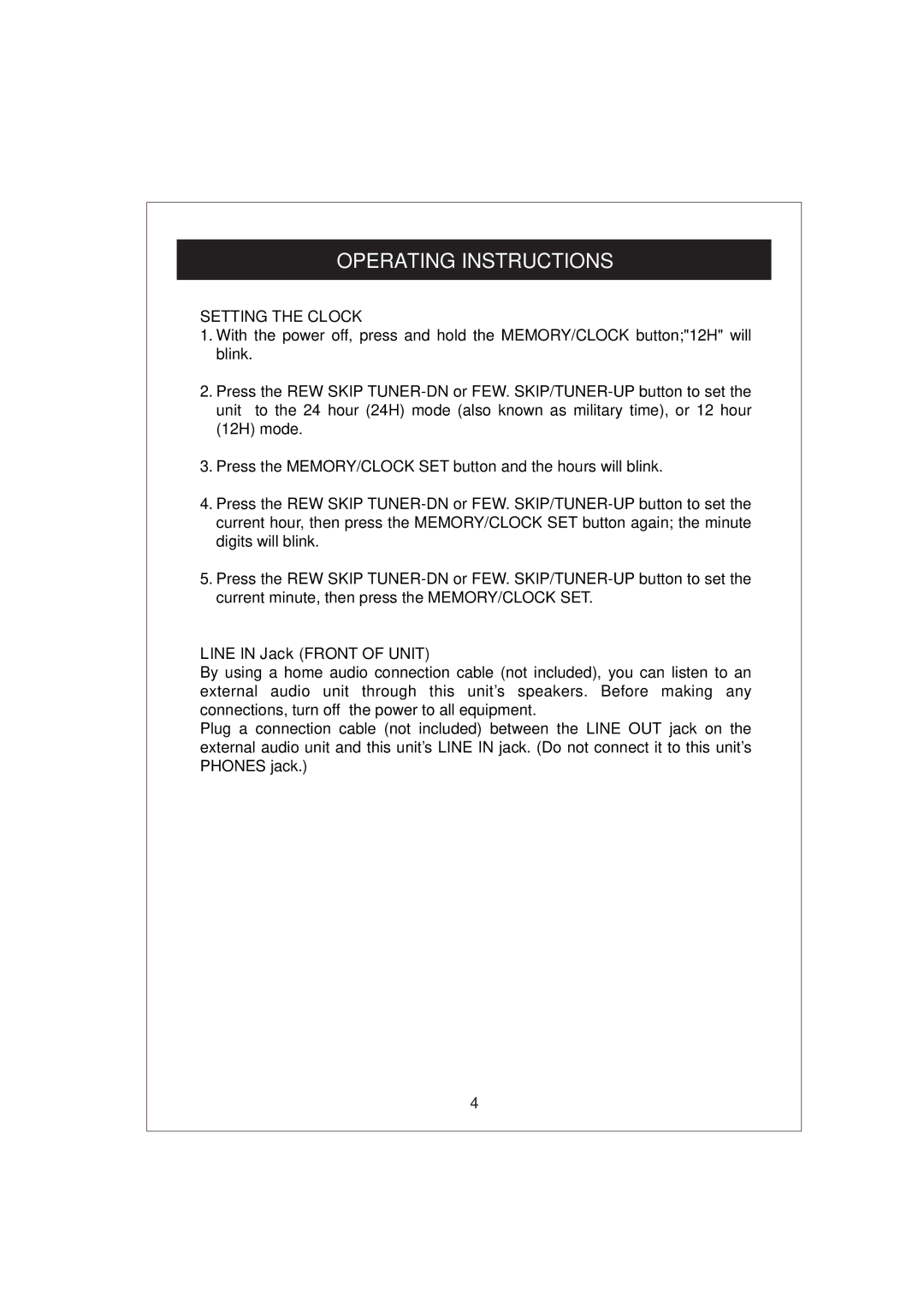OPERATING INSTRUCTIONS
SETTING THE CLOCK
1.With the power off, press and hold the MEMORY/CLOCK button;"12H" will blink.
2.Press the REW SKIP
3.Press the MEMORY/CLOCK SET button and the hours will blink.
4.Press the REW SKIP
5.Press the REW SKIP
LINE IN Jack (FRONT OF UNIT)
By using a home audio connection cable (not included), you can listen to an external audio unit through this unit's speakers. Before making any connections, turn off the power to all equipment.
Plug a connection cable (not included) between the LINE OUT jack on the external audio unit and this unit's LINE IN jack. (Do not connect it to this unit's PHONES jack.)
4