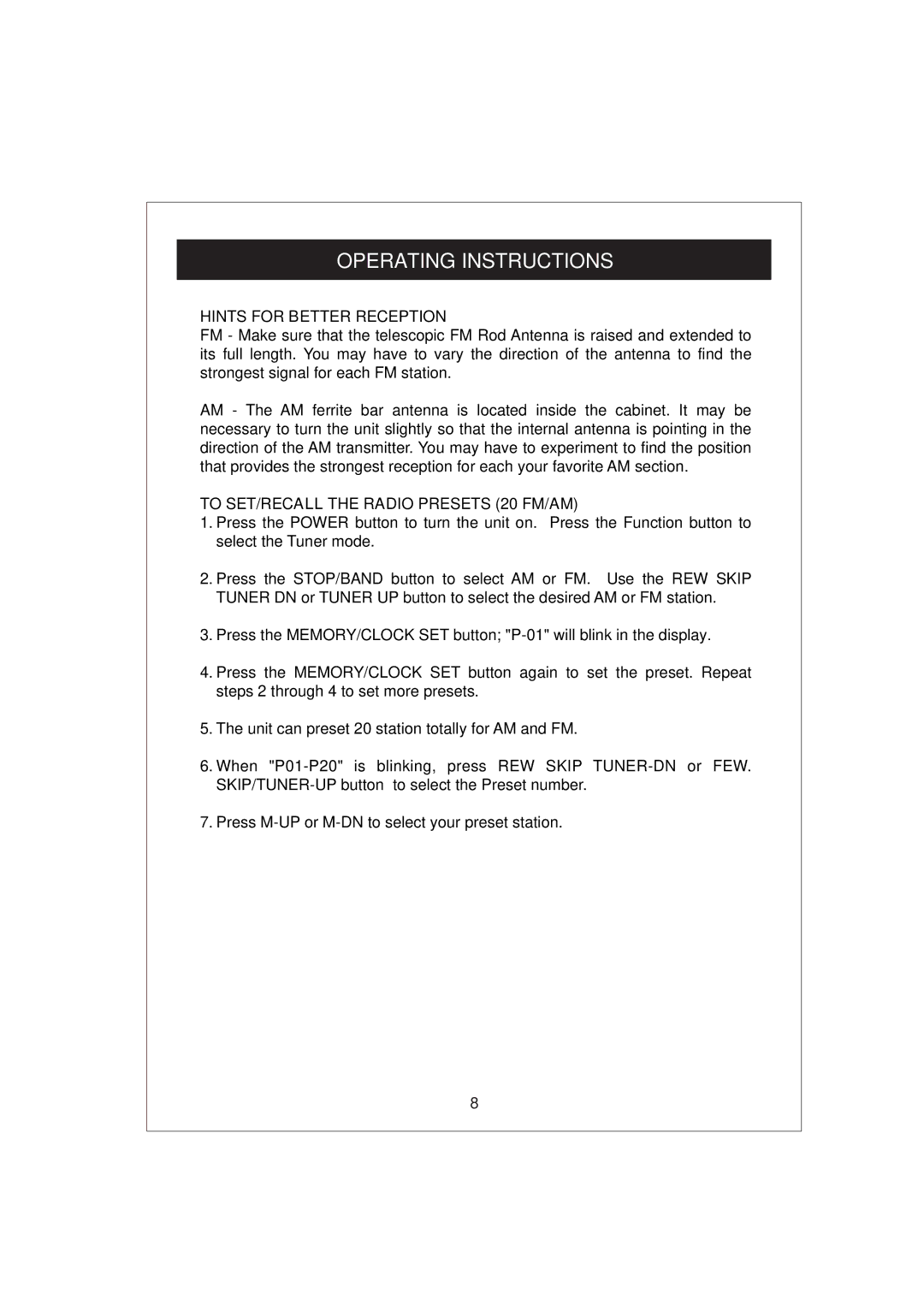OPERATING INSTRUCTIONS
HINTS FOR BETTER RECEPTION
FM - Make sure that the telescopic FM Rod Antenna is raised and extended to its full length. You may have to vary the direction of the antenna to find the strongest signal for each FM station.
AM - The AM ferrite bar antenna is located inside the cabinet. It may be necessary to turn the unit slightly so that the internal antenna is pointing in the direction of the AM transmitter. You may have to experiment to find the position that provides the strongest reception for each your favorite AM section.
TO SET/RECALL THE RADIO PRESETS (20 FM/AM)
1.Press the POWER button to turn the unit on. Press the Function button to select the Tuner mode.
2.Press the STOP/BAND button to select AM or FM. Use the REW SKIP TUNER DN or TUNER UP button to select the desired AM or FM station.
3.Press the MEMORY/CLOCK SET button;
4.Press the MEMORY/CLOCK SET button again to set the preset. Repeat steps 2 through 4 to set more presets.
5.The unit can preset 20 station totally for AM and FM.
6.When
7.Press
8