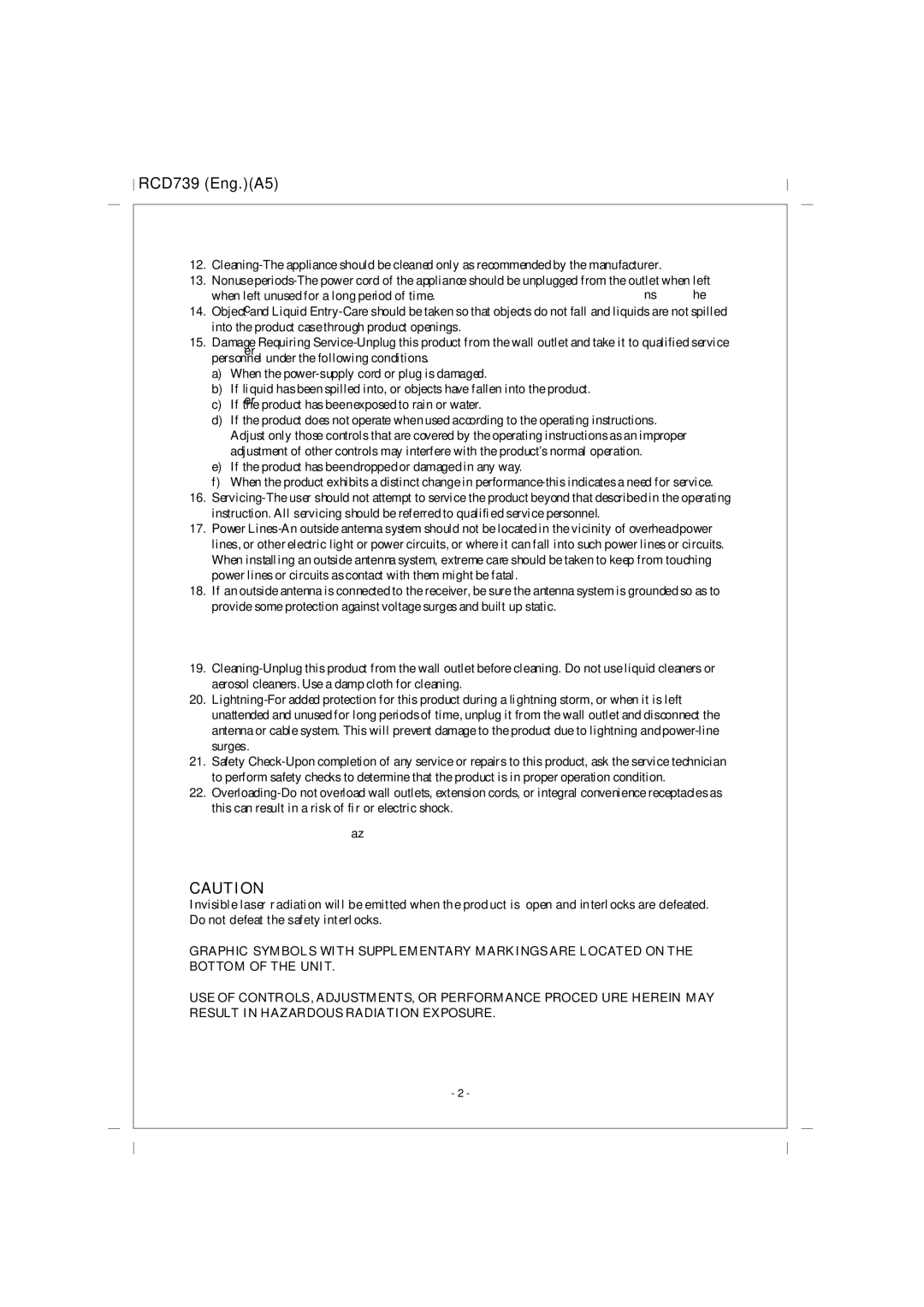RCD739UK specifications
The Curtis RCD739UK is a versatile car multimedia system that has captured the attention of tech enthusiasts and everyday users alike. This modern device combines a sleek design with a multitude of features that enhance the in-car experience, making it an ideal choice for anyone looking to upgrade their vehicle's audio system.One of the main attractions of the Curtis RCD739UK is its 7-inch touchscreen display. This intuitive screen provides clear visuals and easy navigation through the various menus, allowing users to access their favorite media sources with minimal hassle. The screen is responsive, ensuring that users can efficiently control functions like music playback, navigation, and more.
The device boasts an impressive range of connectivity options. It supports Bluetooth, which allows for seamless pairing with smartphones and other devices. This feature enables hands-free calling and wireless audio streaming from apps like Spotify or Apple Music. Additionally, the RCD739UK includes USB and AUX inputs, providing further flexibility in connecting various devices. Whether users prefer to play music from their smartphones, USB drives, or other sources, this multimedia system accommodates all preferences.
Built-in GPS navigation is another significant feature of the Curtis RCD739UK. The device comes preloaded with maps, providing users with turn-by-turn directions and real-time traffic updates. This makes it an invaluable tool for anyone who frequently travels or explores new areas.
The Curtis RCD739UK also excels in audio performance. It supports a variety of audio formats, including MP3, WMA, and WAV, ensuring a high-quality sound experience. The equalizer settings allow users to tailor audio output to their liking, providing greater control over sound quality.
Additional characteristics include compatibility with rear-view camera systems for added safety during parking maneuvers. The installation process is straightforward, often housing various installation options to fit different vehicle models. With its combination of user-friendly features and advanced technology, the Curtis RCD739UK stands out as a comprehensive multimedia solution.
Overall, the Curtis RCD739UK represents a significant upgrade for any vehicle, offering a blend of connectivity, audio performance, and navigation capabilities that cater to modern drivers’ needs.