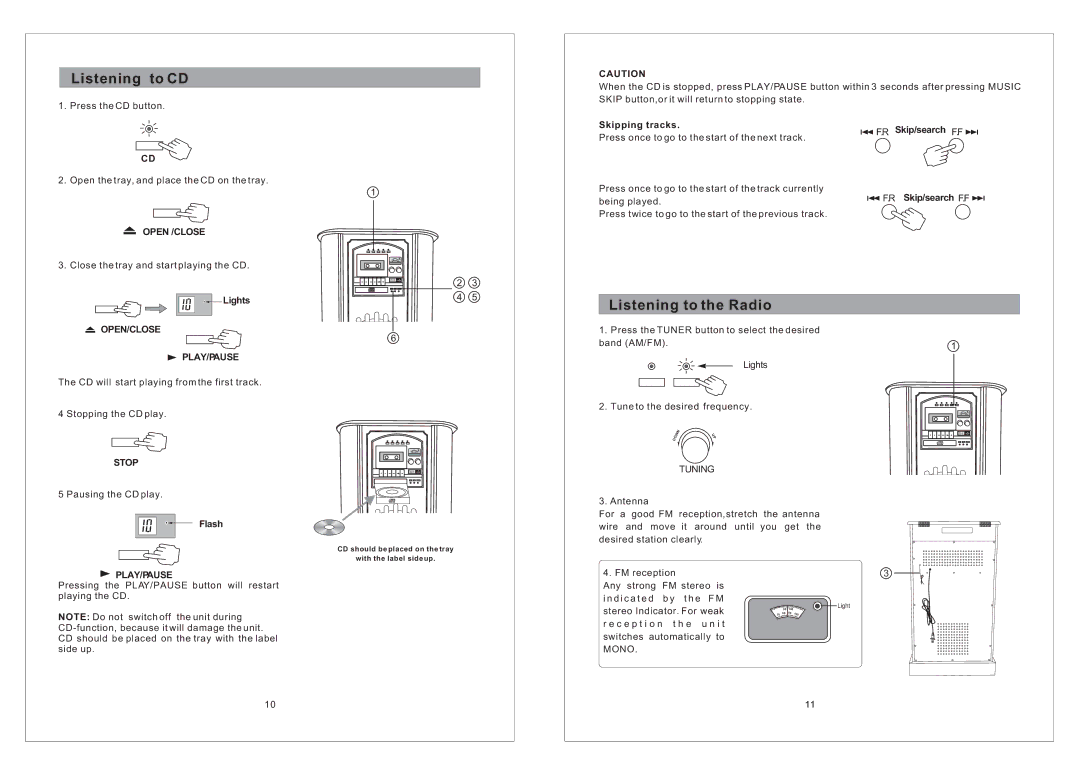RCD836 specifications
The Curtis RCD836 is a highly sophisticated, compact, and versatile motor controller specifically designed for electric vehicles (EVs), golf carts, and other applications requiring efficient power management. This controller stands out due to its ability to handle high power while maintaining a compact form factor, making it suitable for a wide range of electric drive systems.One of the most significant features of the Curtis RCD836 is its advanced regenerative braking capability. This feature allows the vehicle to recapture energy during braking and feed it back into the battery system, enhancing overall energy efficiency and extending the range of the vehicle. This is particularly beneficial for applications such as golf carts and mobility scooters, where extended battery life is crucial.
In terms of performance, the RCD836 supports a variety of driving modes, providing users with options that suit their operational needs. This flexibility is essential for different environments, whether navigating hilly golf courses or flat urban areas. The controller supports customizable speed profiles, allowing for tailored acceleration and deceleration characteristics, which enhances the driving experience.
The Curtis RCD836 employs advanced microcontroller technology, ensuring rapid response times and efficient processing. This microcontroller architecture allows for sophisticated control algorithms that can optimize motor performance and improve the overall efficiency of the system. Additionally, it features built-in diagnostics, which make troubleshooting easier and enhance reliability.
Another characteristic worth noting is its robust design, which includes features such as IP65 rating for dust and water resistance. This durability ensures that the controller can withstand harsh environmental conditions, making it suitable for outdoor applications.
The RCD836 is also designed with user-friendly integration in mind, featuring various communication options, including CANbus and PWM inputs. This allows for easy integration with other vehicle systems, such as displays and telemetry equipment.
Overall, the Curtis RCD836 is a cutting-edge motor controller that combines efficiency, performance, and reliability. Its advanced features such as regenerative braking, customizable driving modes, and robust design make it an ideal choice for anyone looking to enhance the performance and longevity of electric vehicles and other battery-operated systems.