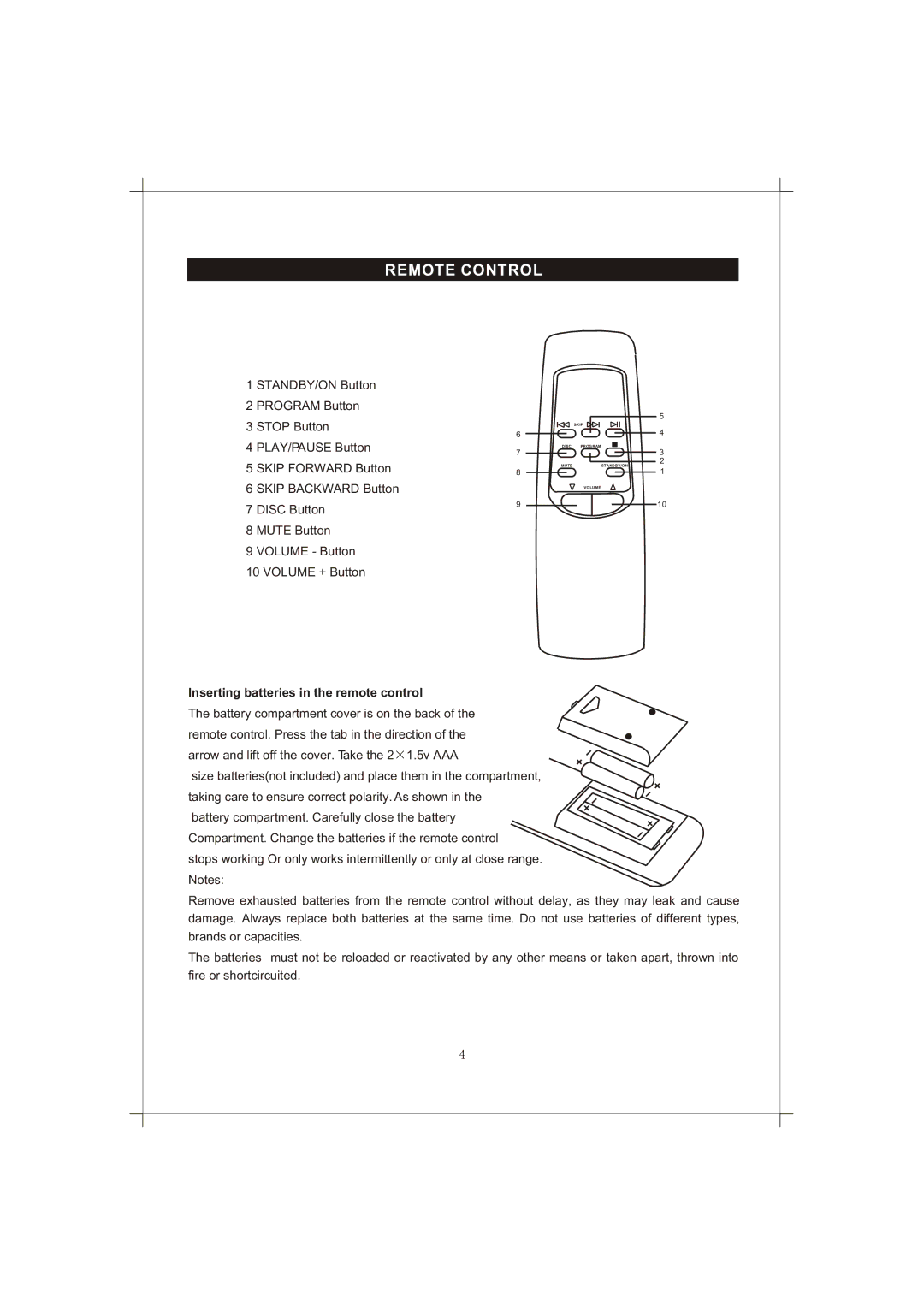REMOTE CONTROL
1 STANDBY/ON Button
2 PROGRAM Button
3 STOP Button
4 PLAY/PAUSE Button
5 SKIP FORWARD Button
6 SKIP BACKWARD Button
7 DISC Button
8 MUTE Button
9 VOLUME - Button
10 VOLUME + Button
Inserting batteries in the remote control
| 5 |
| SKIP |
6 | 4 |
DISC | PROGRAM |
7 | 3 |
MUTE | 2 |
STANDBY/ON | |
8 | 1 |
| VOLUME |
9 | 10 |
The battery compartment cover is on the back of the
remote control. Press the tab in the direction of the
arrow and lift off the cover. Take the 2![]() 1.5v AAA
1.5v AAA
size batteries(not included) and place them in the compartment,
taking care to ensure correct polarity. As shown in the
battery compartment. Carefully close the battery
Compartment. Change the batteries if the remote control
stops working Or only works intermittently or only at close range.
Notes:
Remove exhausted batteries from the remote control without delay, as they may leak and cause damage. Always replace both batteries at the same time. Do not use batteries of different types, brands or capacities.
The batteries must not be reloaded or reactivated by any other means or taken apart, thrown into fire or shortcircuited.