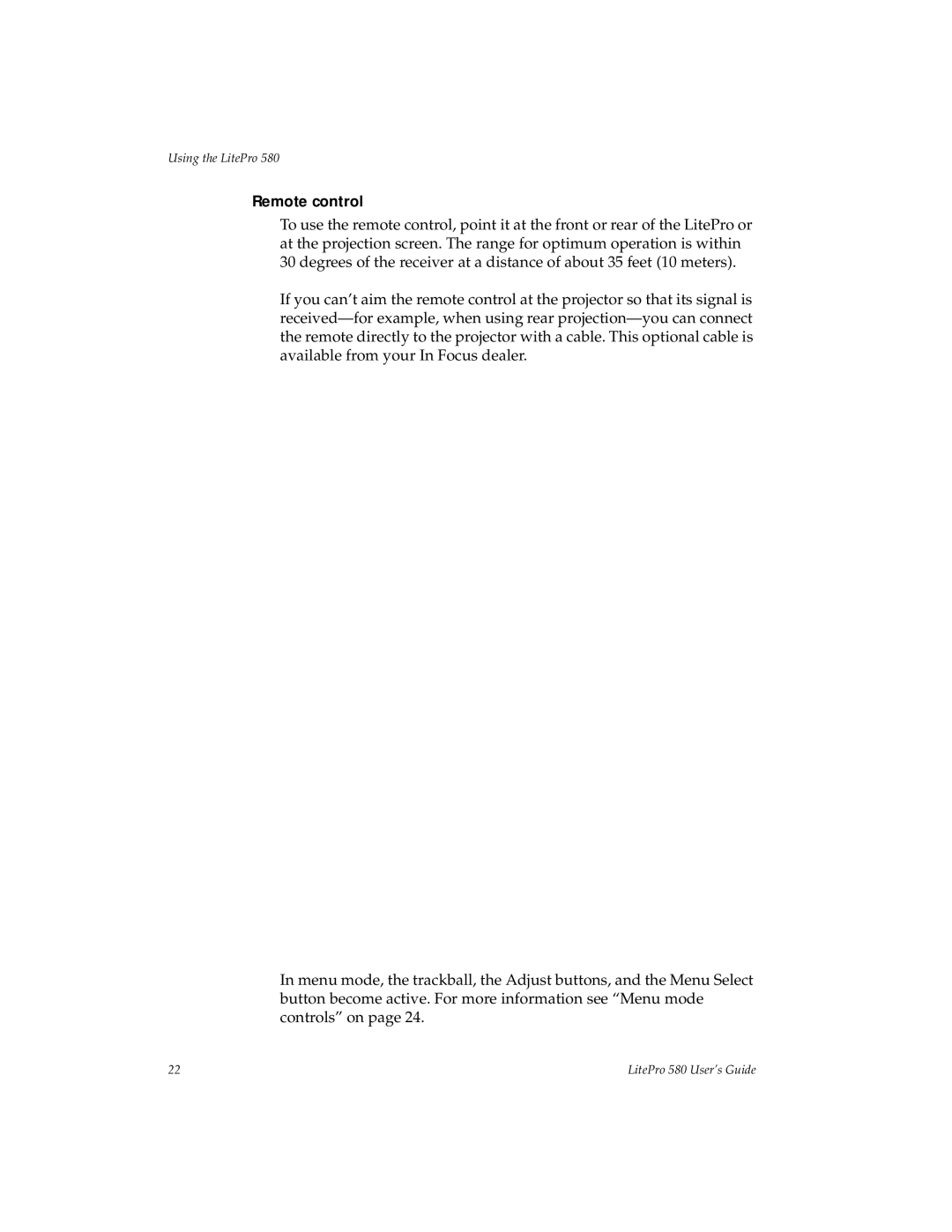Using the LitePro 580
Remote control
To use the remote control, point it at the front or rear of the LitePro or at the projection screen. The range for optimum operation is within 30 degrees of the receiver at a distance of about 35 feet (10 meters).
If you can’t aim the remote control at the projector so that its signal is
In menu mode, the trackball, the Adjust buttons, and the Menu Select button become active. For more information see “Menu mode controls” on page 24.
22 | LitePro 580 User’s Guide |