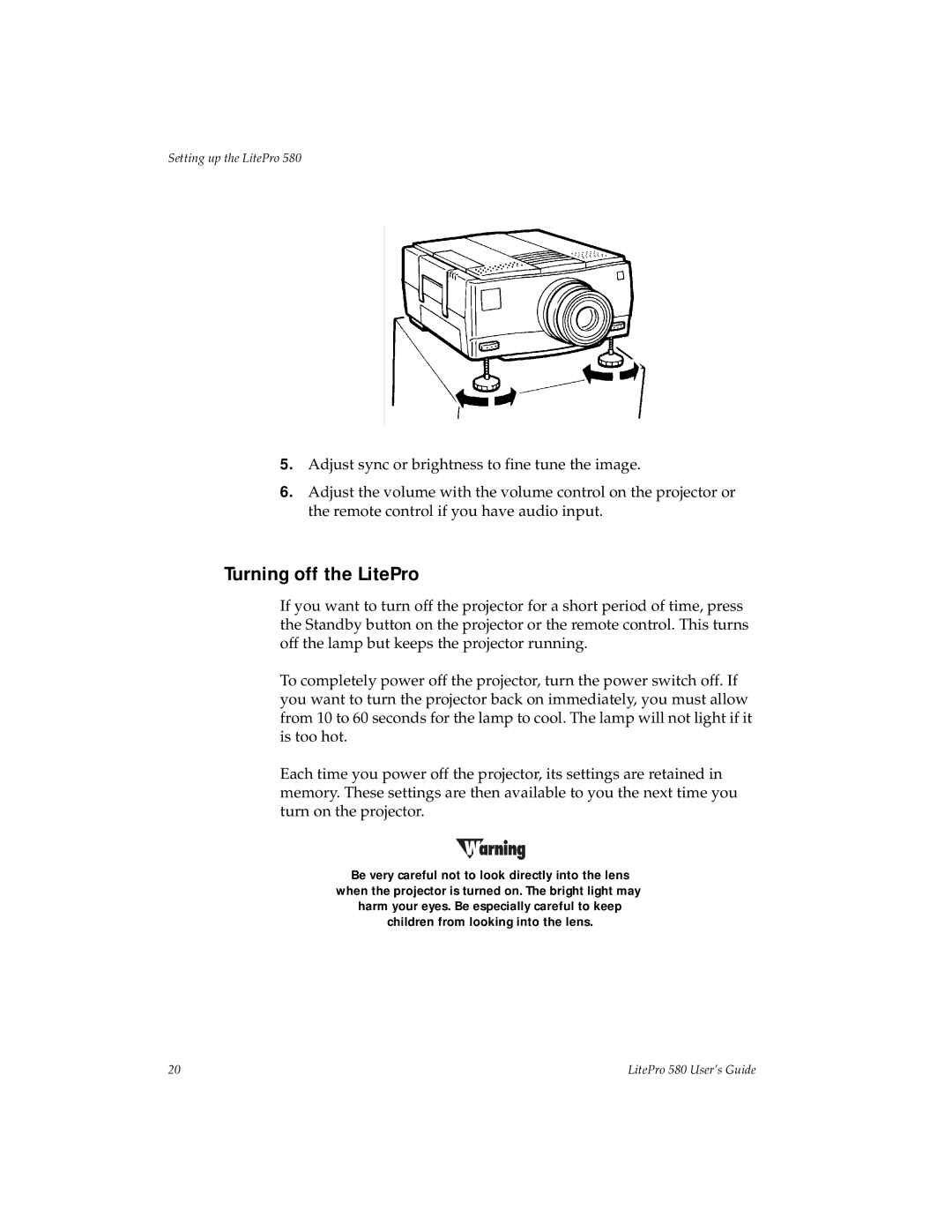Setting up the LitePro 580
5.Adjust sync or brightness to fine tune the image.
6.Adjust the volume with the volume control on the projector or the remote control if you have audio input.
Turning off the LitePro
If you want to turn off the projector for a short period of time, press the Standby button on the projector or the remote control. This turns off the lamp but keeps the projector running.
To completely power off the projector, turn the power switch off. If you want to turn the projector back on immediately, you must allow from 10 to 60 seconds for the lamp to cool. The lamp will not light if it is too hot.
Each time you power off the projector, its settings are retained in memory. These settings are then available to you the next time you turn on the projector.
Be very careful not to look directly into the lens when the projector is turned on. The bright light may harm your eyes. Be especially careful to keep children from looking into the lens.
20 | LitePro 580 User’s Guide |