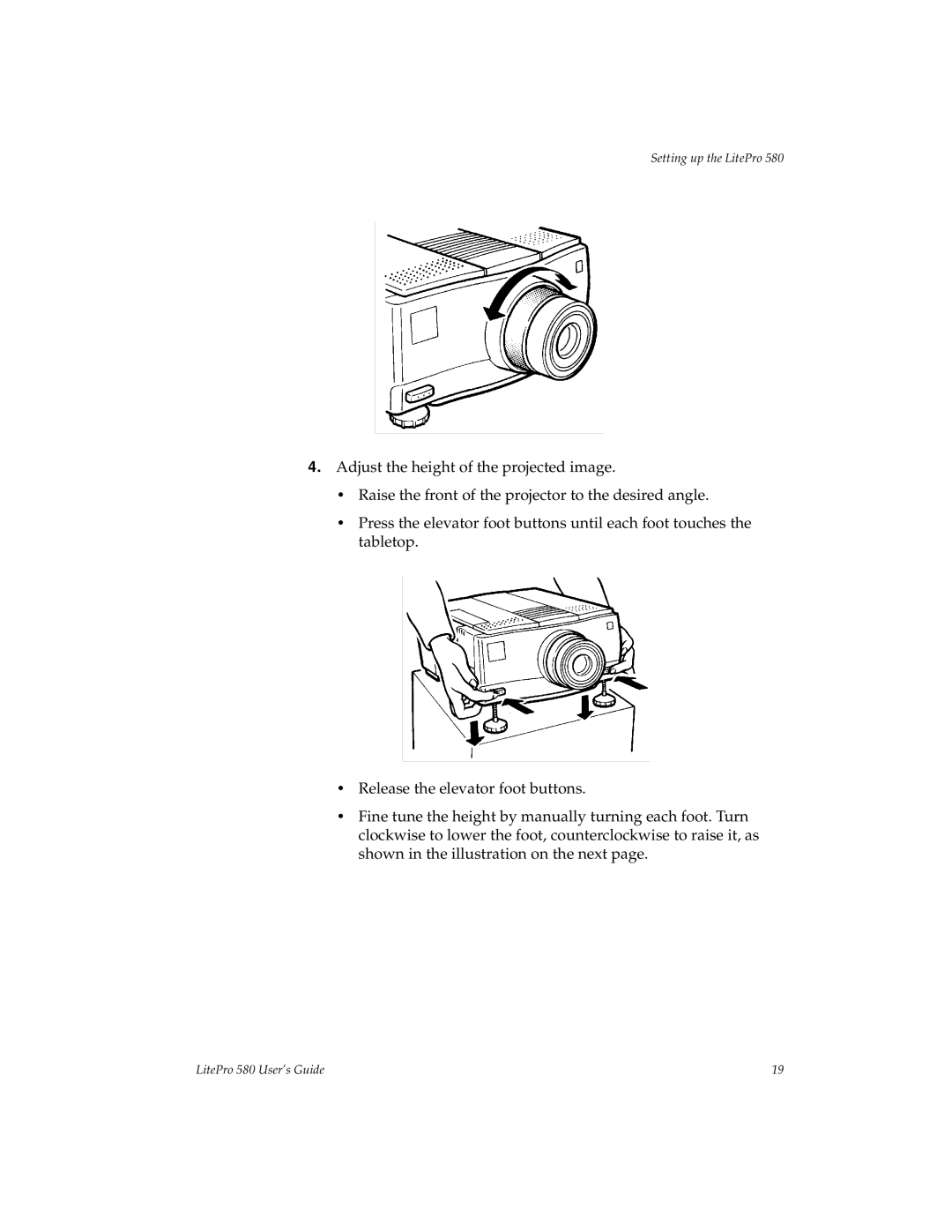Setting up the LitePro 580
4.Adjust the height of the projected image.
•Raise the front of the projector to the desired angle.
•Press the elevator foot buttons until each foot touches the tabletop.
•Release the elevator foot buttons.
•Fine tune the height by manually turning each foot. Turn clockwise to lower the foot, counterclockwise to raise it, as shown in the illustration on the next page.
LitePro 580 User’s Guide | 19 |