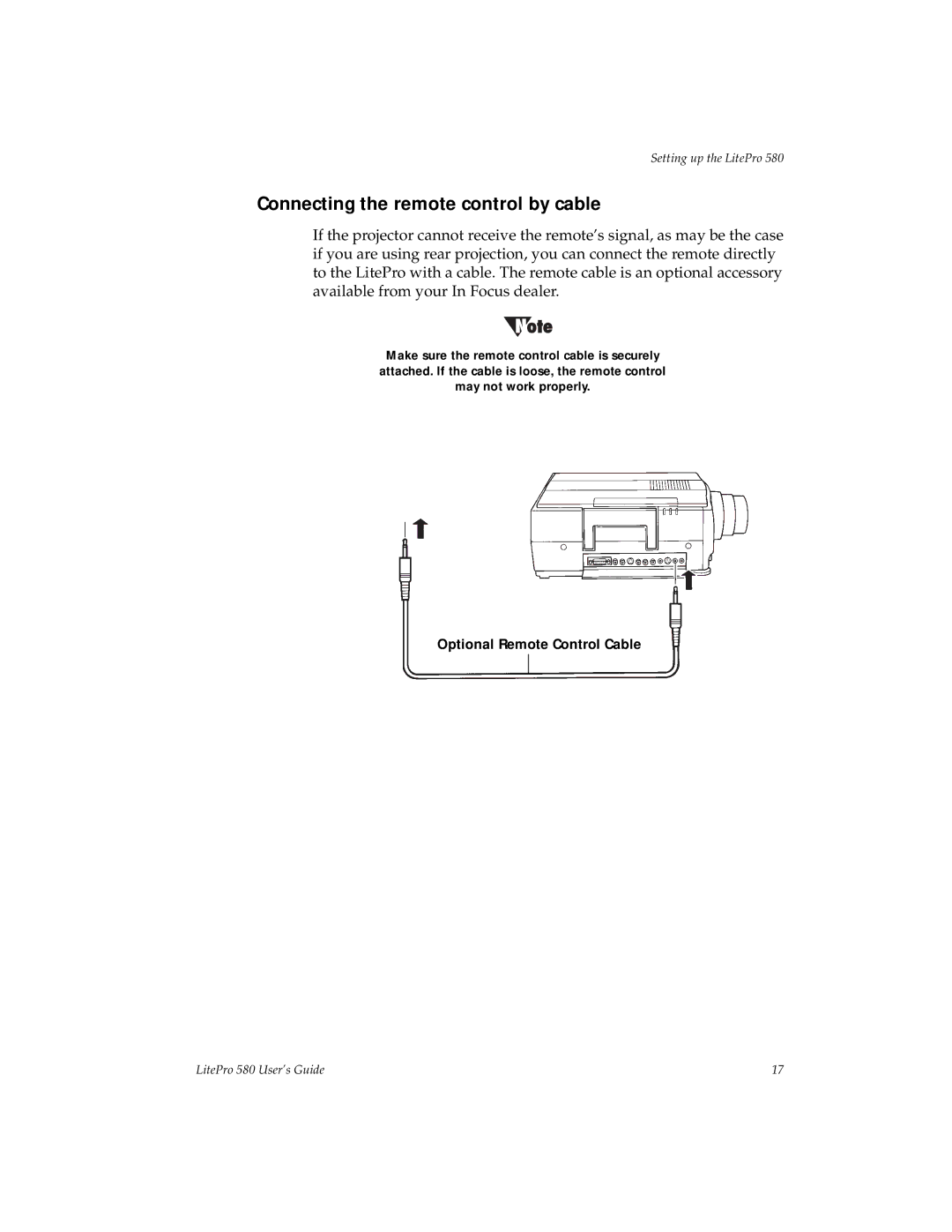Setting up the LitePro 580
Connecting the remote control by cable
If the projector cannot receive the remote’s signal, as may be the case if you are using rear projection, you can connect the remote directly to the LitePro with a cable. The remote cable is an optional accessory available from your In Focus dealer.
Make sure the remote control cable is securely attached. If the cable is loose, the remote control may not work properly.
Optional Remote Control Cable
LitePro 580 User’s Guide | 17 |