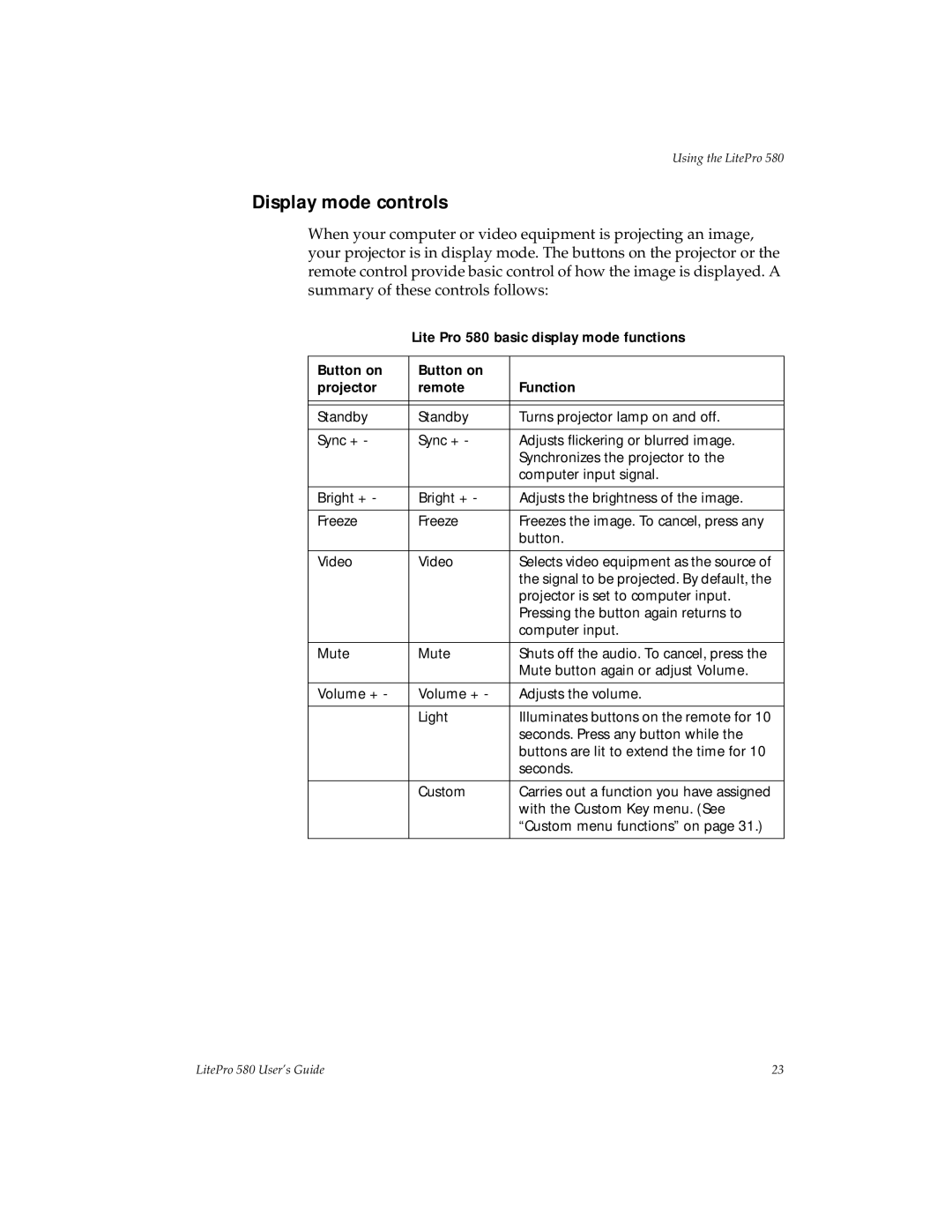Using the LitePro 580
Display mode controls
When your computer or video equipment is projecting an image, your projector is in display mode. The buttons on the projector or the remote control provide basic control of how the image is displayed. A summary of these controls follows:
Lite Pro 580 basic display mode functions
Button on | Button on |
|
projector | remote | Function |
|
|
|
|
|
|
Standby | Standby | Turns projector lamp on and off. |
|
|
|
Sync + - | Sync + - | Adjusts flickering or blurred image. |
|
| Synchronizes the projector to the |
|
| computer input signal. |
|
|
|
Bright + - | Bright + - | Adjusts the brightness of the image. |
|
|
|
Freeze | Freeze | Freezes the image. To cancel, press any |
|
| button. |
|
|
|
Video | Video | Selects video equipment as the source of |
|
| the signal to be projected. By default, the |
|
| projector is set to computer input. |
|
| Pressing the button again returns to |
|
| computer input. |
|
|
|
Mute | Mute | Shuts off the audio. To cancel, press the |
|
| Mute button again or adjust Volume. |
|
|
|
Volume + - | Volume + - | Adjusts the volume. |
|
|
|
| Light | Illuminates buttons on the remote for 10 |
|
| seconds. Press any button while the |
|
| buttons are lit to extend the time for 10 |
|
| seconds. |
|
|
|
| Custom | Carries out a function you have assigned |
|
| with the Custom Key menu. (See |
|
| “Custom menu functions” on page 31.) |
|
|
|
LitePro 580 User’s Guide | 23 |