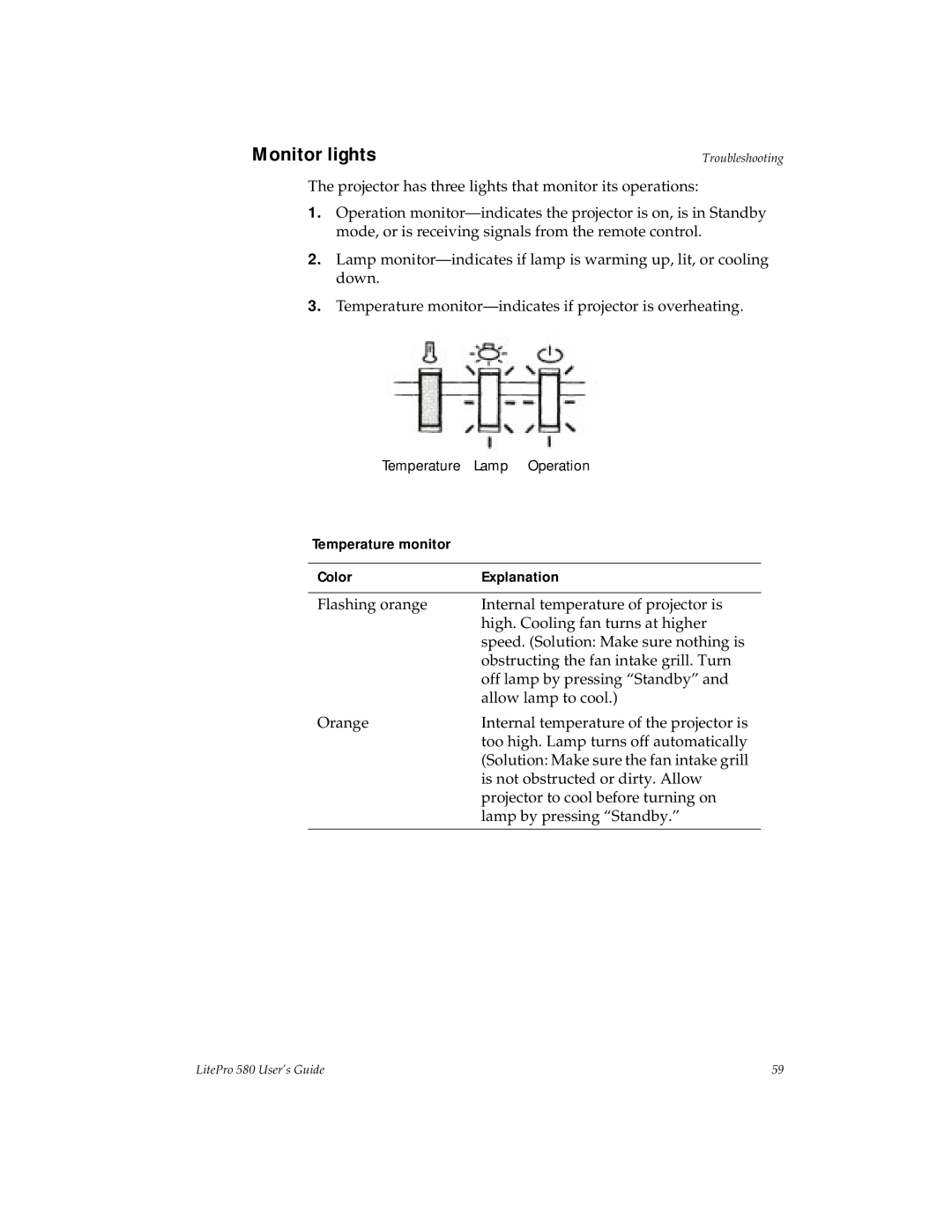Monitor lights
Troubleshooting
The projector has three lights that monitor its operations:
1.Operation
2.Lamp
3.Temperature
Temperature Lamp Operation
Temperature monitor
Color | Explanation |
|
|
Flashing orange | Internal temperature of projector is |
| high. Cooling fan turns at higher |
| speed. (Solution: Make sure nothing is |
| obstructing the fan intake grill. Turn |
| off lamp by pressing “Standby” and |
| allow lamp to cool.) |
Orange | Internal temperature of the projector is |
| too high. Lamp turns off automatically |
| (Solution: Make sure the fan intake grill |
| is not obstructed or dirty. Allow |
| projector to cool before turning on |
| lamp by pressing “Standby.” |
|
|
LitePro 580 User’s Guide | 59 |