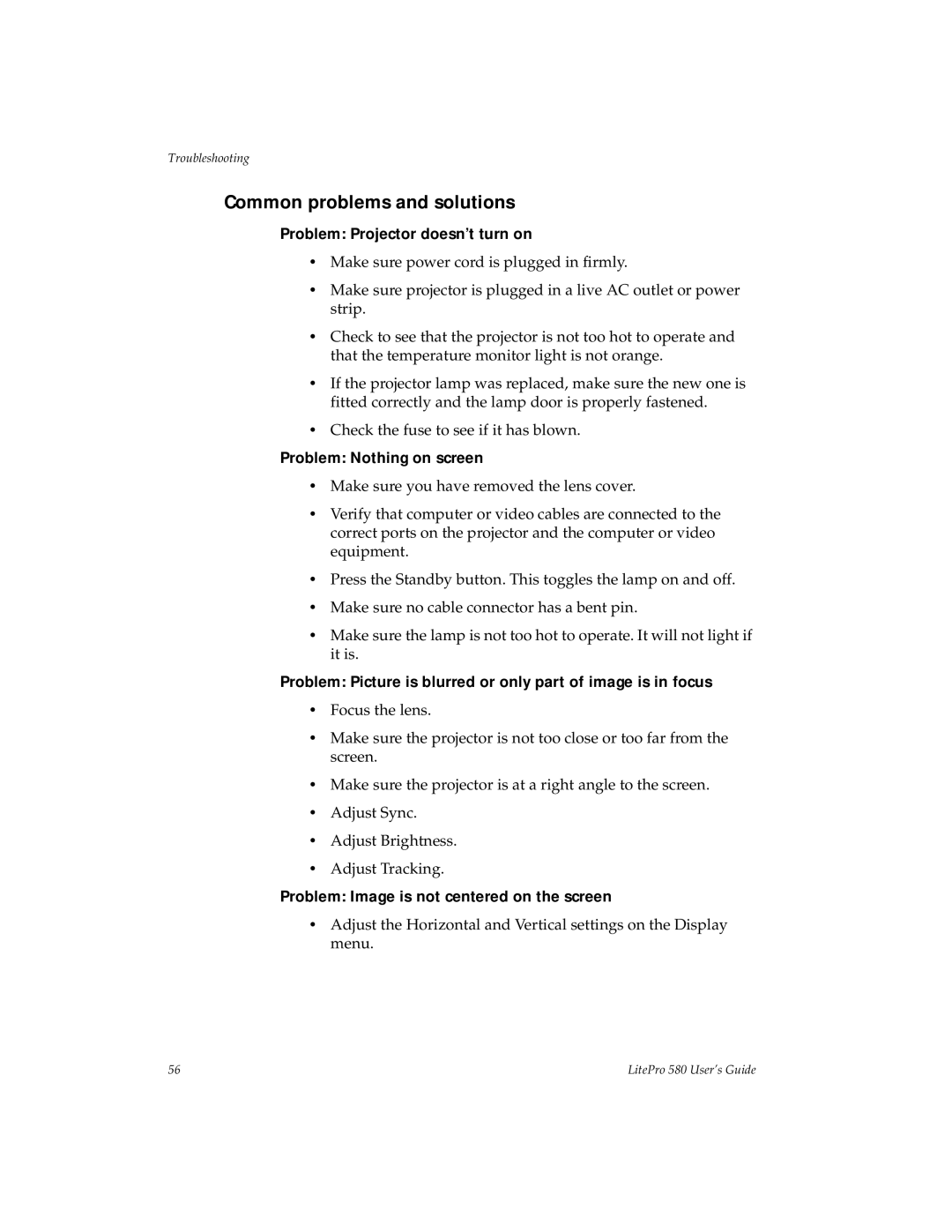Troubleshooting
Common problems and solutions
Problem: Projector doesn’t turn on
•Make sure power cord is plugged in firmly.
•Make sure projector is plugged in a live AC outlet or power strip.
•Check to see that the projector is not too hot to operate and that the temperature monitor light is not orange.
•If the projector lamp was replaced, make sure the new one is fitted correctly and the lamp door is properly fastened.
•Check the fuse to see if it has blown.
Problem: Nothing on screen
•Make sure you have removed the lens cover.
•Verify that computer or video cables are connected to the correct ports on the projector and the computer or video equipment.
•Press the Standby button. This toggles the lamp on and off.
•Make sure no cable connector has a bent pin.
•Make sure the lamp is not too hot to operate. It will not light if it is.
Problem: Picture is blurred or only part of image is in focus
•Focus the lens.
•Make sure the projector is not too close or too far from the screen.
•Make sure the projector is at a right angle to the screen.
•Adjust Sync.
•Adjust Brightness.
•Adjust Tracking.
Problem: Image is not centered on the screen
•Adjust the Horizontal and Vertical settings on the Display menu.
56 | LitePro 580 User’s Guide |