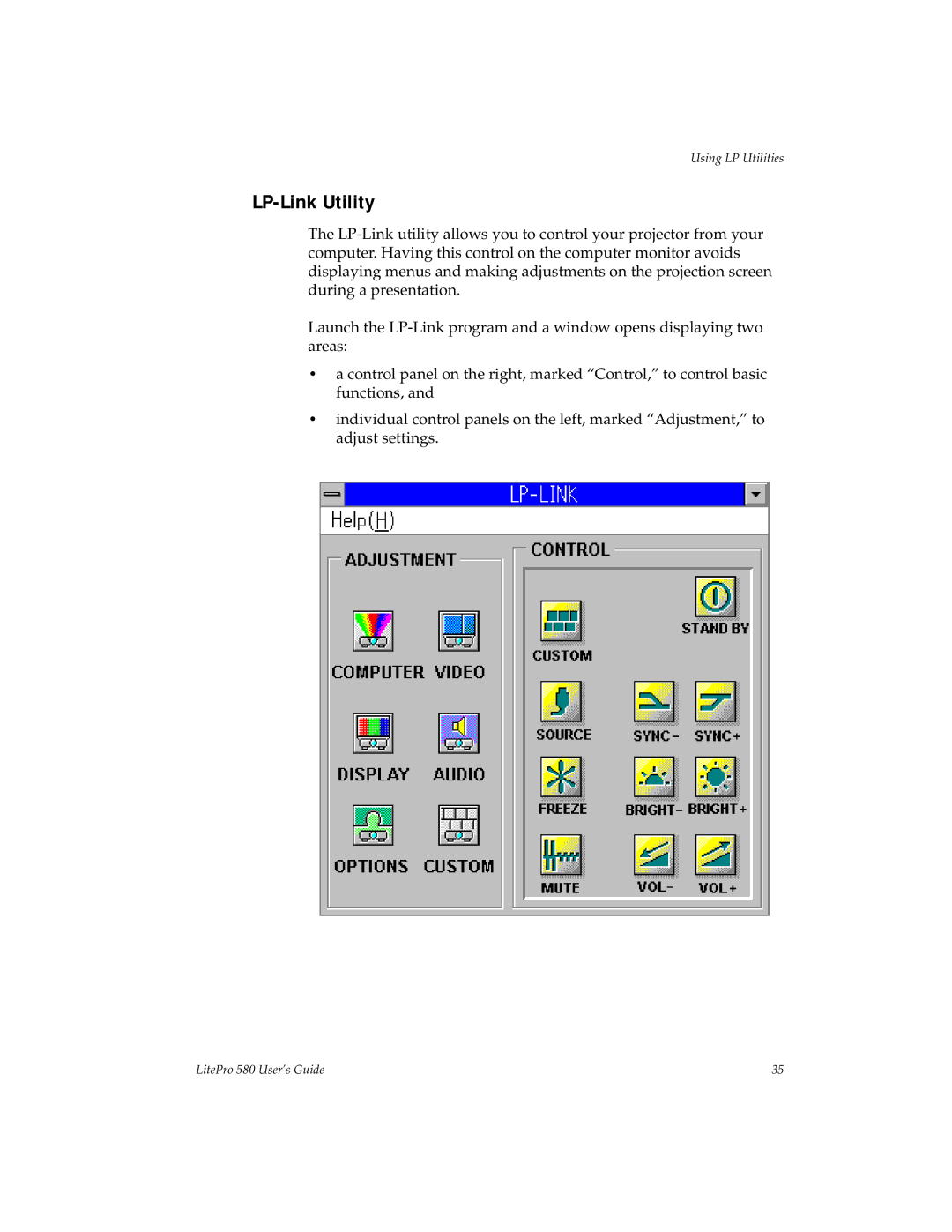Using LP Utilities
LP-Link Utility
The
Launch the
•a control panel on the right, marked “Control,” to control basic functions, and
•individual control panels on the left, marked “Adjustment,” to adjust settings.
LitePro 580 User’s Guide | 35 |