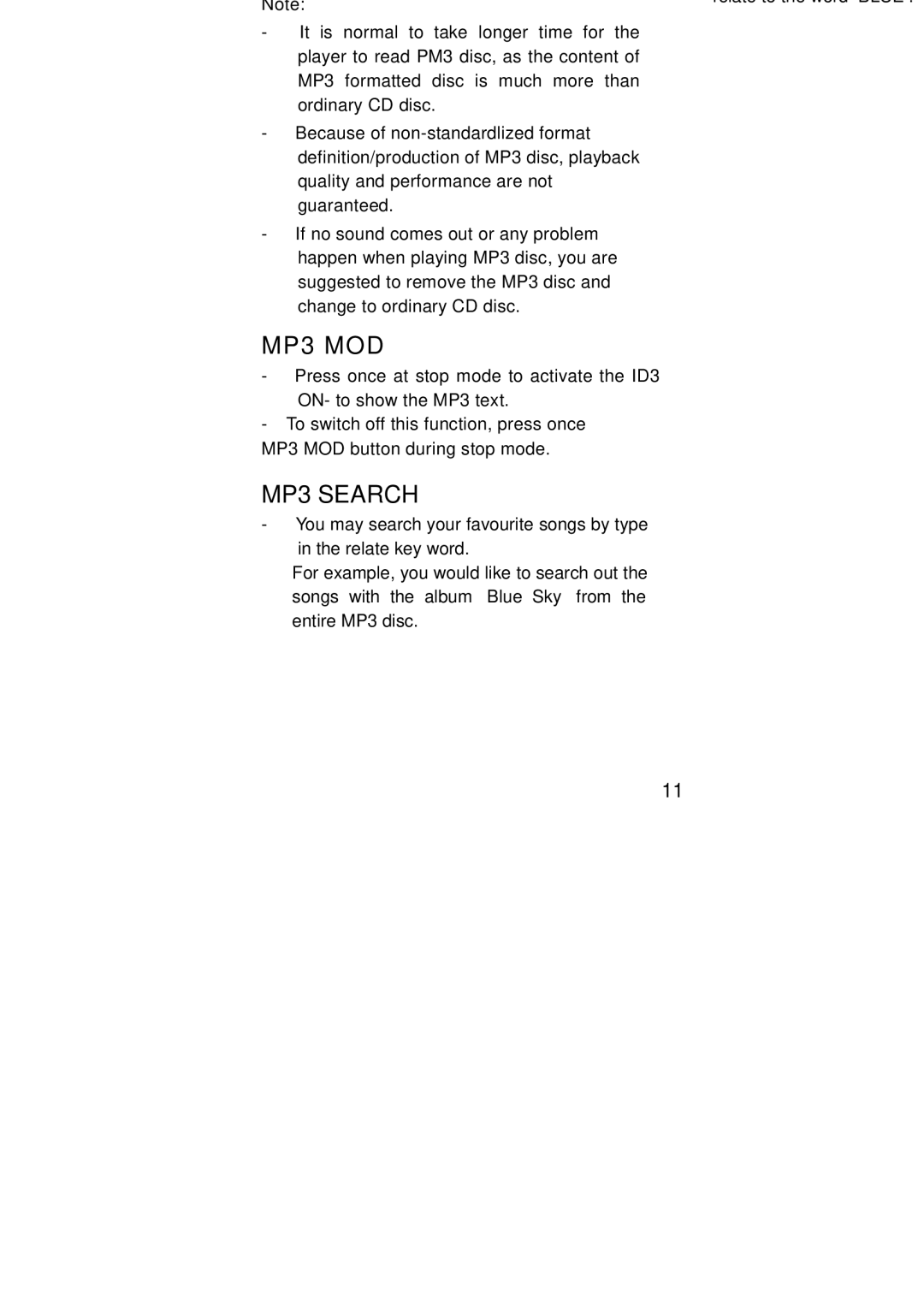MP3 Disc Playback
Same functions as CD play.
1.Place in the MP3 formatted disc, after reading TOC (Table of Content)
2.The player will automatically detect the MP3 formatted disc and <MP3> will be shown on the LCD Display.
3.MP3 disc will automatic play.
4.To stop playing, press STOP button.
Note:
-It is normal to take longer time for the player to read PM3 disc, as the content of MP3 formatted disc is much more than ordinary CD disc.
-Because of
-If no sound comes out or any problem happen when playing MP3 disc, you are suggested to remove the MP3 disc and change to ordinary CD disc.
MP3 MOD
-Press once at stop mode to activate the ID3 ON- to show the MP3 text.
-To switch off this function, press once
MP3 MOD button during stop mode.
MP3 SEARCH
-You may search your favourite songs by type in the relate key word.
For example, you would like to search out the songs with the album “Blue Sky” from the entire MP3 disc.
11
-Press the MP3 MOD button to active the
-Press the MP3 ENTER button to show the input display and type in the key word “BLUE” .
-To erase the previous input letter, you may press the MP3 CLEAR button once.
-Press MP3 ENTER button again to finish the input process and start searching the MP3.
The unit wills automatic search all the root(s), album(s), title(s) and play the song(s) which relate to the word “BLUE”.