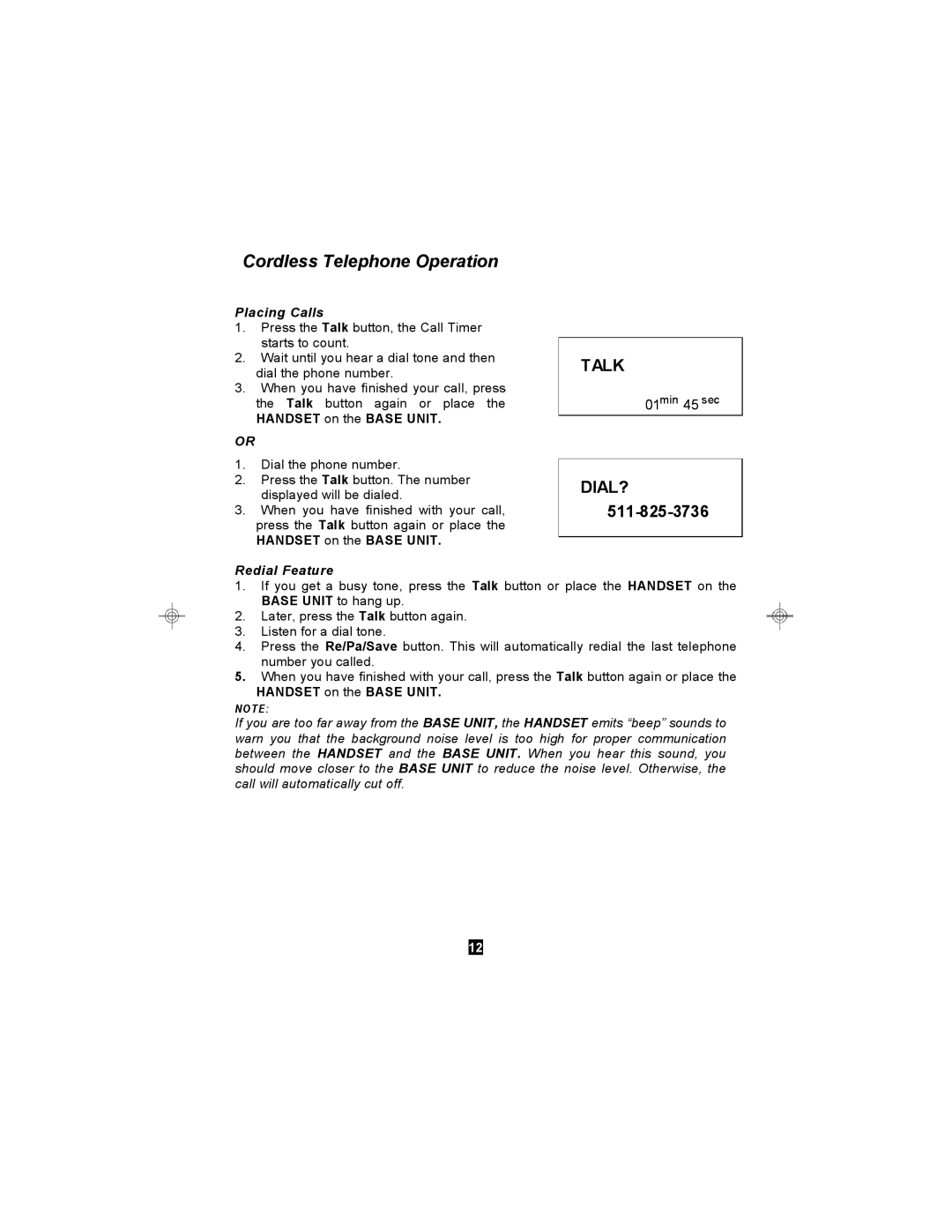Cordless Telephone Operation
Placing Calls
1.Press the Talk button, the Call Timer starts to count.
2.Wait until you hear a dial tone and then dial the phone number.
3.When you have finished your call, press the Talk button again or place the HANDSET on the BASE UNIT.
OR
1.Dial the phone number.
2.Press the Talk button. The number displayed will be dialed.
3.When you have finished with your call, press the Talk button again or place the HANDSET on the BASE UNIT.
TALK
01min 45 sec
DIAL? 511-825-3736
Redial Feature
1.If you get a busy tone, press the Talk button or place the HANDSET on the BASE UNIT to hang up.
2.Later, press the Talk button again.
3.Listen for a dial tone.
4.Press the Re/Pa/Save button. This will automatically redial the last telephone number you called.
5.When you have finished with your call, press the Talk button again or place the HANDSET on the BASE UNIT.
NOTE:
If you are too far away from the BASE UNIT, the HANDSET emits “beep” sounds to warn you that the background noise level is too high for proper communication between the HANDSET and the BASE UNIT. When you hear this sound, you should move closer to the BASE UNIT to reduce the noise level. Otherwise, the call will automatically cut off.