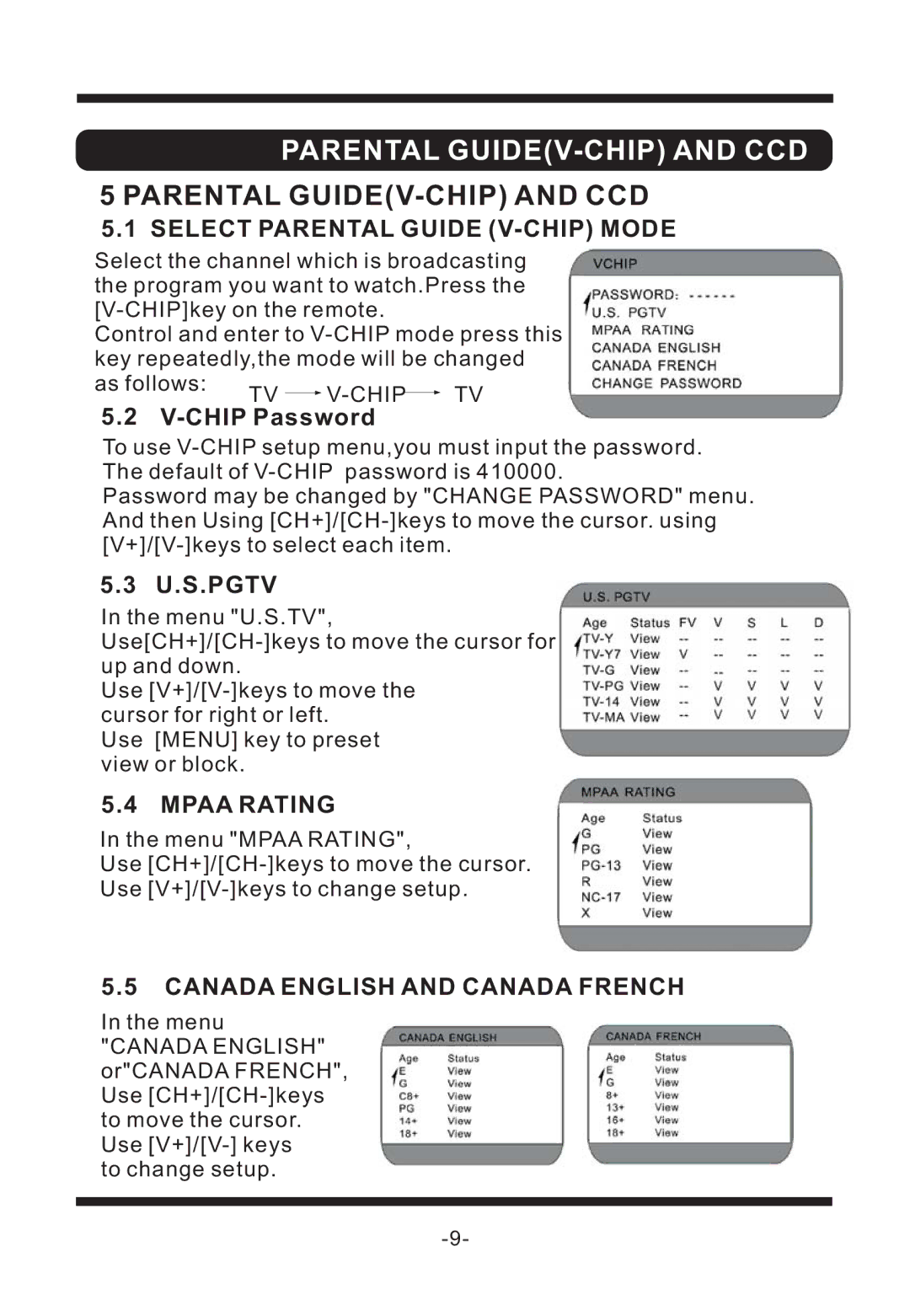PARENTAL GUIDE(V-CHIP) AND CCD
5PARENTAL GUIDE(V-CHIP) AND CCD
5.1SELECT PARENTAL GUIDE (V-CHIP) MODE
Select the channel which is broadcasting the program you want to watch.Press the
Control and enter to
as follows: | TV | TV | |
|
5.2 V-CHIP Password
To use
Password may be changed by "CHANGE PASSWORD" menu. And then Using
5.3 U.S.PGTV
In the menu "U.S.TV",
Use
Use [MENU] key to preset view or block.
5.4 MPAA RATING
In the menu "MPAA RATING",
Use
Use
5.5CANADA ENGLISH AND CANADA FRENCH
In the menu
"CANADA ENGLISH" or"CANADA FRENCH", Use
to change setup.