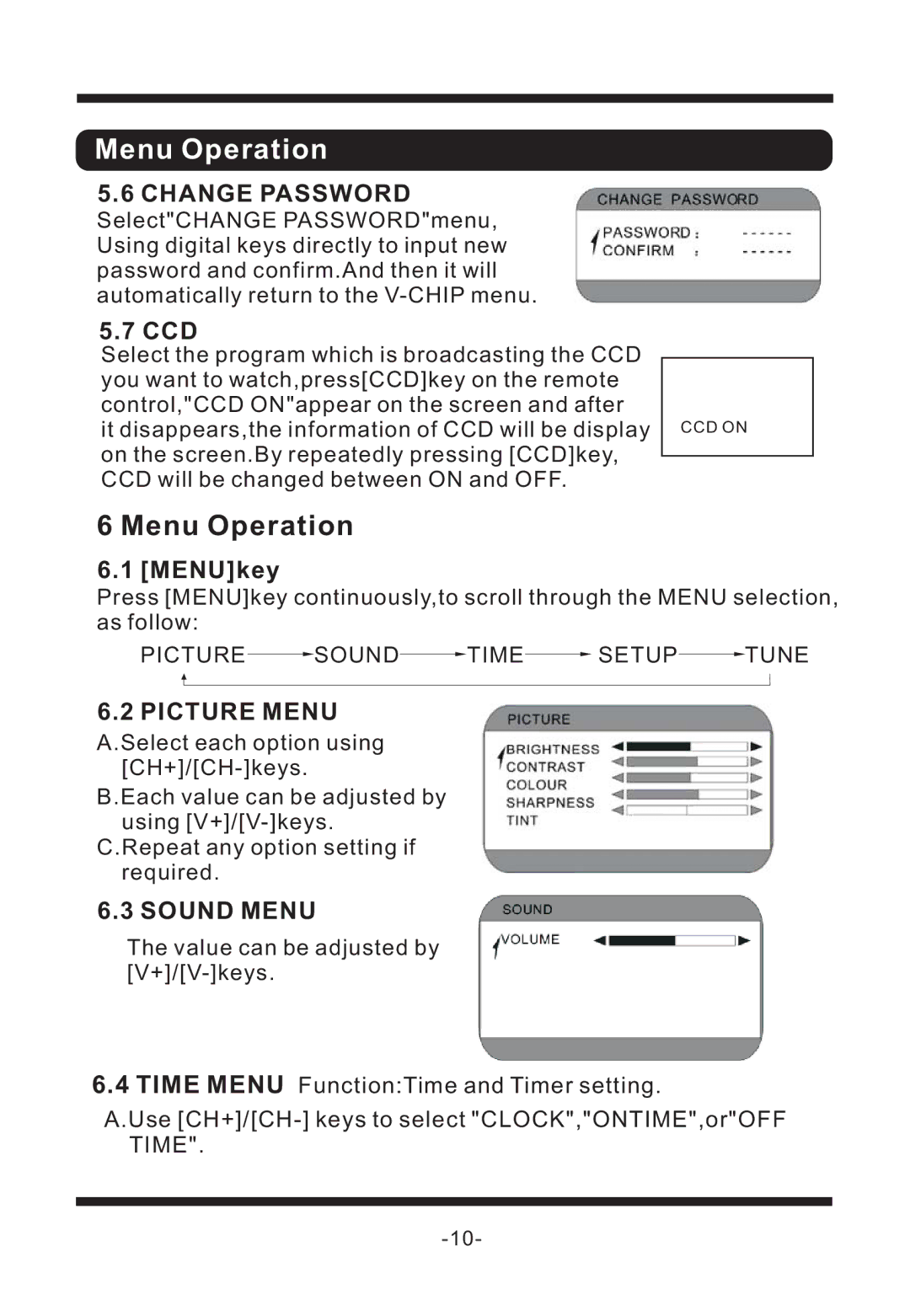Menu Operation
5.6CHANGE PASSWORD
Select"CHANGE PASSWORD"menu, Using digital keys directly to input new password and confirm.And then it will automatically return to the
5.7CCD
Select the program which is broadcasting the CCD you want to watch,press[CCD]key on the remote control,"CCD ON"appear on the screen and after it disappears,the information of CCD will be display on the screen.By repeatedly pressing [CCD]key, CCD will be changed between ON and OFF.
CCD ON
6 Menu Operation
6.1 [MENU]key
Press [MENU]key continuously,to scroll through the MENU selection, as follow:
PICTURE![]() SOUND
SOUND![]() TIME
TIME![]() SETUP
SETUP ![]() TUNE
TUNE
6.2 PICTURE MENU
A.Select each option using
B.Each value can be adjusted by using
C.Repeat any option setting if required.
6.3 SOUND MENU
The value can be adjusted by
6.4TIME MENU Function:Time and Timer setting.
A.Use