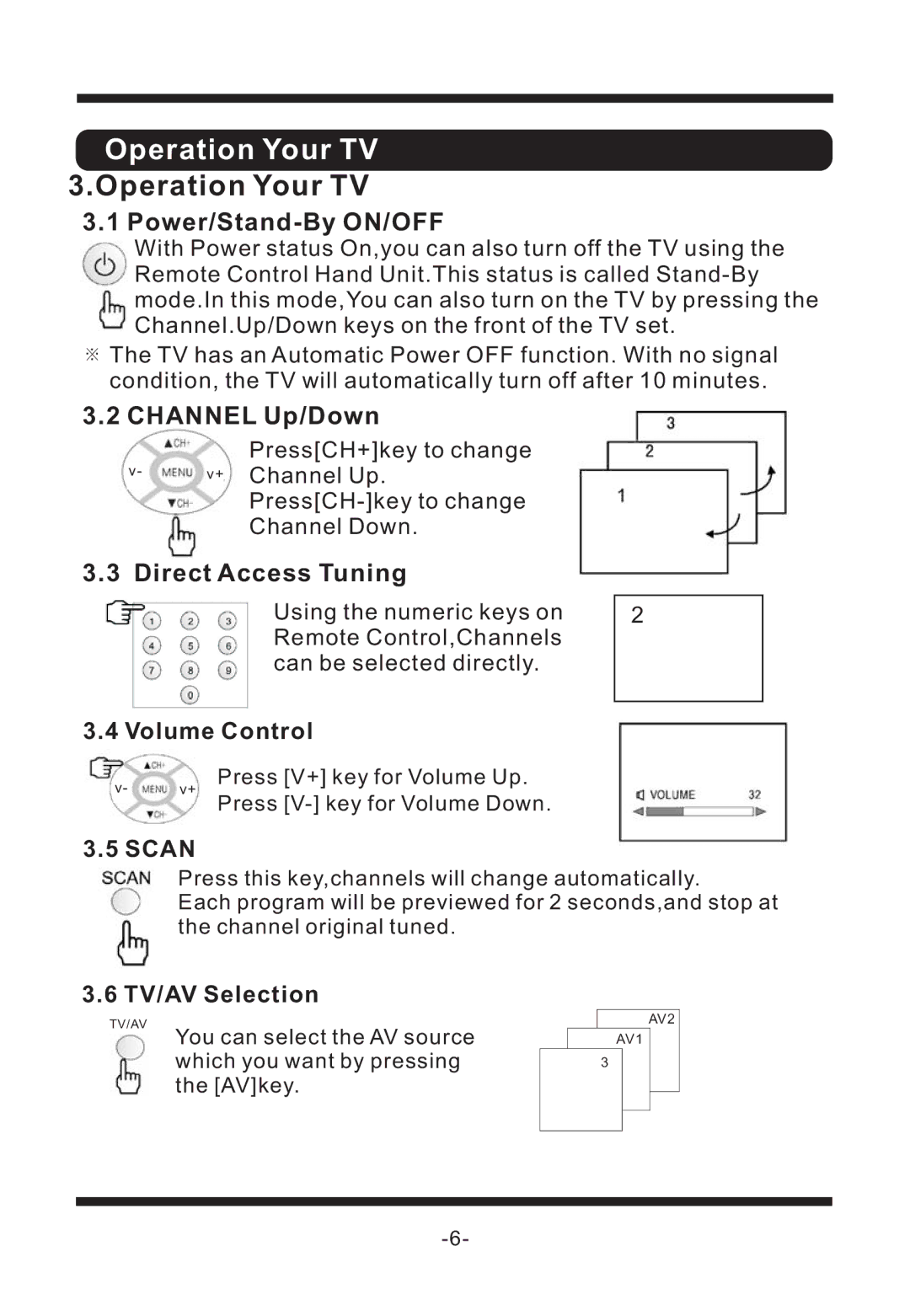Operation Your TV 3.Operation Your TV
3.1 Power/Stand-By ON/OFF
With Power status On,you can also turn off the TV using the Remote Control Hand Unit.This status is called
![]() The TV has an Automatic Power OFF function. With no signal condition, the TV will automatically turn off after 10 minutes.
The TV has an Automatic Power OFF function. With no signal condition, the TV will automatically turn off after 10 minutes.
3.2 CHANNEL Up/Down
| Press[CH+]key to change |
v- | v+ Channel Up. |
Channel Down.
3.3 Direct Access Tuning
Using the numeric keys on Remote Control,Channels can be selected directly.
3.4 Volume Control
v- | v+ Press [V+] key for Volume Up. |
| Press |
3.5 SCAN
2
Press this key,channels will change automatically.
Each program will be previewed for 2 seconds,and stop at the channel original tuned.
3.6 TV/AV Selection
TV/AV
You can select the AV source which you want by pressing the [AV]key.
AV2
AV1
3