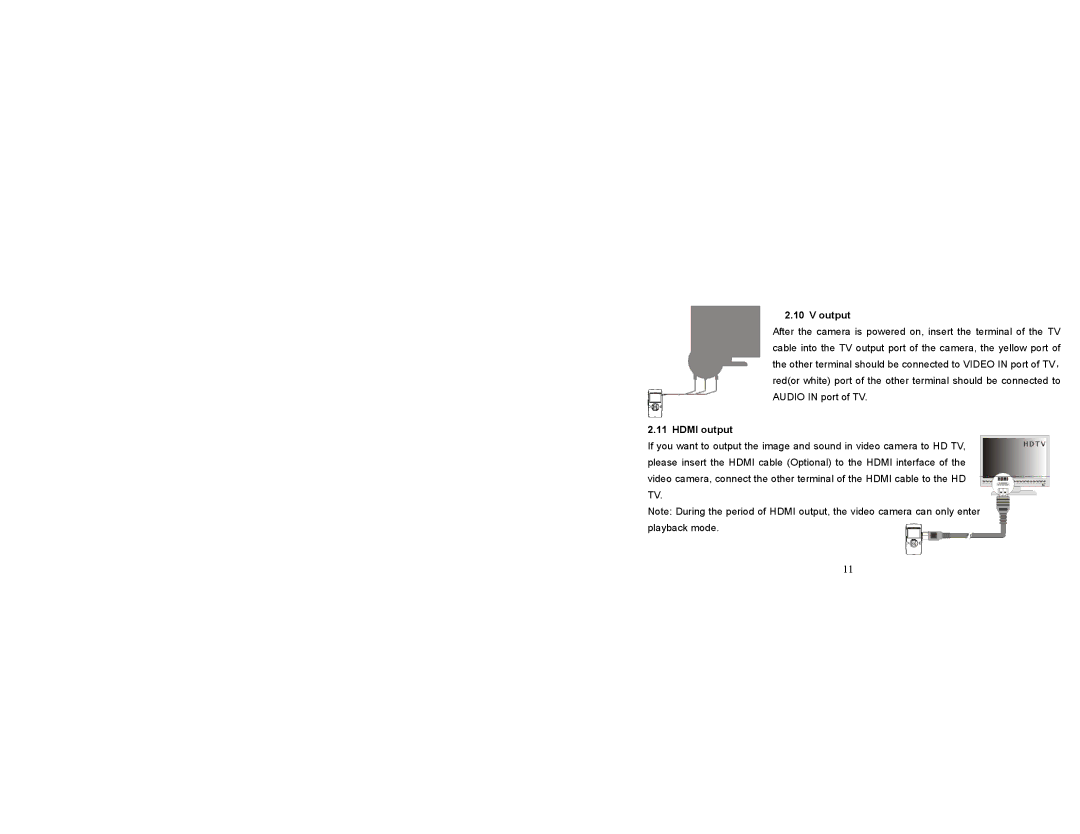2.10 V output
After the camera is powered on, insert the terminal of the TV cable into the TV output port of the camera, the yellow port of the other terminal should be connected to VIDEO IN port of TV, red(or white) port of the other terminal should be connected to AUDIO IN port of TV.
2.11 HDMI output
If you want to output the image and sound in video camera to HD TV, please insert the HDMI cable (Optional) to the HDMI interface of the video camera, connect the other terminal of the HDMI cable to the HD TV.
Note: During the period of HDMI output, the video camera can only enter playback mode.![]()
![]()
11