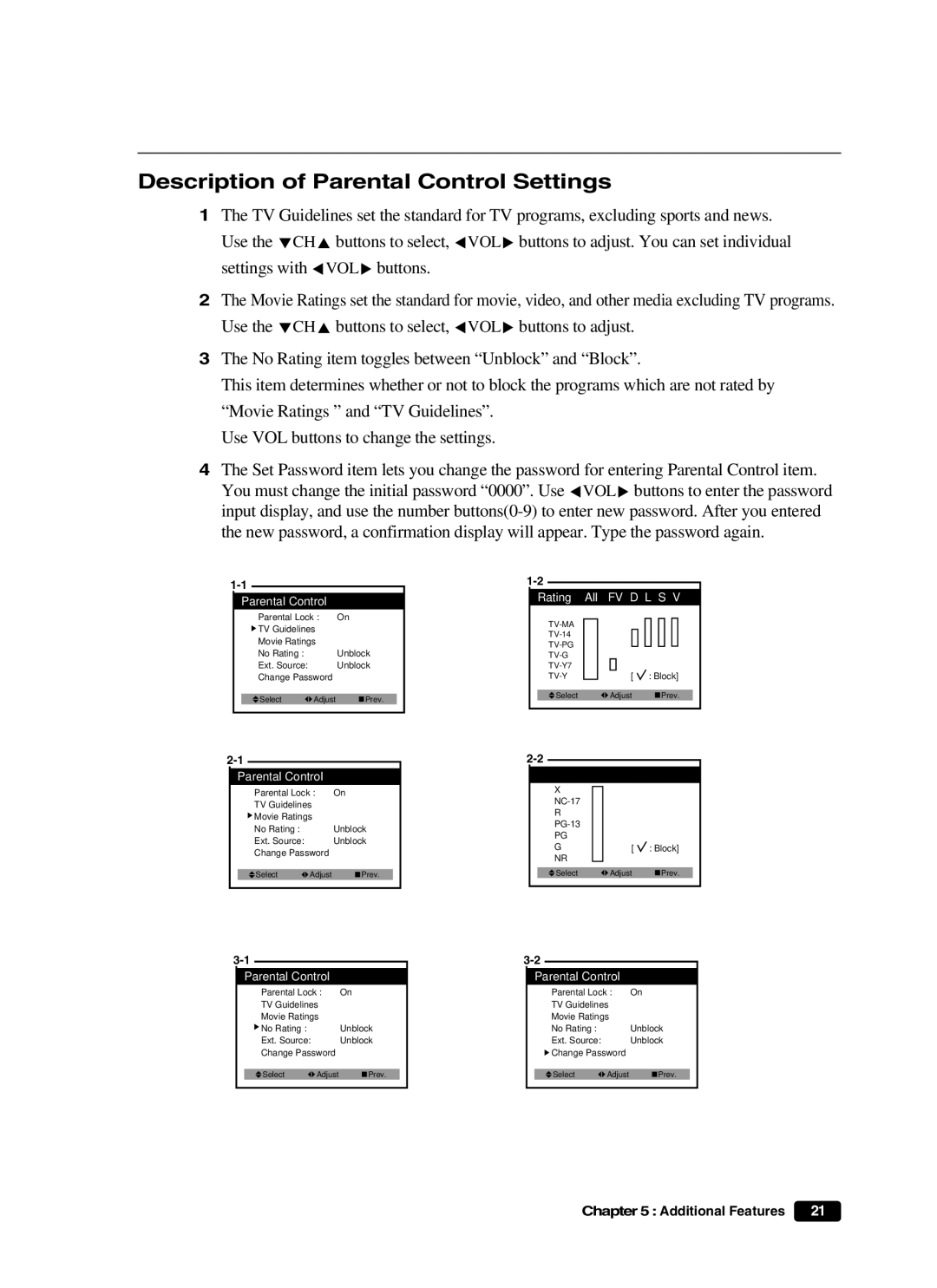Description of Parental Control Settings
1The TV Guidelines set the standard for TV programs, excluding sports and news. Use the WCHV buttons to select, CVOLB buttons to adjust. You can set individual settings with CVOLB buttons.
2The Movie Ratings set the standard for movie, video, and other media excluding TV programs. Use the WCHV buttons to select, CVOLB buttons to adjust.
3The No Rating item toggles between “Unblock” and “Block”.
This item determines whether or not to block the programs which are not rated by “Movie Ratings ” and “TV Guidelines”.
Use VOL buttons to change the settings.
4The Set Password item lets you change the password for entering Parental Control item. You must change the initial password “0000”. Use CVOLB buttons to enter the password input display, and use the number
Parental Control
Parental Lock : | On | |
TV Guidelines |
| |
Movie Ratings |
| |
No Rating : |
| Unblock |
Ext. Source: |
| Unblock |
Change Password |
| |
|
|
|
Select | Adjust | Prev. |
Rating All FV D L S V
|
| |
|
| |
|
| |
|
| |
|
| |
[ | : Block] | |
Select | Adjust | Prev. |
Parental Control
Parental Lock : | On | |
TV Guidelines |
| |
Movie Ratings |
| |
No Rating : |
| Unblock |
Ext. Source: |
| Unblock |
Change Password |
| |
|
|
|
Select | Adjust | Prev. |
Parental Control
Parental Lock : | On | |
TV Guidelines |
| |
Movie Ratings |
| |
No Rating : |
| Unblock |
Ext. Source: |
| Unblock |
Change Password |
| |
|
|
|
Select | Adjust | Prev. |
X
R
PG
G[ ![]() : Block]
: Block]
NR
Select | Adjust | Prev. |
Parental Control
Parental Lock : | On | |
TV Guidelines |
| |
Movie Ratings |
| |
No Rating : |
| Unblock |
Ext. Source: |
| Unblock |
Change Password |
| |
|
|
|
Select | Adjust | Prev. |
Chapter 5 : Additional Features | 21 |