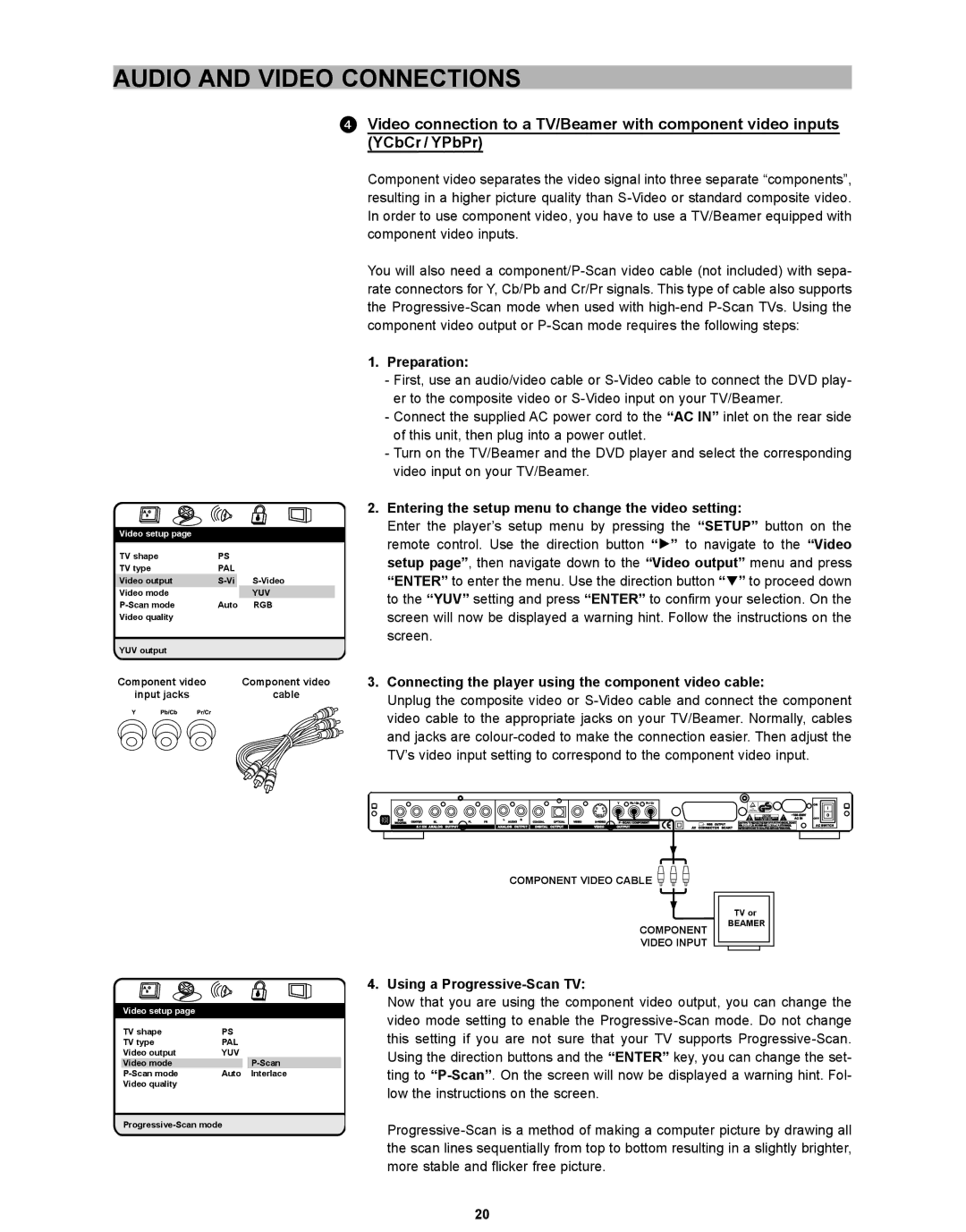CH-DVD 635S specifications
The CyberHome Entertainment CH-DVD 635S is a versatile and budget-friendly DVD player that has gained popularity among home entertainment enthusiasts. Recognized for its impressive features and performance, it represents a great option for those seeking a reliable device to enhance their viewing experience.One of the standout features of the CH-DVD 635S is its ability to play a wide array of disc formats. This player supports not only standard DVDs, but also CD-R/RW and VCD formats, making it suitable for diverse media collections. The versatility of format compatibility ensures that users can enjoy various movies, music, and videos without worrying about format limitations.
In terms of video output, the CyberHome CH-DVD 635S supports both component and composite video connections. With its progressive scan capability, viewers can expect enhanced image quality, providing a sharper and clearer picture as compared to standard interlaced output. This feature is particularly beneficial for those using high-definition televisions, as it allows for an improved viewing experience that showcases the details of their favorite films.
The CH-DVD 635S also includes several audio features, supporting Dolby Digital and DTS surround sound formats. This capability creates a more immersive audio experience, which is essential for movie enthusiasts who cherish the nuances of sound design in cinema. Furthermore, with multiple audio outputs, including optical and coaxial connections, users can easily integrate the player into their existing home theater systems.
Another significant aspect of this DVD player is its user-friendly interface. Designed for straightforward operation, the remote control offers intuitive navigation, allowing users to access menus and settings with ease. Quick access to features such as zoom, shuffle, and repeat makes it simple for users to customize their viewing experiences.
The compact design of the CH-DVD 635S means it fits seamlessly into any home entertainment setup without taking up much space. While it offers a range of advanced features, it retains an approachable price point, making it an excellent choice for those looking to upgrade or enhance their DVD viewing without breaking the bank.
In summary, the CyberHome Entertainment CH-DVD 635S is a feature-rich DVD player that caters to the needs of various users. Its diverse format compatibility, progressive scan technology, and surround sound support make it a valuable addition to any home entertainment system. For those seeking an affordable yet reliable option for enjoying movies and media, the CH-DVD 635S stands out as a compelling choice.