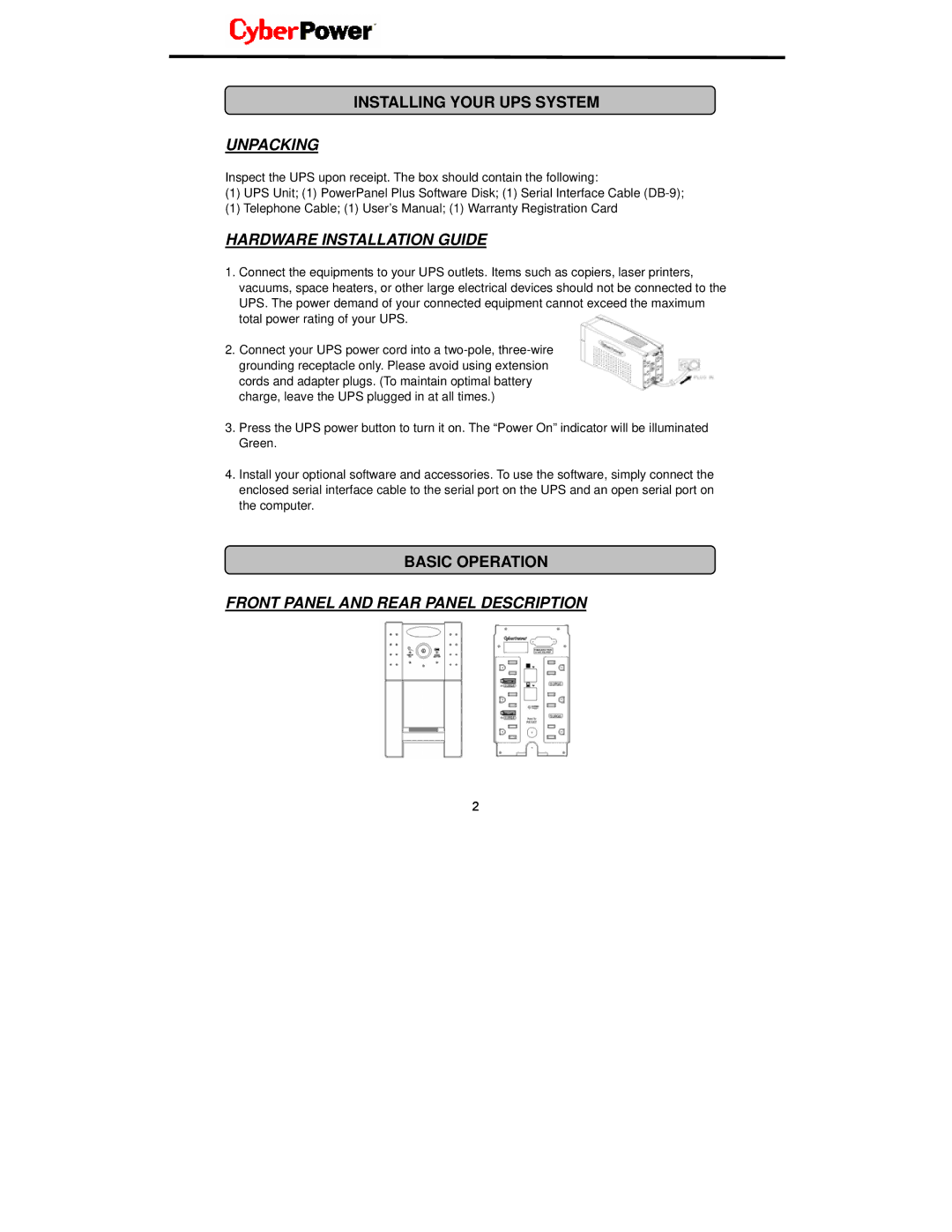UP825, UP625 specifications
CyberPower Systems has established a strong presence in the uninterruptible power supply (UPS) market, offering reliable solutions to ensure uninterrupted power for a variety of devices. Two notable models in their lineup are the UP625 and UP825, designed to cater to different needs while maintaining essential functionality and protection.The CyberPower UP625 is a compact UPS unit, ideal for home and small office users looking to safeguard their electronics from power disruptions. One of its main features is the line-interactive topology, which ensures that your devices receive optimal power while minimizing energy usage. The UP625 comes equipped with 625 VA / 340 W of output power capacity, making it suitable for powering desktop computers, networking equipment, and other sensitive devices.
This model also features an LCD display that provides real-time information about battery status, power load, and estimated runtime. The integrated AVR (Automatic Voltage Regulation) technology helps stabilize voltage fluctuations, ensuring devices operate smoothly and extending the lifespan of connected equipment. Moreover, the UP625 includes five battery backup outlets, offering versatile connectivity options, while also housing two additional surge protection-only outlets for non-critical devices.
On the other hand, the CyberPower UP825 is a more robust option, boasting higher specifications to meet the demands of larger setups. With an output capacity of 825 VA / 450 W, the UP825 can support a greater number of devices, making it more suitable for workstations or small servers. Similar to the UP625, it employs line-interactive topology, optimizing power efficiency and reliability.
The UP825 features a multi-function LCD display as well, allowing users to easily track and monitor vital information. Its advanced AVR technology ensures that connected devices receive consistent voltage, protecting them from potential damage. This model offers eight battery backup outlets, enhancing its capacity for powering various types of equipment.
Both models utilize CyberPower's patented technologies to manage battery life effectively, ensuring longevity and performance. They are also equipped with USB ports for data transfer and communication, allowing users to conveniently connect to monitoring software for enhanced management of their power systems.
In summary, the CyberPower UP625 and UP825 stand out as reliable UPS solutions, featuring essential technologies such as AVR, advanced LCD displays, and multiple connectivity options. These models cater to different user needs while providing solid protection against power-related issues, making them invaluable assets for anyone looking to safeguard their electronic investments.