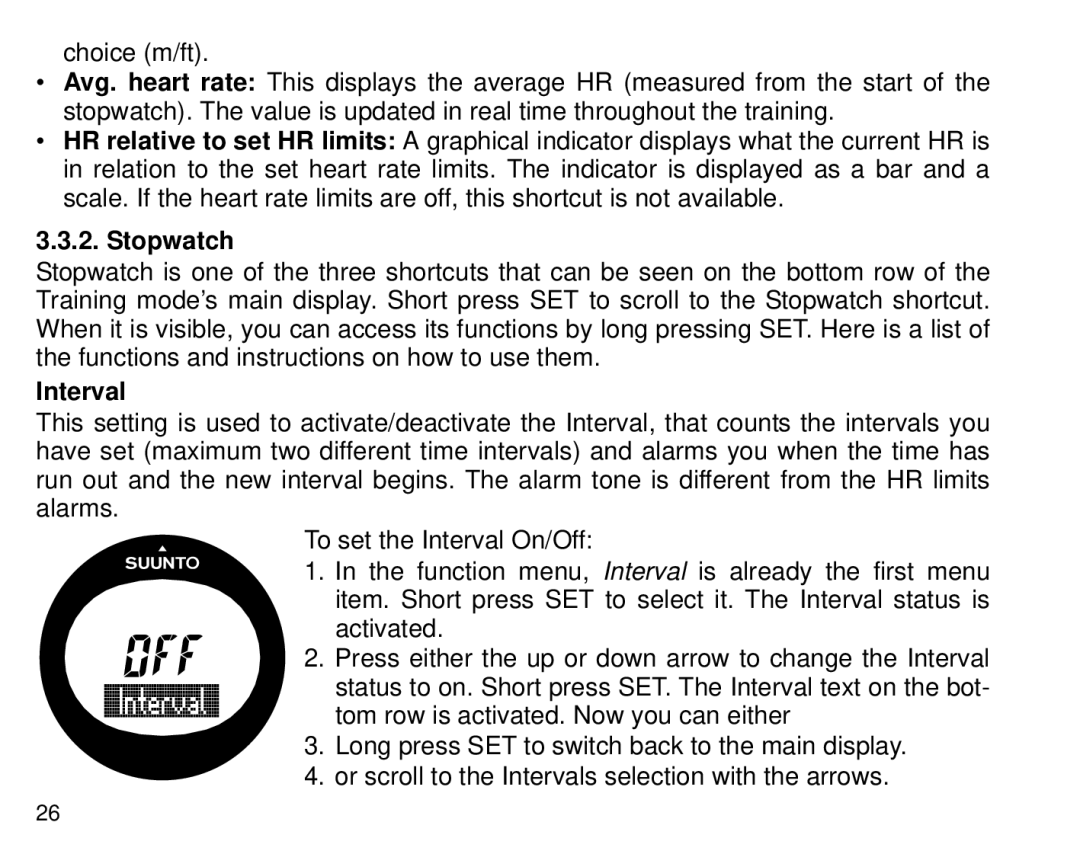choice (m/ft).
•Avg. heart rate: This displays the average HR (measured from the start of the stopwatch). The value is updated in real time throughout the training.
•HR relative to set HR limits: A graphical indicator displays what the current HR is in relation to the set heart rate limits. The indicator is displayed as a bar and a scale. If the heart rate limits are off, this shortcut is not available.
3.3.2. Stopwatch
Stopwatch is one of the three shortcuts that can be seen on the bottom row of the Training mode’s main display. Short press SET to scroll to the Stopwatch shortcut. When it is visible, you can access its functions by long pressing SET. Here is a list of the functions and instructions on how to use them.
Interval
This setting is used to activate/deactivate the Interval, that counts the intervals you have set (maximum two different time intervals) and alarms you when the time has run out and the new interval begins. The alarm tone is different from the HR limits alarms.
To set the Interval On/Off:
1. In the function menu, Interval is already the first menu item. Short press SET to select it. The Interval status is activated.
2. Press either the up or down arrow to change the Interval status to on. Short press SET. The Interval text on the bot- tom row is activated. Now you can either
3.Long press SET to switch back to the main display.
4.or scroll to the Intervals selection with the arrows.
26