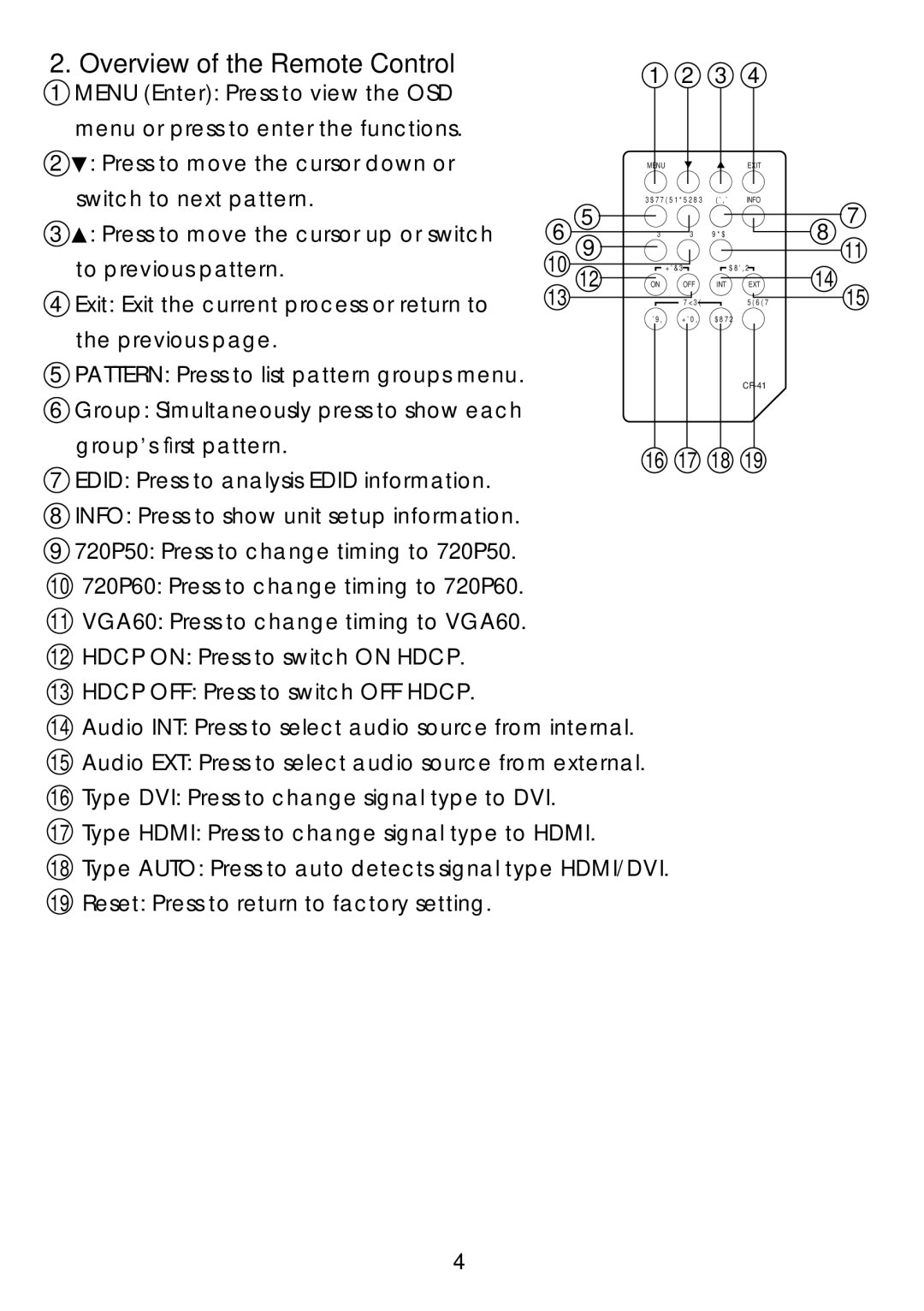2. Overview of the Remote Control
1MENU (Enter): Press to view the OSD menu or press to enter the functions.
2 | ▼: Press to move the cursor down or |
|
| MENU |
|
|
| ||
| switch to next pattern. |
| 5 |
|
3 | ▲: Press to move the cursor up or switch | 6 |
| |
| to previous pattern. | 10 | 9 |
|
4 | Exit: Exit the current process or return to | 13 | 12 | ON |
the previous page.
5PATTERN: Press to list pattern groups menu.
6Group: Simultaneously press to show each group’s first pattern.
7EDID: Press to analysis EDID information.
8INFO: Press to show unit setup information.
9720P50: Press to change timing to 720P50.
10720P60: Press to change timing to 720P60.
11VGA60: Press to change timing to VGA60.
12HDCP ON: Press to switch ON HDCP.
13HDCP OFF: Press to switch OFF HDCP.
14Audio INT: Press to select audio source from internal.
15Audio EXT: Press to select audio source from external.
16Type DVI: Press to change signal type to DVI.
17Type HDMI: Press to change signal type to HDMI.
18Type AUTO: Press to auto detects signal type HDMI/DVI.
19Reset: Press to return to factory setting.
4
EXIT
INFO
8 117
| AUDIO | 14 |
|
OFF | INT EXT | 15 | |
TYPE | RESET |
| |
HDMI | AUTO |
|
|
4