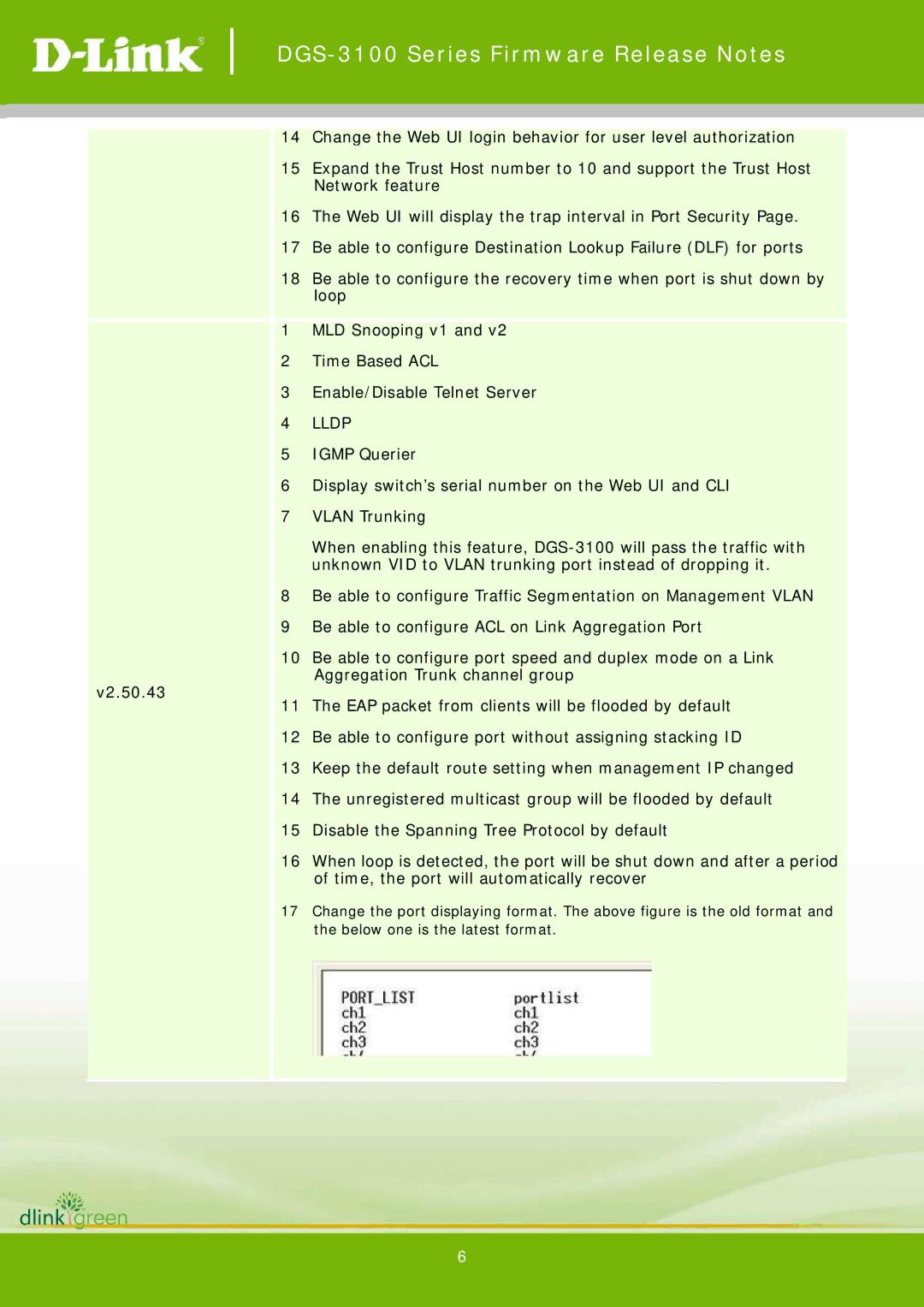DGS-3100 Series Firmware Release Notes
14Change the Web UI login behavior for user level authorization
15Expand the Trust Host number to 10 and support the Trust Host Network feature
16The Web UI will display the trap interval in Port Security Page.
17Be able to configure Destination Lookup Failure (DLF) for ports
18Be able to configure the recovery time when port is shut down by loop
1MLD Snooping v1 and v2
2Time Based ACL
3Enable/Disable Telnet Server
4LLDP
5IGMP Querier
6Display switch’s serial number on the Web UI and CLI
7VLAN Trunking
When enabling this feature,
8Be able to configure Traffic Segmentation on Management VLAN
9Be able to configure ACL on Link Aggregation Port
10Be able to configure port speed and duplex mode on a Link Aggregation Trunk channel group
v2.50.43
11The EAP packet from clients will be flooded by default
12Be able to configure port without assigning stacking ID
13Keep the default route setting when management IP changed
14The unregistered multicast group will be flooded by default
15Disable the Spanning Tree Protocol by default
16When loop is detected, the port will be shut down and after a period of time, the port will automatically recover
17Change the port displaying format. The above figure is the old format and the below one is the latest format.
6