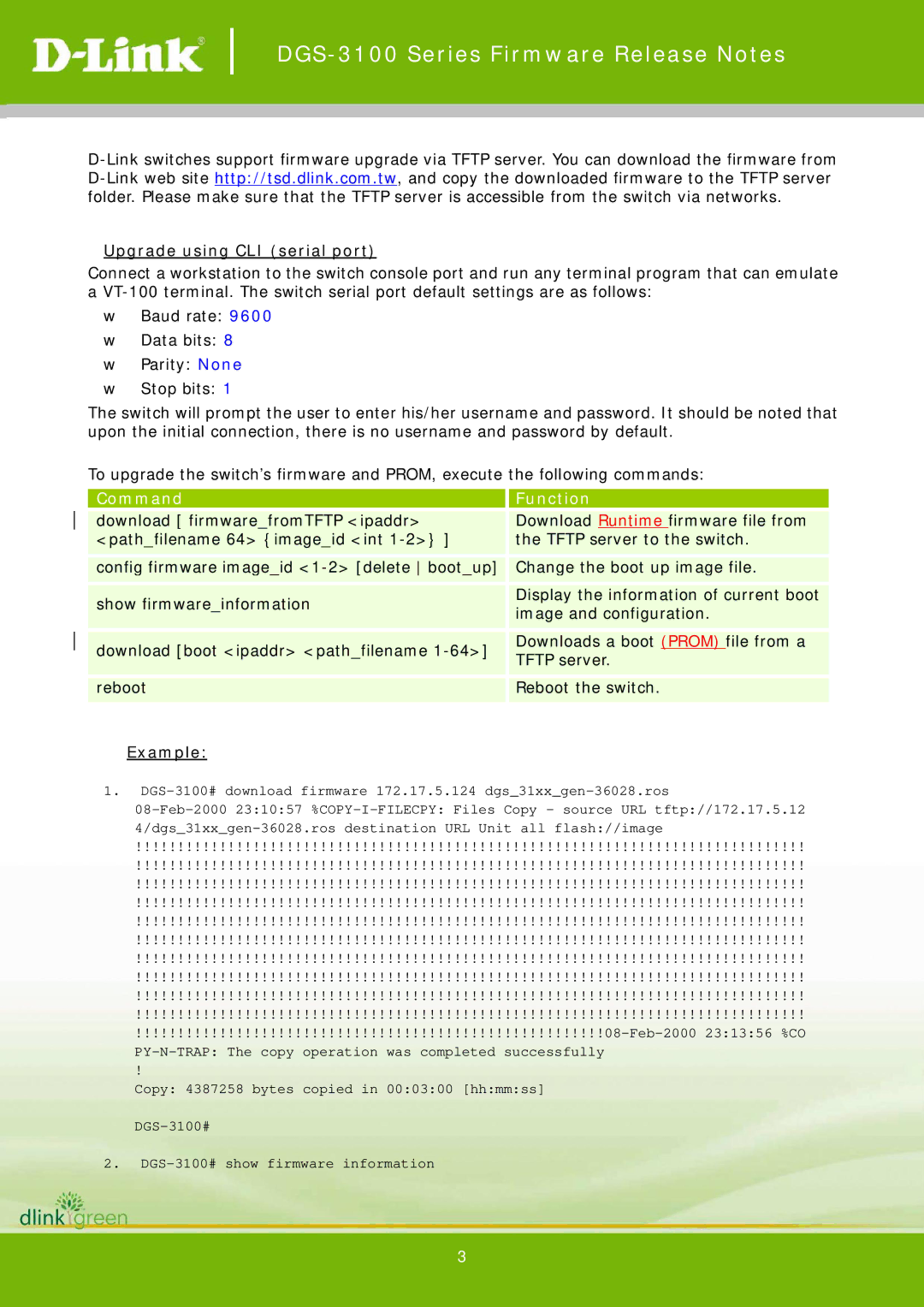DGS-3100 Series Firmware Release Notes
Upgrade using CLI (serial port)
Connect a workstation to the switch console port and run any terminal program that can emulate a
wBaud rate: 9600
wData bits: 8
wParity: None
wStop bits: 1
The switch will prompt the user to enter his/her username and password. It should be noted that upon the initial connection, there is no username and password by default.
To upgrade the switch’s firmware and PROM, execute the following commands:
| Command |
| Function | |
|
|
|
|
|
| download [ firmware_fromTFTP <ipaddr> |
| Download Runtime firmware file from | |
| <path_filename 64> {image_id <int |
| the TFTP server to the switch. | |
|
|
|
|
|
|
|
|
|
|
| config firmware image_id |
| Change the boot up image file. | |
|
|
|
|
|
|
|
|
|
|
| show firmware_information |
|
| Display the information of current boot |
|
|
| image and configuration. | |
|
|
|
| |
|
|
|
|
|
|
|
|
|
|
| download [boot <ipaddr> <path_filename |
|
| Downloads a boot (PROM) file from a |
|
|
| TFTP server. | |
|
|
|
| |
|
|
|
| |
|
|
|
| |
| reboot |
| Reboot the switch. | |
|
|
|
|
|
Example:
1.
!!!!!!!!!!!!!!!!!!!!!!!!!!!!!!!!!!!!!!!!!!!!!!!!!!!!!!!!!!!!!!!!!!!!!!!!!!!!!!!!
!!!!!!!!!!!!!!!!!!!!!!!!!!!!!!!!!!!!!!!!!!!!!!!!!!!!!!!!!!!!!!!!!!!!!!!!!!!!!!!!
!!!!!!!!!!!!!!!!!!!!!!!!!!!!!!!!!!!!!!!!!!!!!!!!!!!!!!!!!!!!!!!!!!!!!!!!!!!!!!!!
!!!!!!!!!!!!!!!!!!!!!!!!!!!!!!!!!!!!!!!!!!!!!!!!!!!!!!!!!!!!!!!!!!!!!!!!!!!!!!!!
!!!!!!!!!!!!!!!!!!!!!!!!!!!!!!!!!!!!!!!!!!!!!!!!!!!!!!!!!!!!!!!!!!!!!!!!!!!!!!!!
!!!!!!!!!!!!!!!!!!!!!!!!!!!!!!!!!!!!!!!!!!!!!!!!!!!!!!!!!!!!!!!!!!!!!!!!!!!!!!!!
!!!!!!!!!!!!!!!!!!!!!!!!!!!!!!!!!!!!!!!!!!!!!!!!!!!!!!!!!!!!!!!!!!!!!!!!!!!!!!!!
!!!!!!!!!!!!!!!!!!!!!!!!!!!!!!!!!!!!!!!!!!!!!!!!!!!!!!!!!!!!!!!!!!!!!!!!!!!!!!!!
!!!!!!!!!!!!!!!!!!!!!!!!!!!!!!!!!!!!!!!!!!!!!!!!!!!!!!!!!!!!!!!!!!!!!!!!!!!!!!!!
!!!!!!!!!!!!!!!!!!!!!!!!!!!!!!!!!!!!!!!!!!!!!!!!!!!!!!!!!!!!!!!!!!!!!!!!!!!!!!!!
!
Copy: 4387258 bytes copied in 00:03:00 [hh:mm:ss]
2.
3