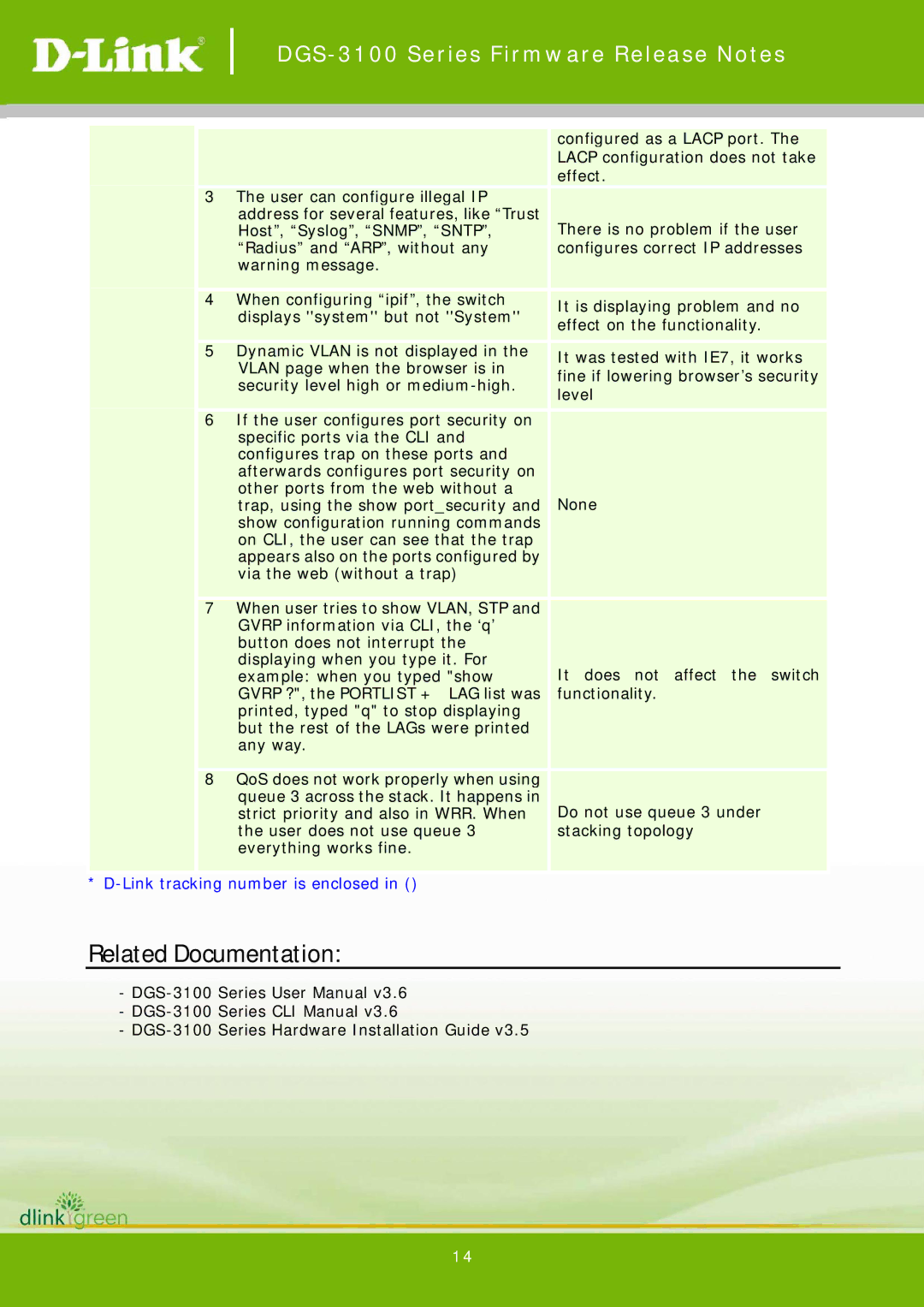DGS-3100 Series Firmware Release Notes
|
|
|
|
|
| configured as a LACP port. The | |
|
|
|
|
|
| LACP configuration does not take | |
|
|
|
|
|
| effect. | |
|
|
| 3 The user can configure illegal IP |
|
|
|
|
|
|
| address for several features, like “Trust |
|
| There is no problem if the user |
|
|
|
| Host”, “Syslog”, “SNMP”, “SNTP”, |
|
|
| |
|
|
| “Radius” and “ARP”, without any |
|
| configures correct IP addresses |
|
|
|
| warning message. |
|
|
|
|
|
|
|
|
|
|
|
|
|
|
|
|
|
|
|
|
|
|
| 4 When configuring “ipif”, the switch |
|
| It is displaying problem and no |
|
|
|
| displays ''system'' but not ''System'' |
|
|
| |
|
|
|
|
| effect on the functionality. |
| |
|
|
|
|
|
|
| |
|
|
|
|
|
|
|
|
|
|
|
|
|
|
|
|
|
|
| 5 Dynamic VLAN is not displayed in the |
|
| It was tested with IE7, it works |
|
|
|
| VLAN page when the browser is in |
|
|
| |
|
|
|
|
| fine if lowering browser’s security |
| |
|
|
| security level high or |
|
|
| |
|
|
|
|
| level |
| |
|
|
|
|
|
|
| |
|
|
|
|
|
|
|
|
|
|
|
|
|
|
|
|
|
|
| 6 If the user configures port security on |
|
|
|
|
|
|
| specific ports via the CLI and |
|
|
|
|
|
|
| configures trap on these ports and |
|
|
|
|
|
|
| afterwards configures port security on |
|
|
|
|
|
|
| other ports from the web without a |
|
| None |
|
|
|
| trap, using the show port_security and |
|
|
| |
|
|
| show configuration running commands |
|
|
|
|
|
|
| on CLI, the user can see that the trap |
|
|
|
|
|
|
| appears also on the ports configured by |
|
|
|
|
|
|
| via the web (without a trap) |
|
|
|
|
|
|
|
|
|
|
|
|
|
|
|
|
|
|
|
|
|
|
| 7 When user tries to show VLAN, STP and |
|
|
|
|
|
|
| GVRP information via CLI, the ‘q’ |
|
|
|
|
|
|
| button does not interrupt the |
|
|
|
|
|
|
| displaying when you type it. For |
|
| It does not affect the switch |
|
|
|
| example: when you typed "show |
|
|
| |
|
|
| GVRP ?", the PORTLIST + LAG list was |
|
| functionality. |
|
|
|
| printed, typed "q" to stop displaying |
|
|
|
|
|
|
| but the rest of the LAGs were printed |
|
|
|
|
|
|
| any way. |
|
|
|
|
|
|
|
|
|
|
|
|
|
|
|
|
|
|
|
|
|
|
| 8 QoS does not work properly when using |
|
|
|
|
|
|
| queue 3 across the stack. It happens in |
|
| Do not use queue 3 under |
|
|
|
| strict priority and also in WRR. When |
|
|
| |
|
|
| the user does not use queue 3 |
|
| stacking topology |
|
|
|
| everything works fine. |
|
|
|
|
|
|
|
|
|
|
|
|
* |
|
|
|
| |||
Related Documentation:
-
-
-
14