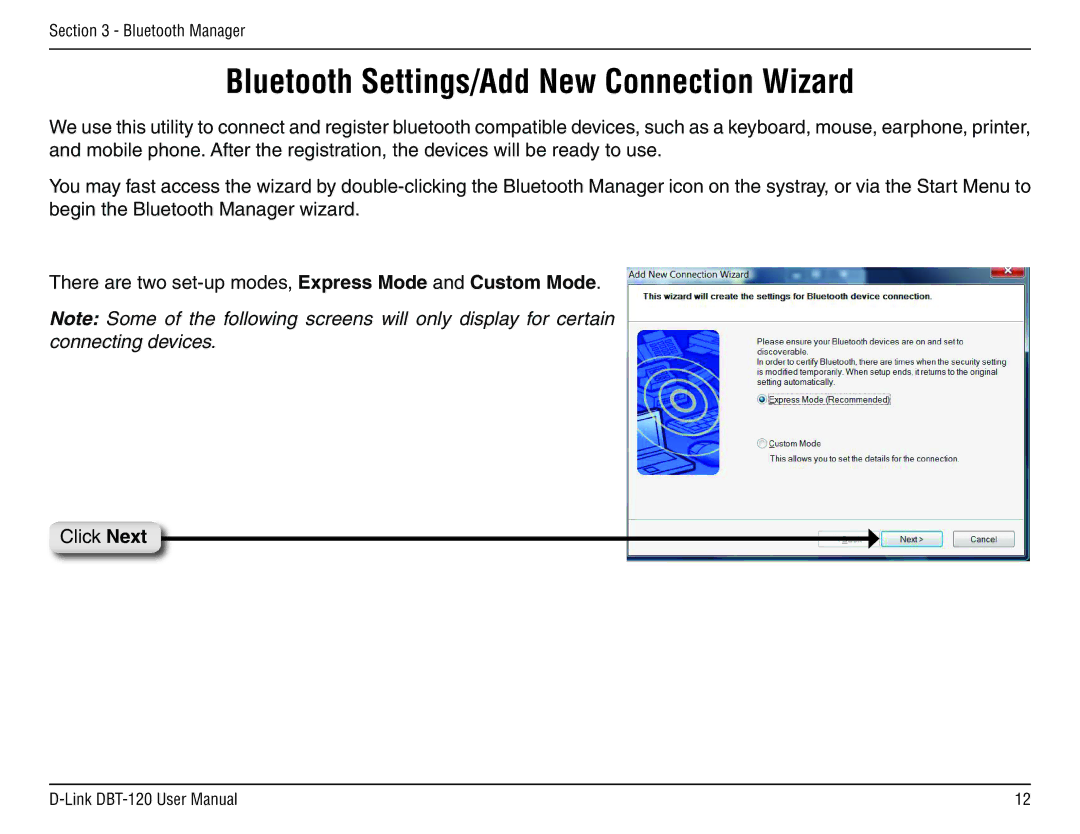Section 3 - Bluetooth Manager
Bluetooth Settings/Add New Connection Wizard
We use this utility to connect and register bluetooth compatible devices, such as a keyboard, mouse, earphone, printer, and mobile phone. After the registration, the devices will be ready to use.
You may fast access the wizard by
There are two
Note: Some of the following screens will only display for certain connecting devices.
Click Next
12 |