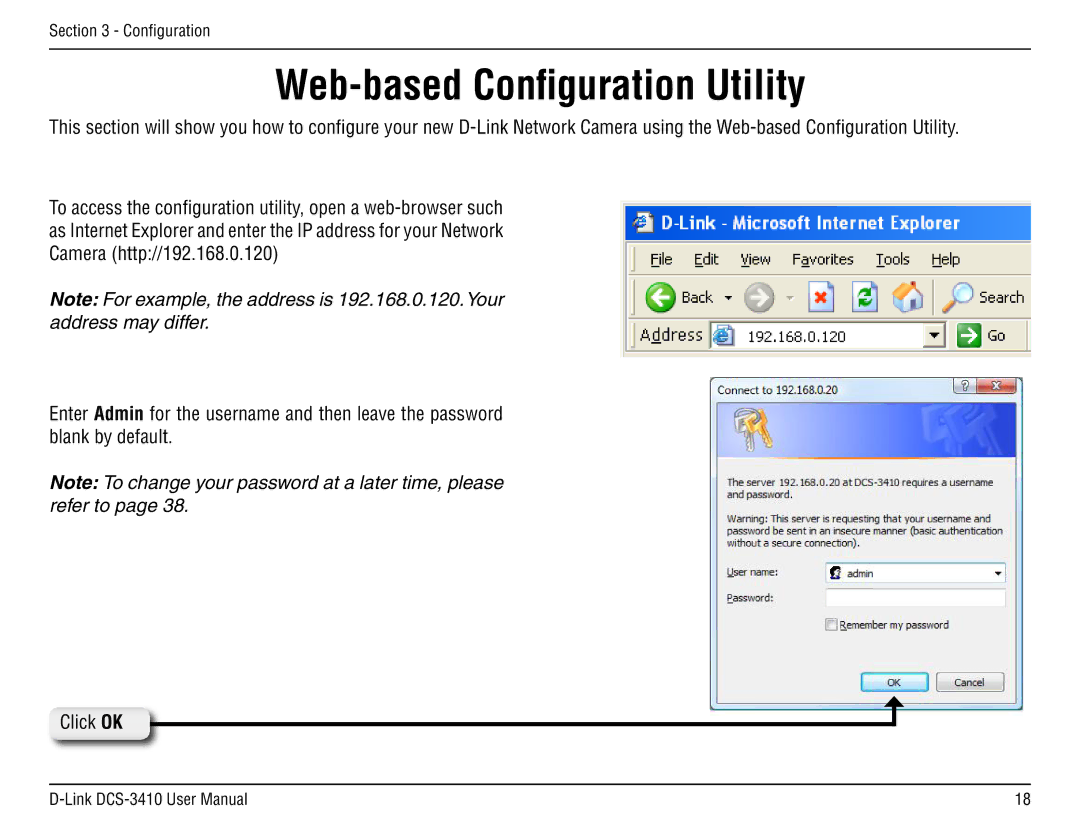Section 3 - Configuration
Web-based Configuration Utility
This section will show you how to configure your new
To access the configuration utility, open a
Note: For example, the address is 192.168.0.120.Your address may differ.
Enter Admin for the username and then leave the password blank by default.
Note: To change your password at a later time, please refer to page 38.
Click OK
18 |