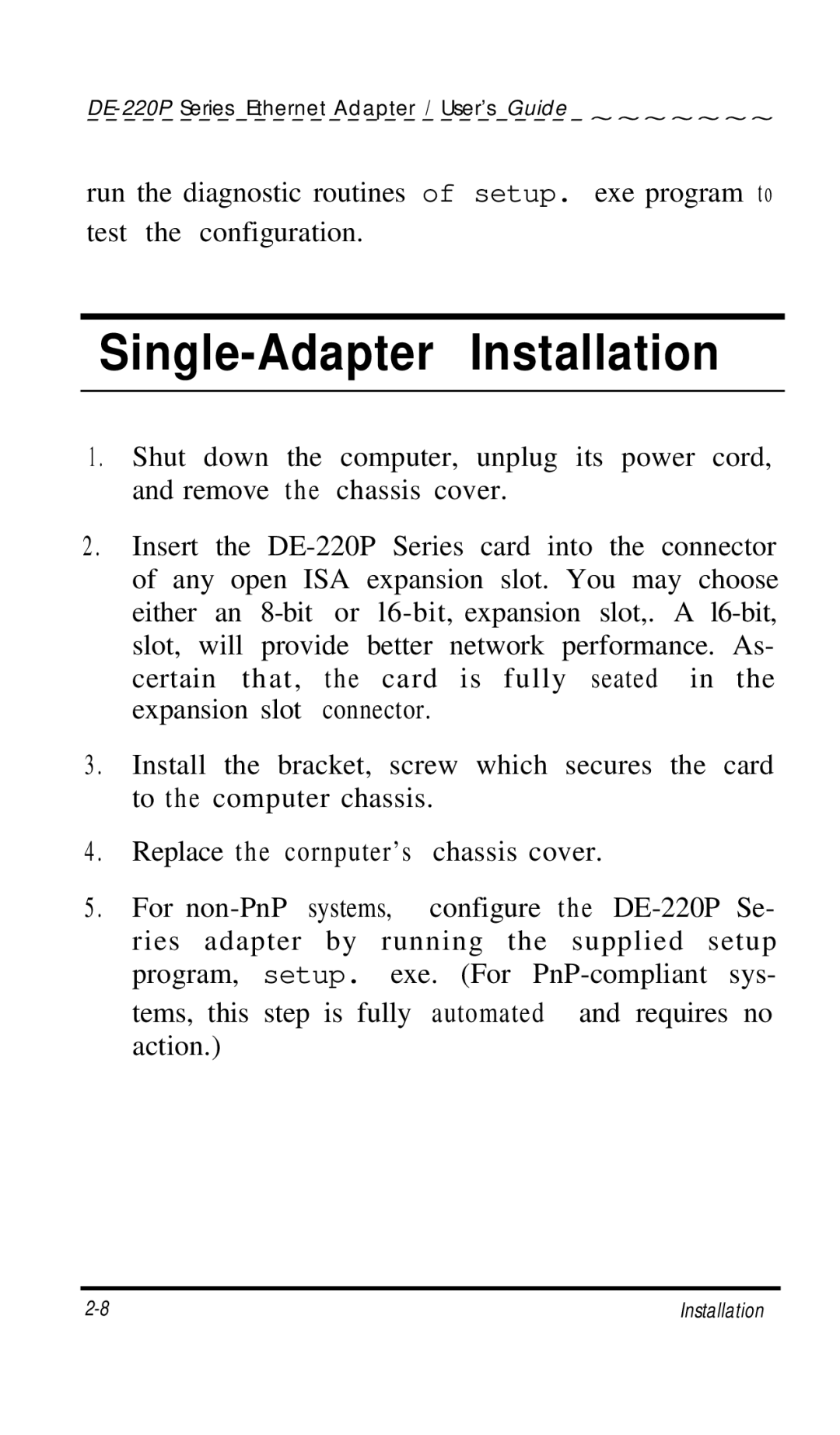DE-220P specifications
The D-Link DE-220P is a pioneering product in the realm of networking equipment, specifically designed for efficient network solutions and high-speed connectivity. Primarily an Ethernet network interface card, it highlights D-Link's commitment to delivering reliable and versatile networking options.One of the standout features of the DE-220P is its capability to support both 10Base-T and 100Base-TX Ethernet standards. This dual support enables users to take advantage of both older and newer networking infrastructures, ensuring compatibility and flexibility in various networking environments. The card operates seamlessly on standard Cat 5 or better cabling, making it suitable for a wide range of applications.
The DE-220P also includes a PCI interface, which allows for easy installation in a variety of PC systems. Whether used in a desktop or a server, its form factor ensures a straightforward setup, making it an ideal solution for both home and business users. The card features a small, efficient design that does not occupy excessive space within the computer chassis, an essential aspect for users concerned about tight fits in compact builds.
Another key characteristic of the D-Link DE-220P is its built-in support for advanced network technologies, such as auto-negotiation. This feature automatically detects the speed and duplex settings of the connected network, optimizing performance without the need for manual configuration. Users benefit from improved network stability and efficiency, ensuring that data transmission is as seamless as possible.
Additionally, the card employs a robust architecture that enhances durability and reliability. Designed for longevity, it is equipped to handle the demands of high-traffic environments, making it a great choice for businesses with significant networking requirements. Its performance is complemented by D-Link's reputation for quality, keeping downtime to a minimum.
In summary, the D-Link DE-220P is a versatile and reliable Ethernet network interface card that meets various networking needs. With its dual-speed support, user-friendly PCI interface, advanced features like auto-negotiation, and robust design, it stands out as an excellent choice for environments requiring dependable network connectivity. Whether for home or professional use, the DE-220P exemplifies D-Link's dedication to providing high-quality networking solutions.