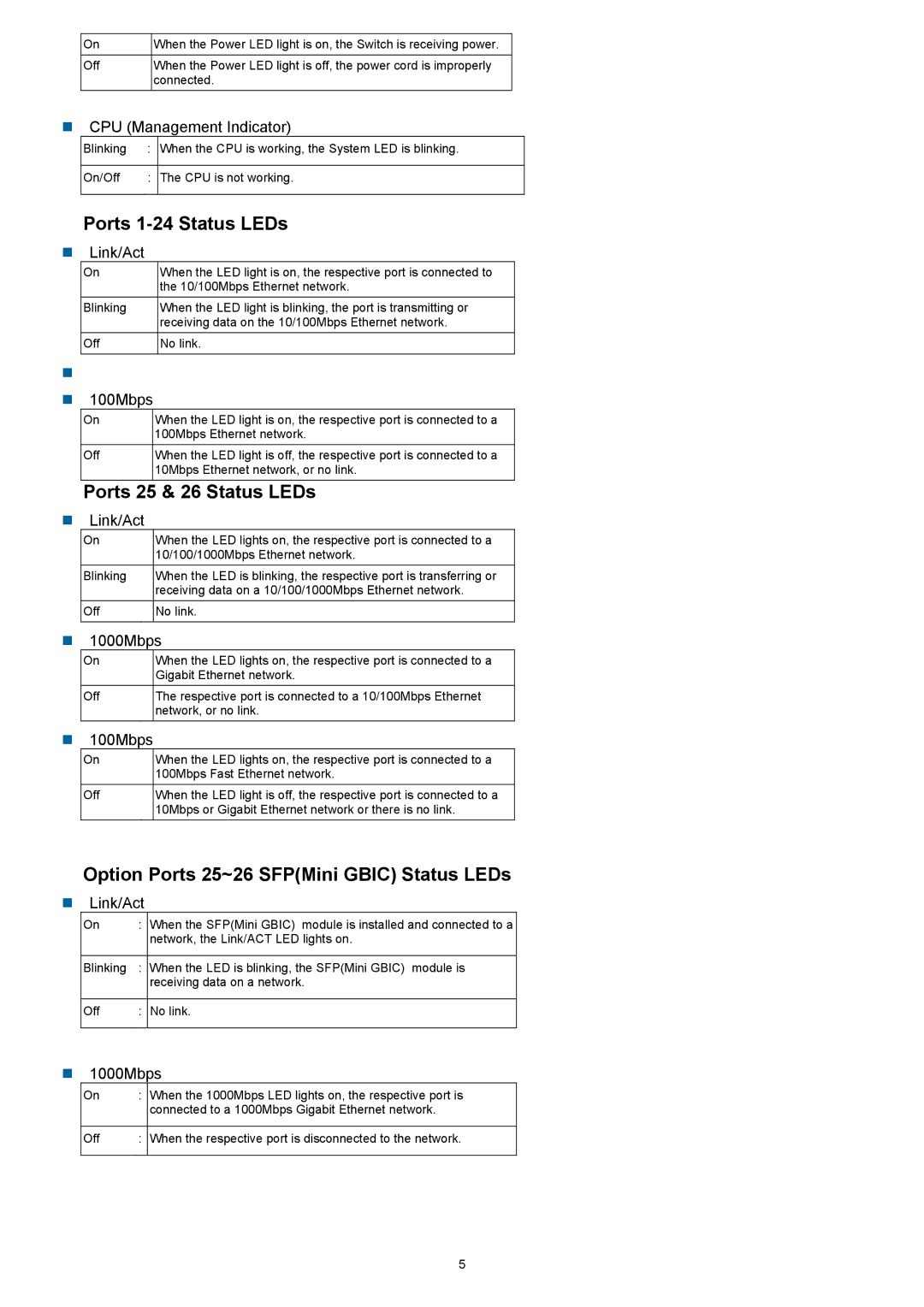On
Off
When the Power LED light is on, the Switch is receiving power.
When the Power LED light is off, the power cord is improperly connected.
CPU (Management Indicator)
Blinking | : | When the CPU is working, the System LED is blinking. |
|
|
|
On/Off | : | The CPU is not working. |
|
|
|
Ports 1-24 Status LEDs
Link/Act
On | When the LED light is on, the respective port is connected to |
| the 10/100Mbps Ethernet network. |
Blinking | When the LED light is blinking, the port is transmitting or |
| receiving data on the 10/100Mbps Ethernet network. |
Off | No link. |
|
|
100Mbps
On
Off
When the LED light is on, the respective port is connected to a 100Mbps Ethernet network.
When the LED light is off, the respective port is connected to a 10Mbps Ethernet network, or no link.
Ports 25 & 26 Status LEDs
Link/Act
| On | When the LED lights on, the respective port is connected to a |
|
| 10/100/1000Mbps Ethernet network. |
| Blinking | When the LED is blinking, the respective port is transferring or |
|
| receiving data on a 10/100/1000Mbps Ethernet network. |
| Off | No link. |
|
|
|
| 1000Mbps | |
| On | When the LED lights on, the respective port is connected to a |
|
| Gigabit Ethernet network. |
| Off | The respective port is connected to a 10/100Mbps Ethernet |
|
| network, or no link. |
| 100Mbps |
|
| On | When the LED lights on, the respective port is connected to a |
|
| 100Mbps Fast Ethernet network. |
| Off | When the LED light is off, the respective port is connected to a |
|
| 10Mbps or Gigabit Ethernet network or there is no link. |
Option Ports 25~26 SFP(Mini GBIC) Status LEDs
Link/Act
On | : | When the SFP(Mini GBIC) module is installed and connected to a |
|
| network, the Link/ACT LED lights on. |
|
|
|
Blinking | : | When the LED is blinking, the SFP(Mini GBIC) module is |
|
| receiving data on a network. |
|
|
|
Off | : | No link. |
|
|
|
1000Mbps
On | : | When the 1000Mbps LED lights on, the respective port is |
|
| connected to a 1000Mbps Gigabit Ethernet network. |
|
|
|
Off | : | When the respective port is disconnected to the network. |
|
|
|
5