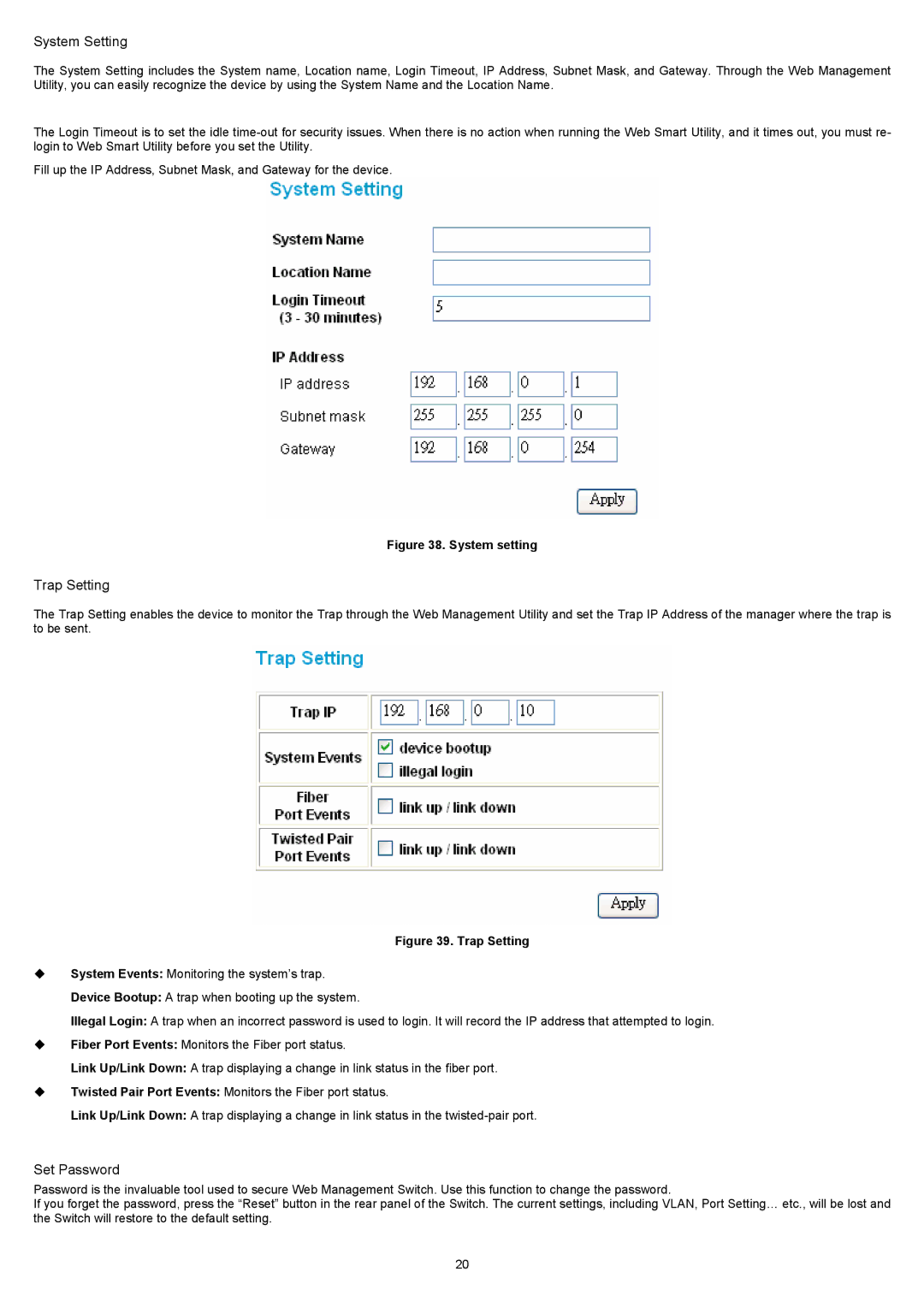System Setting
The System Setting includes the System name, Location name, Login Timeout, IP Address, Subnet Mask, and Gateway. Through the Web Management Utility, you can easily recognize the device by using the System Name and the Location Name.
The Login Timeout is to set the idle
Fill up the IP Address, Subnet Mask, and Gateway for the device.
Figure 38. System setting
Trap Setting
The Trap Setting enables the device to monitor the Trap through the Web Management Utility and set the Trap IP Address of the manager where the trap is to be sent.
Figure 39. Trap Setting
System Events: Monitoring the system’s trap.
Device Bootup: A trap when booting up the system.
Illegal Login: A trap when an incorrect password is used to login. It will record the IP address that attempted to login.
Fiber Port Events: Monitors the Fiber port status.
Link Up/Link Down: A trap displaying a change in link status in the fiber port.
Twisted Pair Port Events: Monitors the Fiber port status.
Link Up/Link Down: A trap displaying a change in link status in the
Set Password
Password is the invaluable tool used to secure Web Management Switch. Use this function to change the password.
If you forget the password, press the “Reset” button in the rear panel of the Switch. The current settings, including VLAN, Port Setting… etc., will be lost and the Switch will restore to the default setting.
20