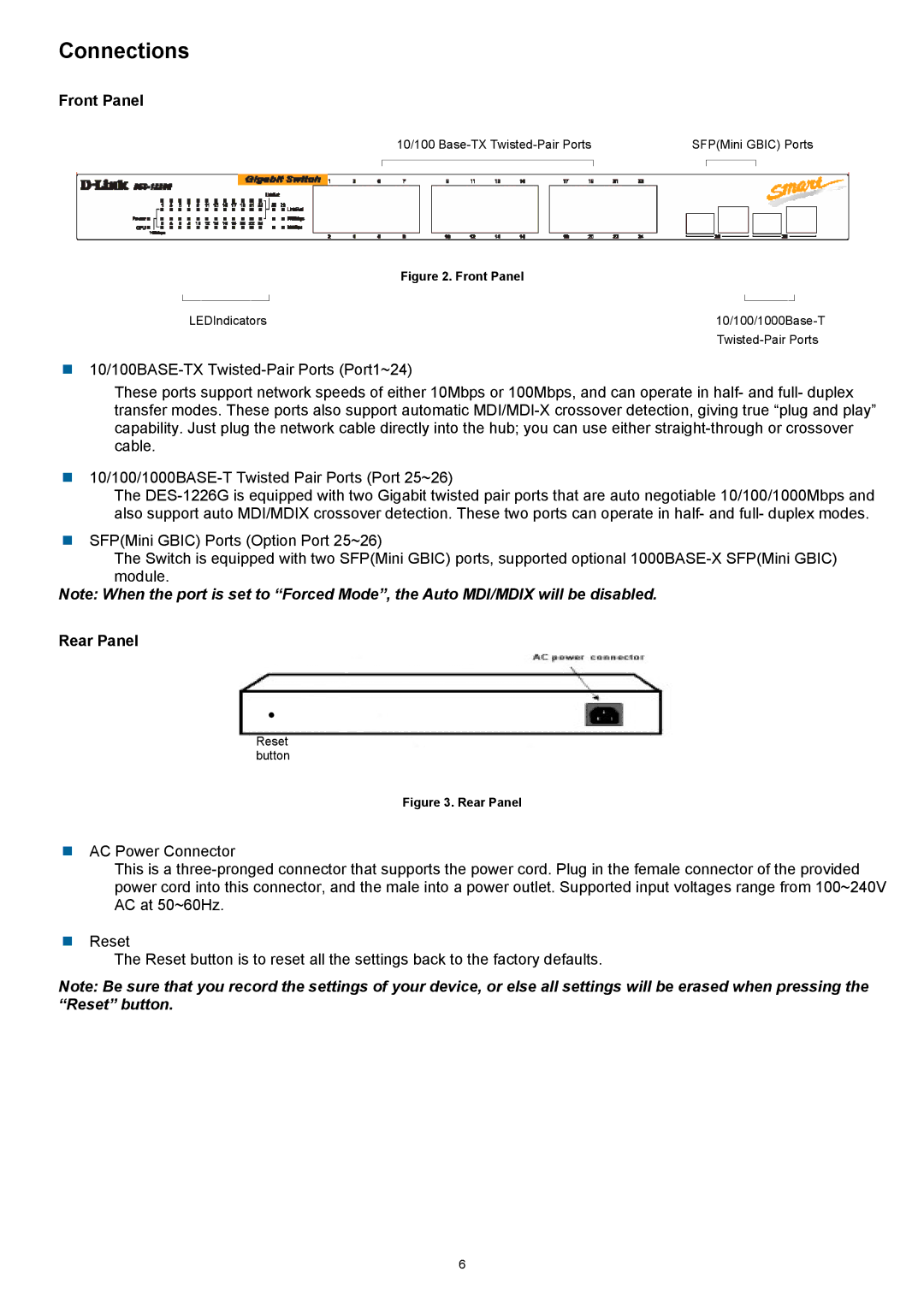Connections
Front Panel
10/100 | SFP(Mini GBIC) Ports |
┌────────────────┐ | ┌───┐ |
| Figure 2. Front Panel |
└──────┘ | └───┘ |
LEDIndicators | |
|
These ports support network speeds of either 10Mbps or 100Mbps, and can operate in half- and full- duplex transfer modes. These ports also support automatic
The
SFP(Mini GBIC) Ports (Option Port 25~26)
The Switch is equipped with two SFP(Mini GBIC) ports, supported optional
Note: When the port is set to “Forced Mode”, the Auto MDI/MDIX will be disabled.
Rear Panel
●
Reset button
Figure 3. Rear Panel
AC Power Connector
This is a
Reset
The Reset button is to reset all the settings back to the factory defaults.
Note: Be sure that you record the settings of your device, or else all settings will be erased when pressing the “Reset” button.
6