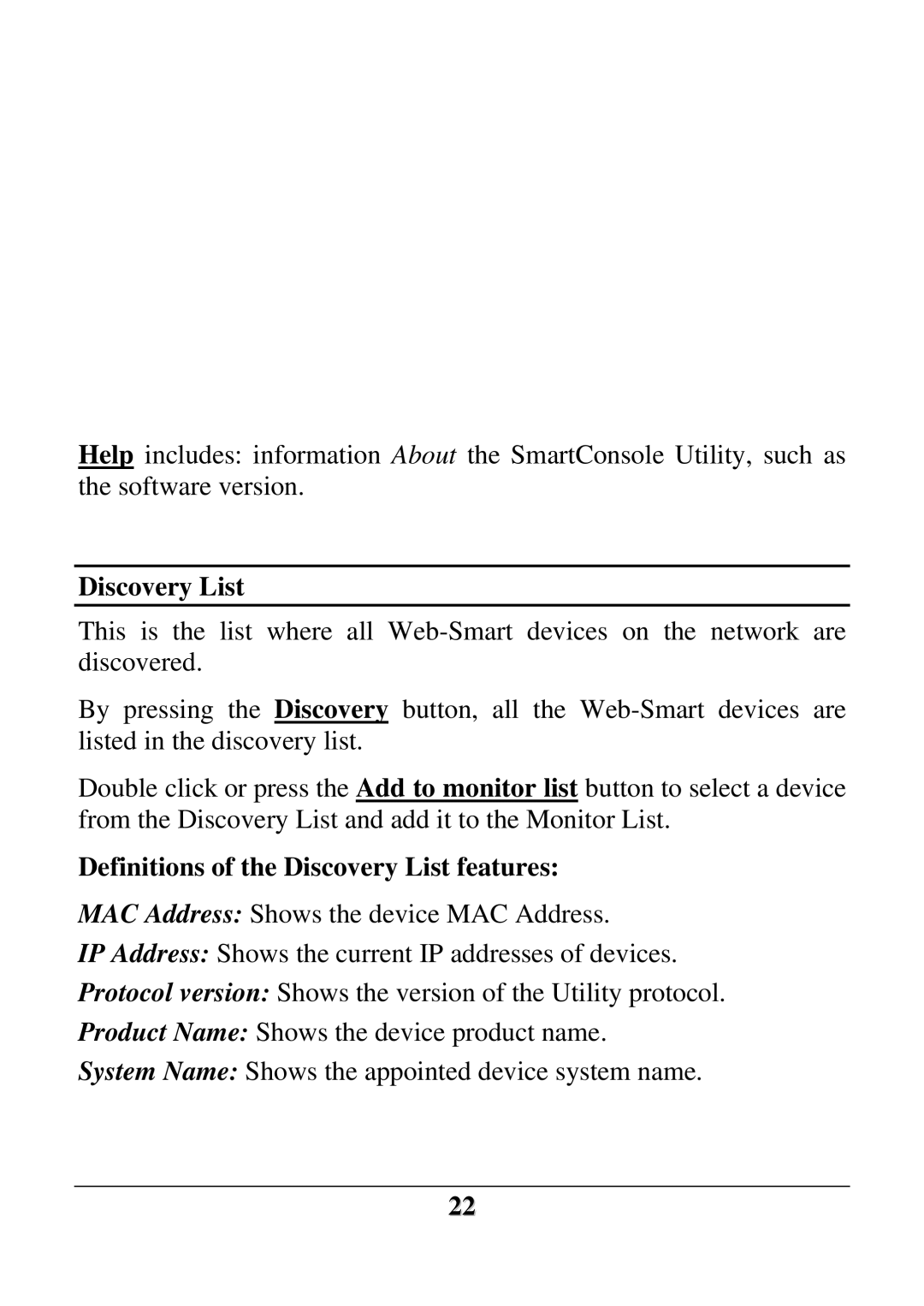Help includes: information About the SmartConsole Utility, such as the software version.
Discovery List
This is the list where all
By pressing the Discovery button, all the
Double click or press the Add to monitor list button to select a device from the Discovery List and add it to the Monitor List.
Definitions of the Discovery List features:
MAC Address: Shows the device MAC Address.
IP Address: Shows the current IP addresses of devices.
Protocol version: Shows the version of the Utility protocol.
Product Name: Shows the device product name.
System Name: Shows the appointed device system name.
22