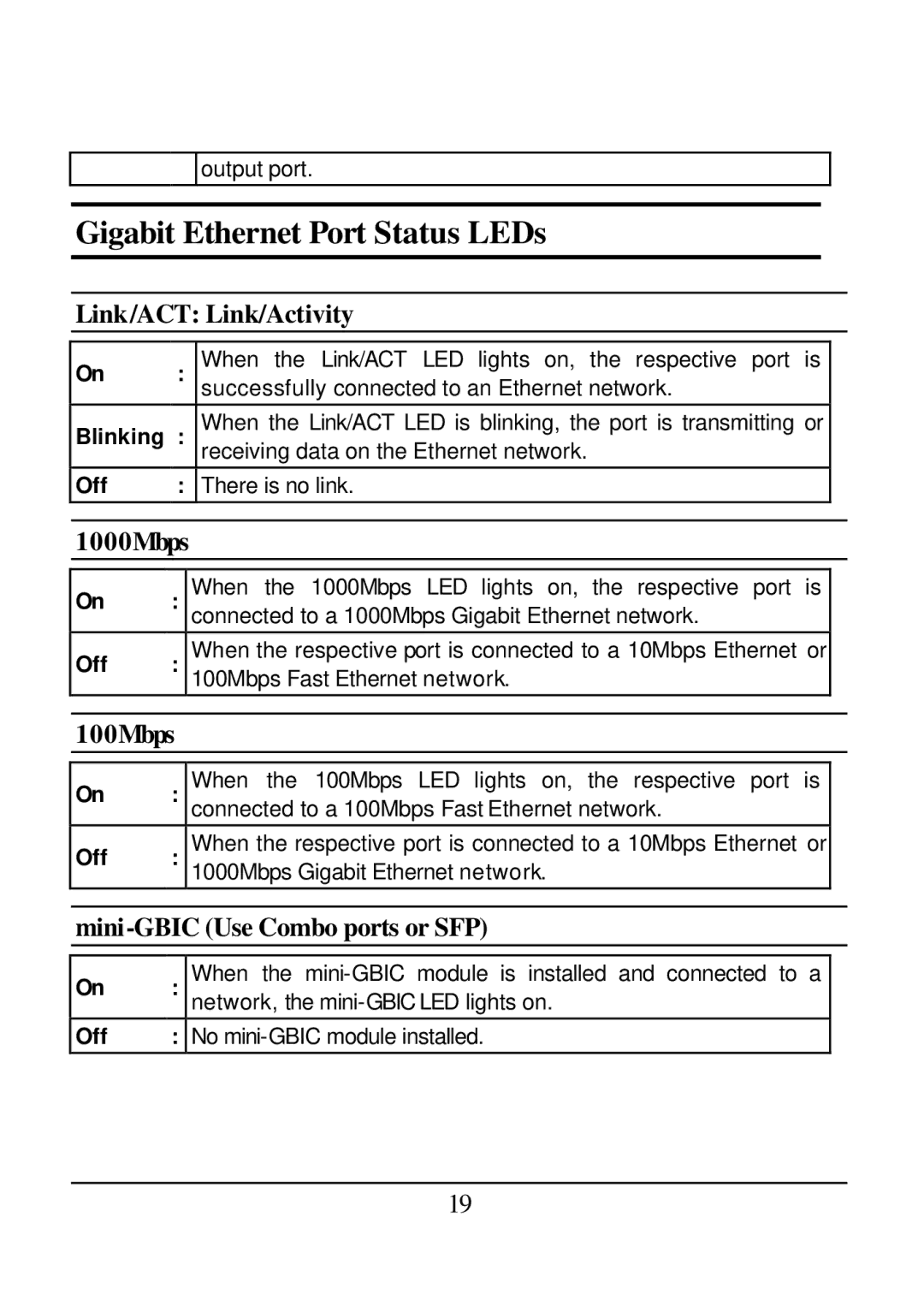DES-1526 specifications
The D-Link DES-1526 is a robust and efficient Ethernet switch designed primarily for enhancing network performance in small to medium-sized enterprises. This layer 2 switch boasts 24 ports of 10/100/1000 Mbps Ethernet connectivity, providing flexibility in network architectures and the ability to connect various devices, including computers, printers, and servers.One of the standout features of the DES-1526 is its support for IEEE 802.3x flow control, which helps reduce data loss during heavy traffic by managing the flow of data packets. This switch is designed to facilitate seamless communication, ensuring that network congestion is minimized. Additionally, the DES-1526 includes advanced features like VLAN (Virtual Local Area Network) support, enabling network administrators to create logical networks within a physical network infrastructure. This functionality enhances security and performance by isolating broadcast domains, allowing for better network management.
The D-Link DES-1526 is equipped with a comprehensive set of management features. It supports SNMP (Simple Network Management Protocol), enabling remote monitoring and management of the switch. This capability is essential for network administrators who need to oversee network health and performance and perform necessary troubleshooting from remote locations. Furthermore, the switch provides a web-based interface for easier configuration and management, making it accessible for users with varying levels of technical expertise.
Another key characteristic of the DES-1526 is its robust security features. It supports port security and MAC address filtering, ensuring that only authorized devices can access the network. This is particularly important in a business environment where data security is paramount. The switch also includes storm control, which prevents broadcast, multicast, and unicast storms from degrading network performance.
In terms of performance, the DES-1526 boasts a switching capacity of 52 Gbps and a forwarding rate of over 38.7 million packets per second. This impressive performance allows the switch to handle large volumes of data traffic with ease, making it suitable for bandwidth-intensive applications such as video streaming and large file transfers.
With its reliable performance, advanced management features, and robust security options, the D-Link DES-1526 is an ideal choice for businesses looking to enhance their network infrastructure. Its combination of affordability and functionality makes it a valuable addition to any network setup.