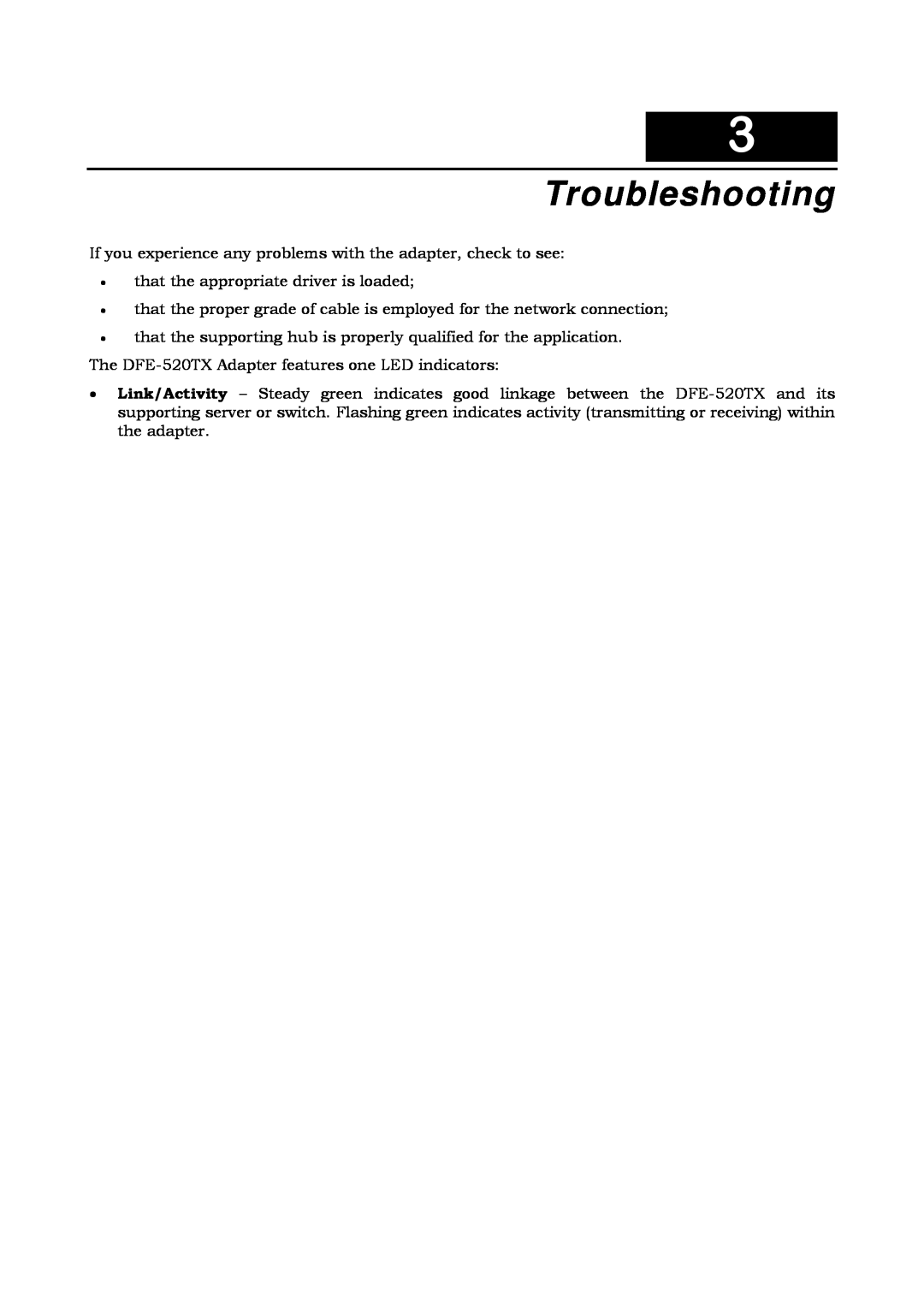3
Troubleshooting
If you experience any problems with the adapter, check to see:
•that the appropriate driver is loaded;
•that the proper grade of cable is employed for the network connection;
•that the supporting hub is properly qualified for the application.
The
•Link/Activity – Steady green indicates good linkage between the