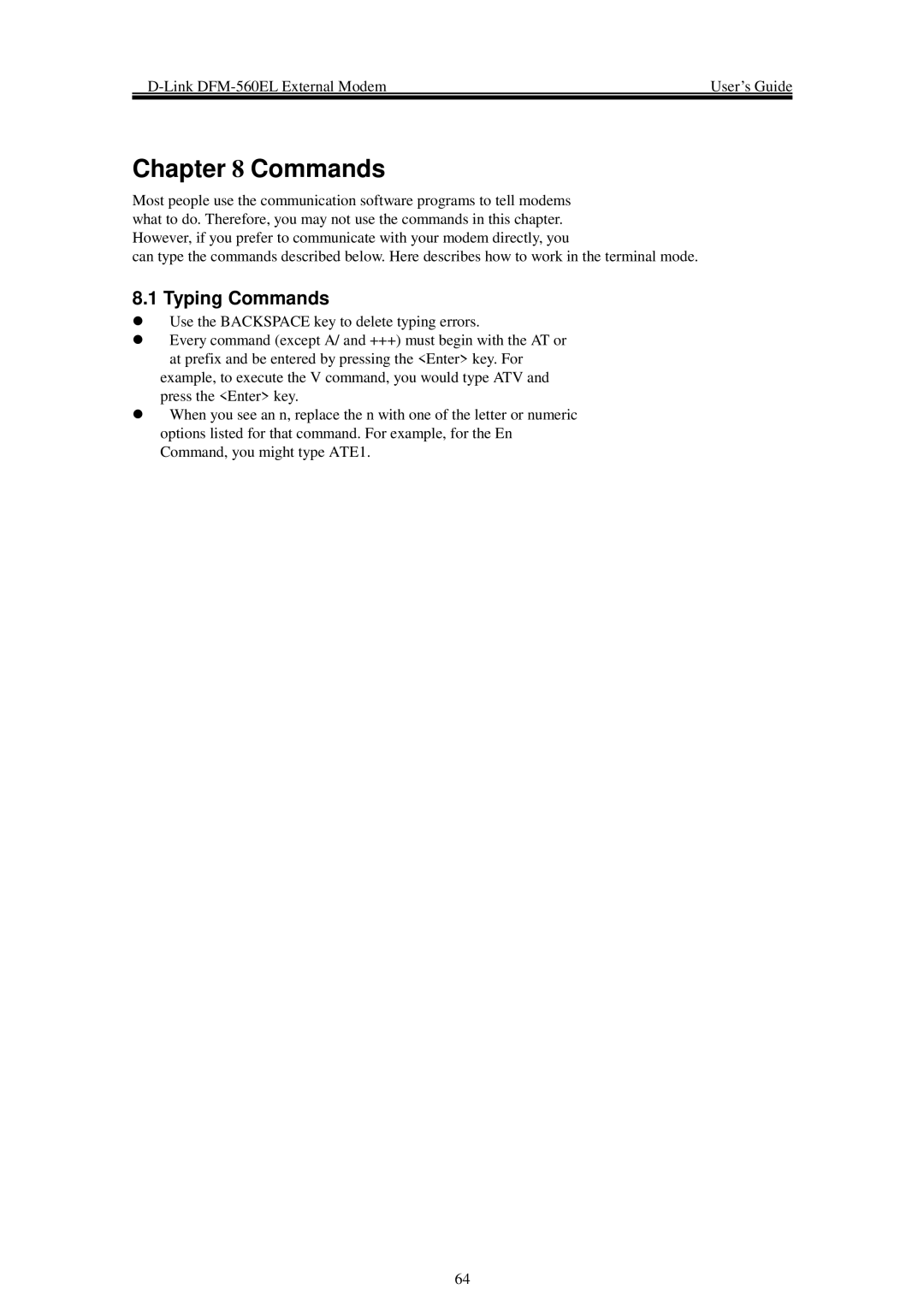| User’s Guide |
|
|
Chapter 8 Commands
Most people use the communication software programs to tell modems what to do. Therefore, you may not use the commands in this chapter. However, if you prefer to communicate with your modem directly, you
can type the commands described below. Here describes how to work in the terminal mode.
8.1 Typing Commands
zUse the BACKSPACE key to delete typing errors.
zEvery command (except A/ and +++) must begin with the AT or at prefix and be entered by pressing the <Enter> key. For
example, to execute the V command, you would type ATV and press the <Enter> key.
zWhen you see an n, replace the n with one of the letter or numeric options listed for that command. For example, for the En Command, you might type ATE1.
64