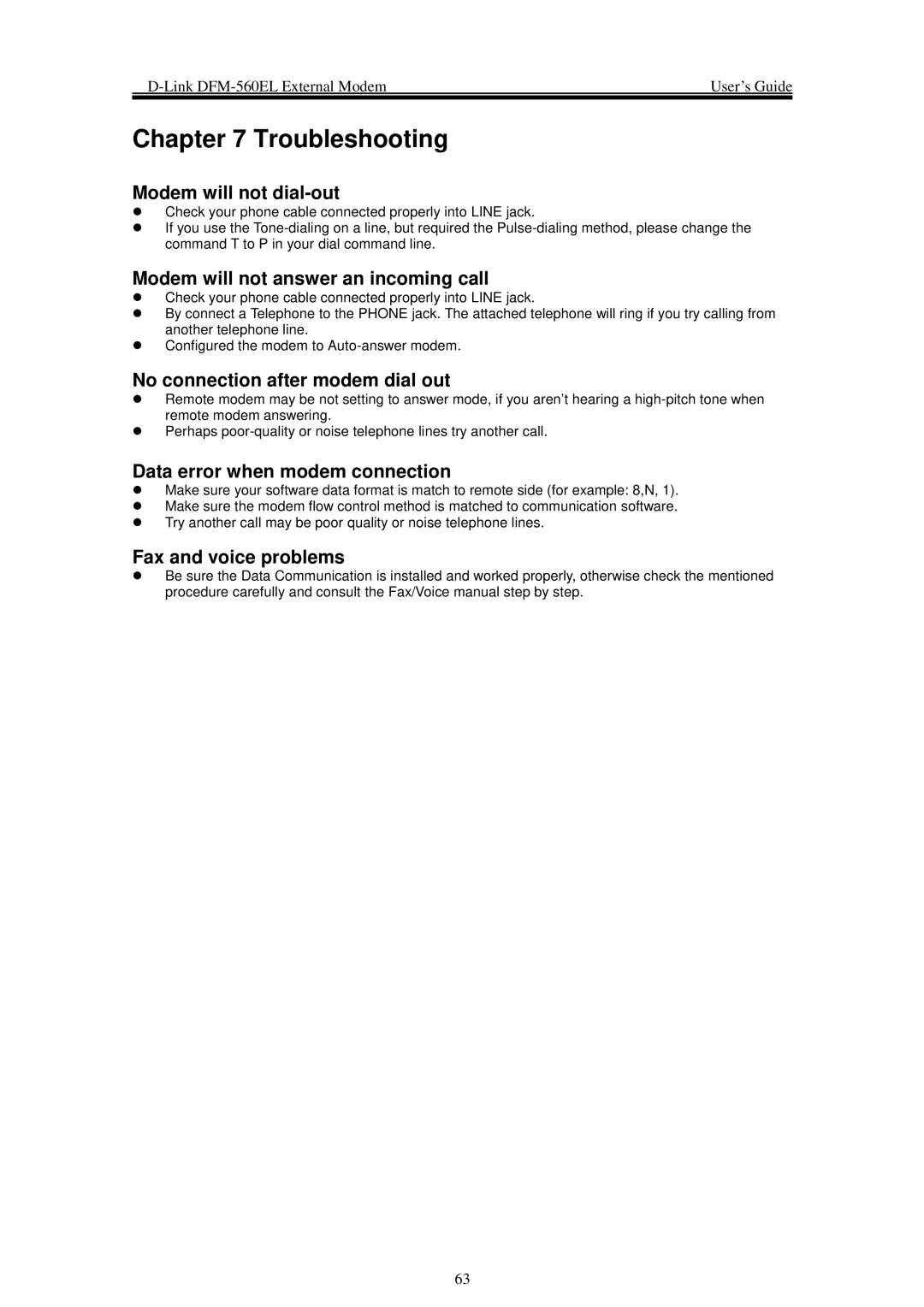| User’s Guide |
|
|
Chapter 7 Troubleshooting
Modem will not dial-out
zCheck your phone cable connected properly into LINE jack.
zIf you use the
Modem will not answer an incoming call
zCheck your phone cable connected properly into LINE jack.
zBy connect a Telephone to the PHONE jack. The attached telephone will ring if you try calling from another telephone line.
zConfigured the modem to
No connection after modem dial out
zRemote modem may be not setting to answer mode, if you aren’t hearing a
zPerhaps
Data error when modem connection
zMake sure your software data format is match to remote side (for example: 8,N, 1).
zMake sure the modem flow control method is matched to communication software.
zTry another call may be poor quality or noise telephone lines.
Fax and voice problems
zBe sure the Data Communication is installed and worked properly, otherwise check the mentioned procedure carefully and consult the Fax/Voice manual step by step.
63