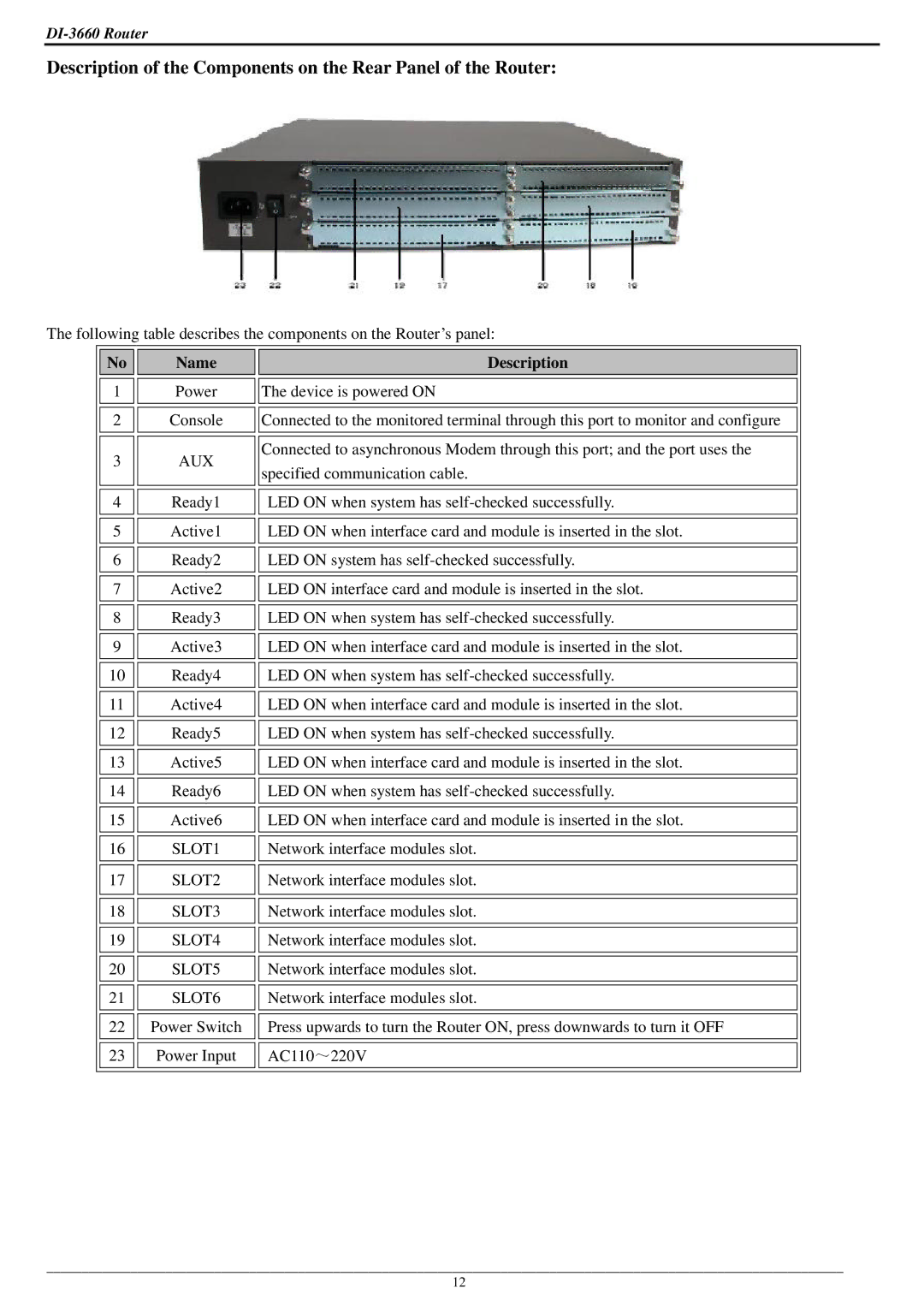DI-3660 specifications
The D-Link DI-3660 is a high-performance wireless router designed to provide robust connectivity and advanced features for both home and small office environments. This device is tailored for users who require a fast, reliable internet connection along with extensive coverage and flexible networking options.One of the standout features of the DI-3660 is its dual-band capability, operating on both the 2.4 GHz and 5 GHz frequency bands. This allows users to take advantage of the faster speeds offered by the 5 GHz band for activities that require higher bandwidth, such as streaming HD videos and online gaming, while still providing a stable connection on the 2.4 GHz band for basic browsing and device connectivity. The simultaneous dual-band technology enhances the overall network capacity and minimizes interference from other wireless devices.
Equipped with the latest wireless standards, the DI-3660 supports Wi-Fi 6 (802.11ax), which significantly improves the overall speed and efficiency of the network. Wi-Fi 6 introduces advanced features such as OFDMA, MU-MIMO, and improved beamforming technology, allowing multiple devices to connect and communicate more effectively. This makes the DI-3660 ideal for smart homes or environments with a high density of connected devices.
In terms of security, the DI-3660 incorporates state-of-the-art encryption protocols, including WPA3, which offers enhanced protection against cyber threats. Users can enjoy peace of mind knowing that their wireless network is secured against unauthorized access. Additionally, the router includes features like guest networking, allowing visitors to connect without compromising the main network’s security.
The D-Link DI-3660 also supports advanced Quality of Service (QoS) settings, which enable users to prioritize bandwidth for specific applications or devices. This is particularly useful in households or offices where multiple users share the same internet connection, ensuring a smooth experience for high-priority activities.
The device is equipped with multiple Gigabit Ethernet ports, enabling wired connections for devices that require more stable networks, such as gaming consoles or desktop computers. The integration of USB 3.0 ports allows for easy file sharing and media streaming across the network.
In summary, the D-Link DI-3660 is a versatile and powerful wireless router that combines modern technologies with user-friendly features. Its dual-band capability, Wi-Fi 6 support, robust security measures, and flexible connectivity options make it an excellent choice for anyone looking to enhance their home or office networking experience.