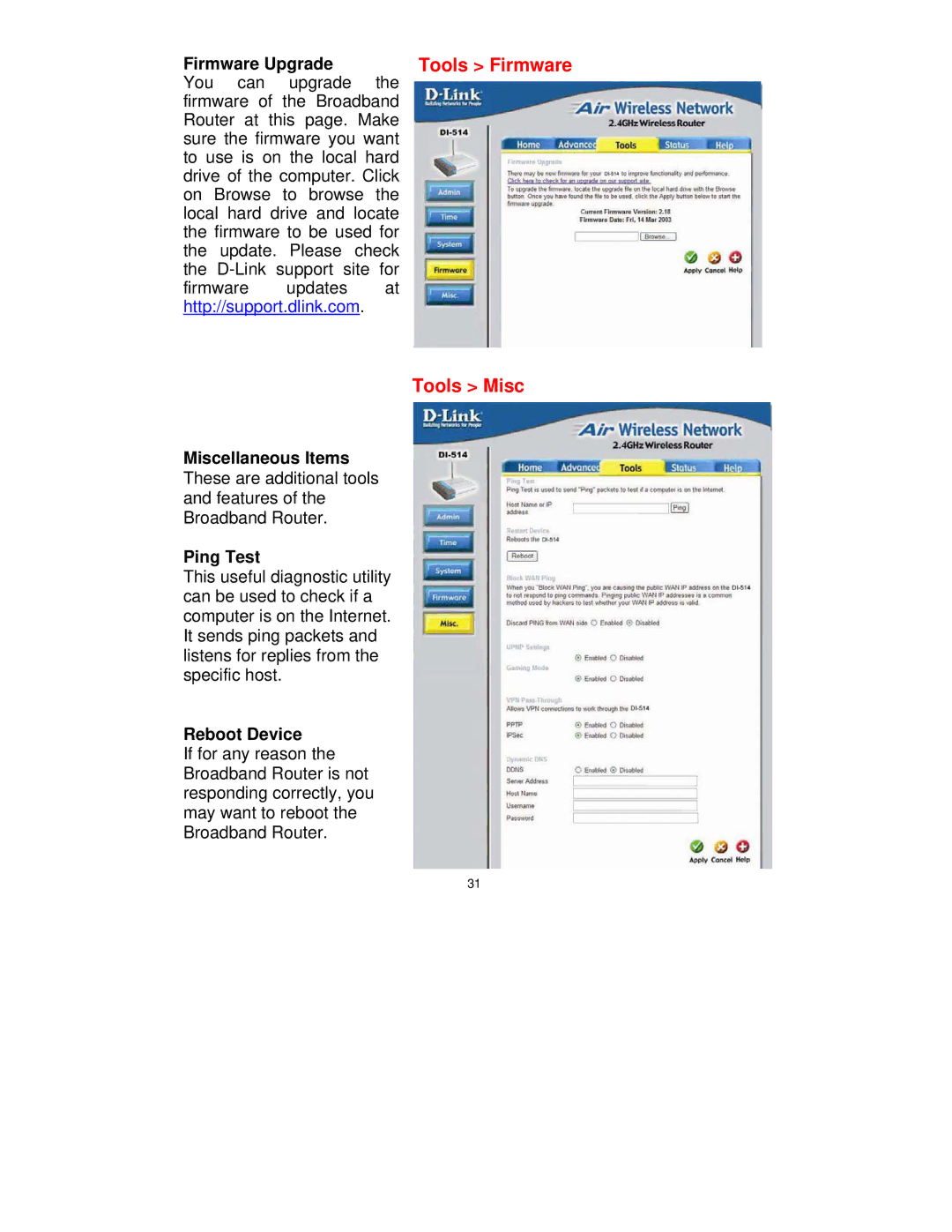Firmware Upgrade | Tools > Firmware |
You can upgrade the firmware of the Broadband Router at this page. Make sure the firmware you want to use is on the local hard drive of the computer. Click on Browse to browse the local hard drive and locate the firmware to be used for the update. Please check the
firmware updates at http://support.dlink.com.
Tools > Misc
Miscellaneous Items
These are additional tools and features of the Broadband Router.
Ping Test
This useful diagnostic utility can be used to check if a computer is on the Internet. It sends ping packets and listens for replies from the specific host.
Reboot Device
If for any reason the Broadband Router is not responding correctly, you may want to reboot the Broadband Router.
31