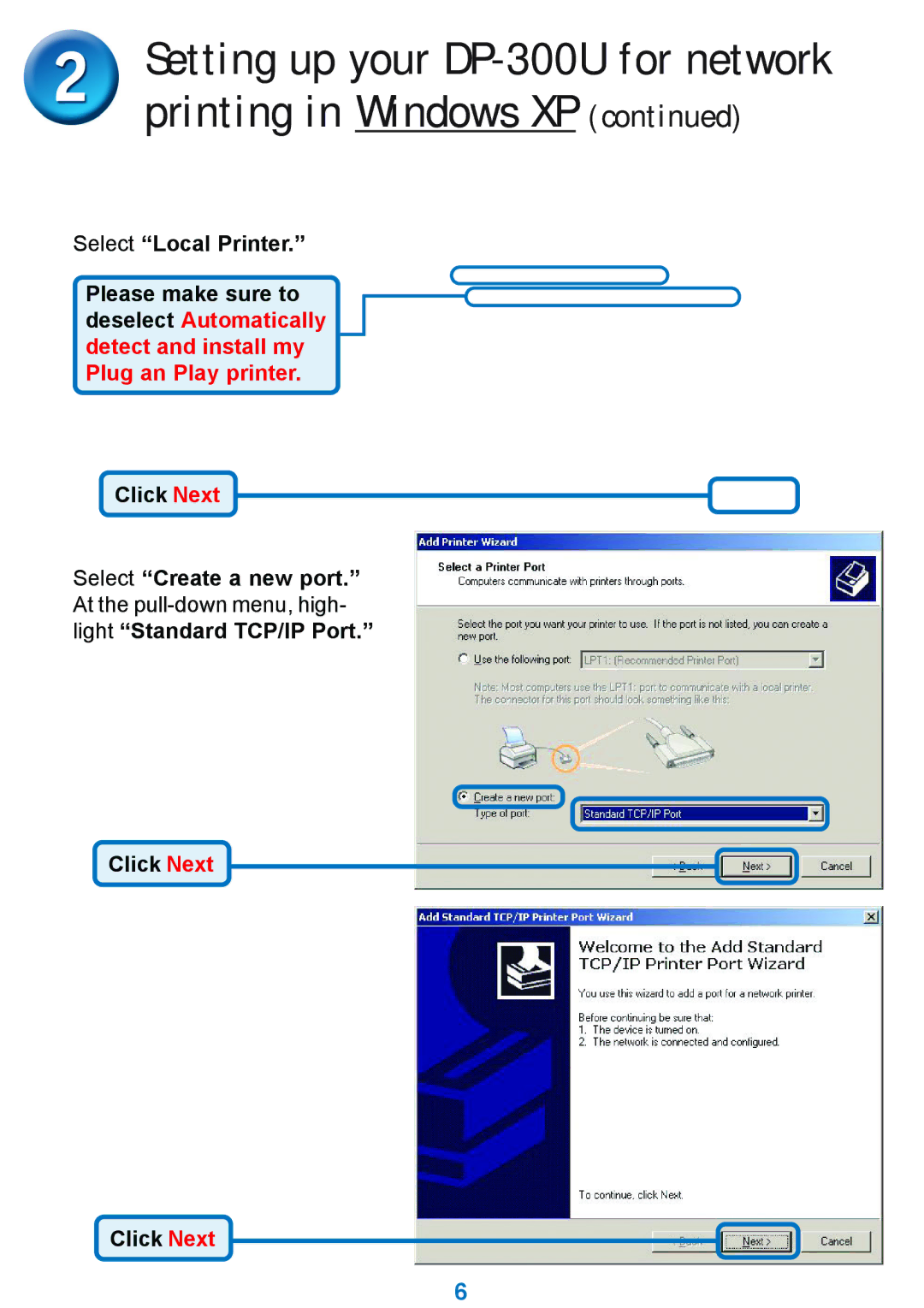Setting up your DP-300U for network
printing in Windows XP (continued)
Select “Local Printer.”
Please make sure to deselect Automatically detect and install my Plug an Play printer.
Click Next
Select “Create a new port.” At the
Click Next
Click Next
6