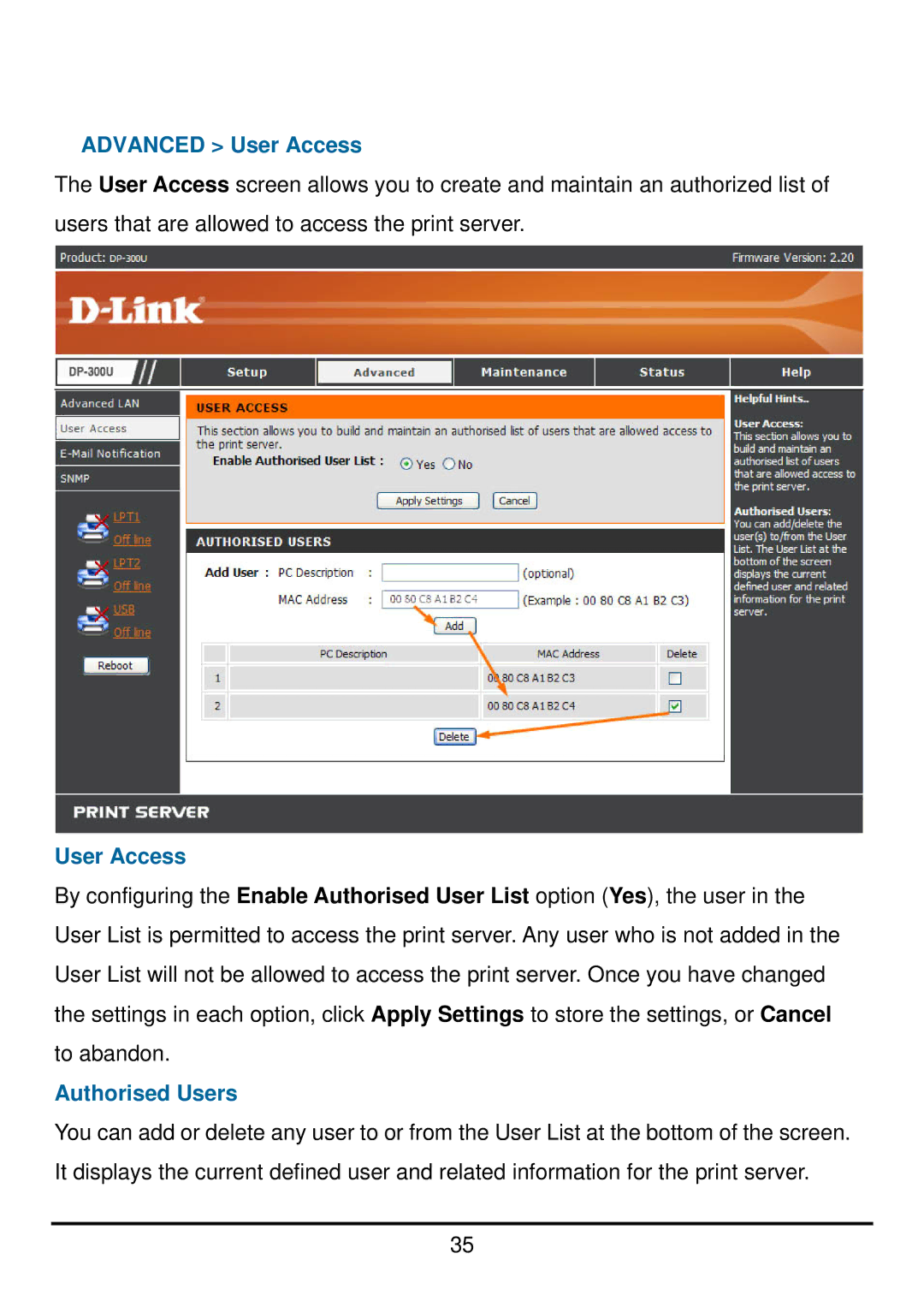ADVANCED > User Access
The User Access screen allows you to create and maintain an authorized list of users that are allowed to access the print server.
User Access
By configuring the Enable Authorised User List option (Yes), the user in the User List is permitted to access the print server. Any user who is not added in the User List will not be allowed to access the print server. Once you have changed the settings in each option, click Apply Settings to store the settings, or Cancel to abandon.
Authorised Users
You can add or delete any user to or from the User List at the bottom of the screen. It displays the current defined user and related information for the print server.
35