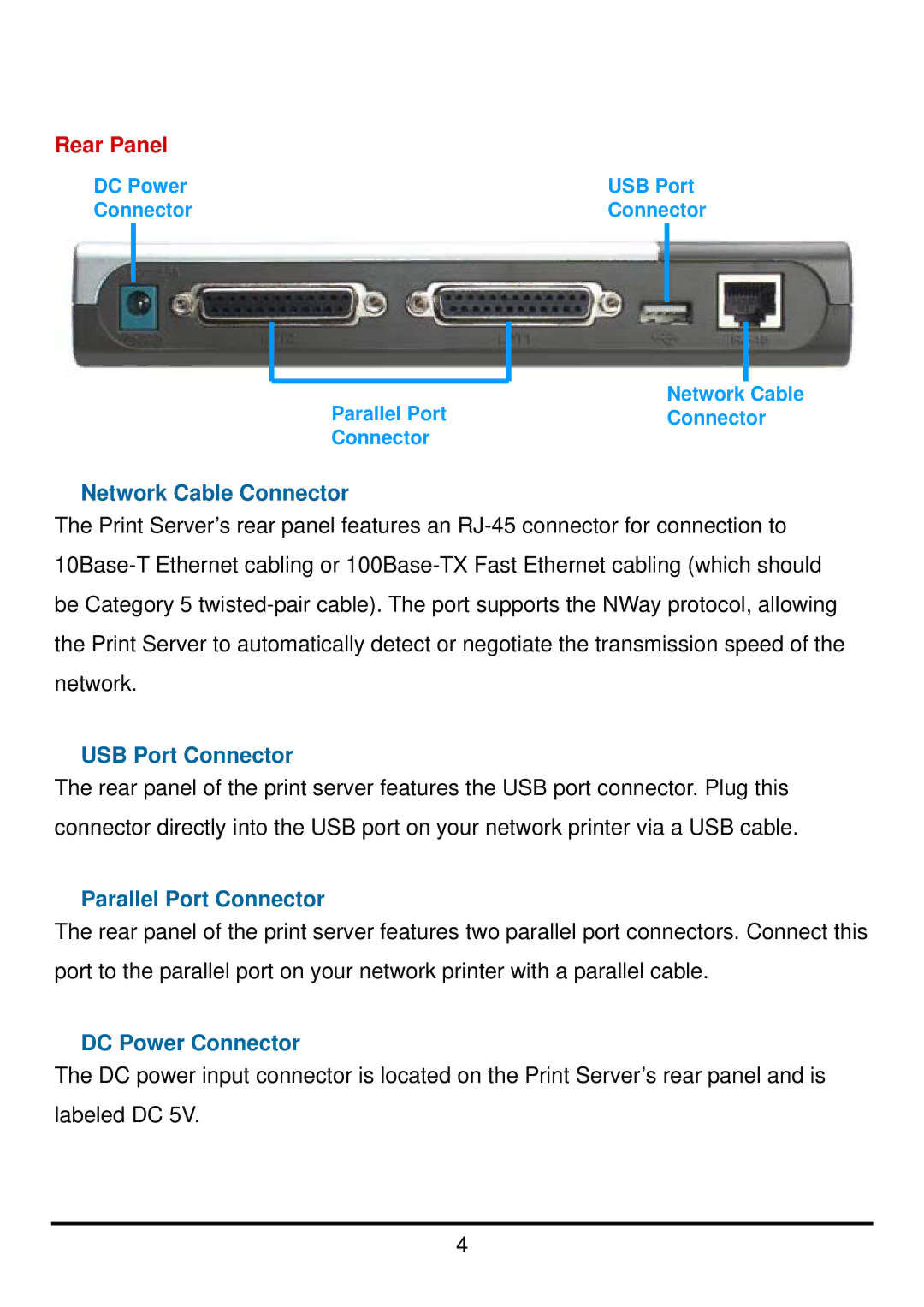Rear Panel
DC Power | USB Port |
Connector | Connector |
Network Cable
Parallel PortConnector
Connector
Network Cable Connector
The Print Server’s rear panel features an
USB Port Connector
The rear panel of the print server features the USB port connector. Plug this connector directly into the USB port on your network printer via a USB cable.
Parallel Port Connector
The rear panel of the print server features two parallel port connectors. Connect this port to the parallel port on your network printer with a parallel cable.
DC Power Connector
The DC power input connector is located on the Print Server’s rear panel and is labeled DC 5V.
4